You must have heard of Ali Baba and the forty thieves, the popular Arabian Night folktale. Well, this is the modern-day version of that tale. On the Internet, Ali Baba is a giant e-commerce site in china competing with Amazon or eBay. Additionally, Alibaba Group Holding Limited is a Chinese global holding company. Their main business includes e-commerce, retail, Internet, and technology. And the Alibaba Cloud services for internet businesses is its subsidiary. And it operates from Singapore.
In this post, we will show you how to start Alibaba Cloud free trial. And, you will learn how to set up your account, sign up for a product and use the allotted amount of $300 for each individual or $1, 200 for an Enterprise that tries the Ali Baba Cloud services. But, one limitation is that you must sign up with your credit card. Let us start with the guideline for the Alibaba cloud free trial right away.
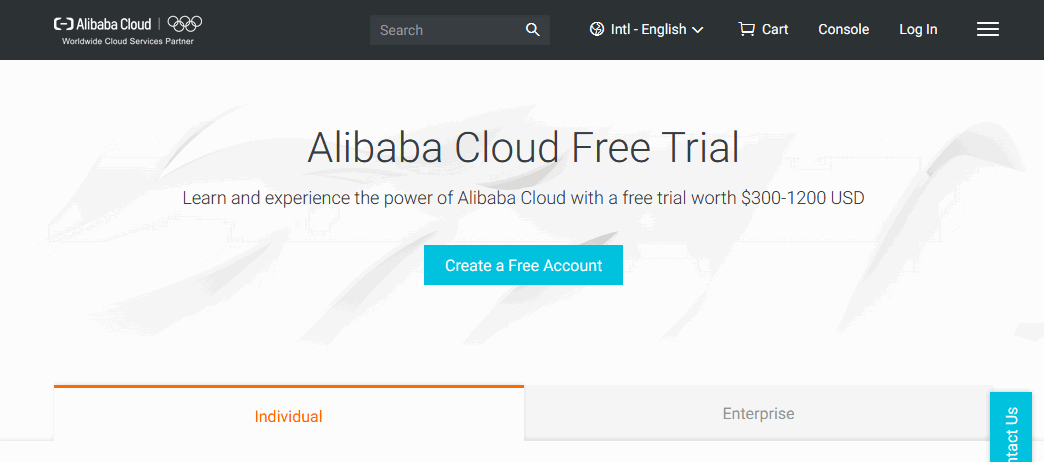
Alibaba Cloud free trial guidelines
To use the service you must be a new user who has not to used Alibaba Cloud before. And, it is only accounts created after June 1, 2018, at 7.00 UTC that can get the free trial. Besides, you must do so within one year of registration. And you can try each product only once with your recurrent billing in US dollars thereafter.
Additionally, you can get access to products after you create your Alibaba cloud free trial account. The duration of the trial is 60 days to try 17 products and more than 20 free products. And Dubai and Tokyo are not allowed to take part in the trial
Finally, you can Sign up for the free trial of Alibaba Clouds in three easy steps.
How to Sign Up for Alibaba Cloud free trial
- Go to www.alibabacloud.com/campaign/free-trial and click on the Create a Free Account button.
- You enter your country and email address and choose a password. Choose a long complex password. To stop unknown people’s access to your Alibaba Cloud account. Because, if that happens, it could give the hacker access to all of your server resources, web hosting packages, firewall configurations and so on.
- Also, agree to terms of use and click on Confirm.
- Next, verify your email address by typing in the code you get in the email from Alibaba and then click on verify.
- Enter other personal details like your name, address, postal code, and a mobile phone number, in a form. After that, click the Submit button.
- Also, click the verify button beside your mobile phone number to verify it. When you do that an open window will show on the screen. Now, click on the Send Button to receive a numeric code SMS message to your phone. Now, enter this code into the box in the website to verify your phone number.
- Also, enter your payment method. This is needed for your Ali Baba Cloud Account to continue to work even after your free trial expires. You could use Credit Card, Pay Pal or the two. But the credit card is the preferred option of payment.
- After you enter the credit card information, Ali Baba Cloud will charge a small amount that is not up to $1 to verify the Card. You will see this transaction record with 6 digit code. To verify your card you have to enter this code or the amount debited to your account. Also, to get this information, you must get in touch with your Credit card provider by telephone, online or wait for your statement of account from the company.
- Before you get the code, you may use your PayPal account to explore the Ali Baba cloud features. To do that, you will receive a 6 digit verification code on your mobile phone. Enter the code in the box provided for it and click the Next button.
- Furthermore, when you complete filling the form and entering the verification code, you will be redirected to the Ali Baba free trial website to get access to the product and services hosted in the Clouds.
To sign up for a product follow these steps.
There are 17 products you can try and 20 free products. One of the product is called Elastic Compute Service (ECS). It is for elastic and secure virtual cloud servers and caters for all your cloud hosting needs. You can try it free for 1 month. Follow these steps.
- Log into your Alibaba Cloud Account and go to the http://www.alibabacloud.com/campaign/free-trial?spm=a3c0i.11688363.1128341.18.589a43e26IQbdQ
- Next, scroll to Free trial Details to choose the Elastic Compute Service
- Now, click try
- A new window opens for you to Choose and set your ECS Configuration.
- Next, accept terms and conditions and click on TRY Now button.
- And, you will see a message on your Ali Baba Console. To view the message click on it
- On the top left side of the main console page, click on Elastic Compute Service.
- This action will enlarge the ECS console. Also, you will be able to view the present instances. Next, click on Instances on the left side of the menu.
- Finally, you will see full details of any instance or current instance you have.
- Besides, you can keep adding products that you want to try from the free trial page and monitor them on your Console.
List of some of the Products available for a free trial at Ali Baba Cloud.
They include Function, Compute, Server Load Balancer, DirectMail, API Gateway, ApsaraDB For RDS, ApsaraDB For Redis, ApsaraDB For MongoDB, Table, store, Object Storage Service, Network Attached Storage, and so on.
How to use the $300 or $1,200 allotted for the trial per Individual or Enterprise
There are pay as you go products on the Alibaba cloud free trial platform. And you can use the product credits allotted for the trial to pay for them and they will be deducted as you go on. But make sure you don’t exceed the allotted amount for the trial which is $300 dollars or $1,200.
- Choose any Pay As You Go Product Like Server Load Balancer and click on Try Now. You will see a window that shows you the amount you have received to pay for the SLB free trial assets.
- Click OK on the message to activate the SLB trial.
- Then, go and view the credit on the console by clicking on Bill Management on the top right side of your Ali Baba cloud free trial console.
- Next, click Coupons on the left side of the console menu
- And view the full details of the Coupon you just used for the pay as you go service.
Conclusion
In this post, we showed you how to start Alibaba Cloud free trial. You learned how to set up your account, sign up for a product and use the allotted amount of $300 for each individual or $1,200 for an Enterprise to try the Ali Baba Cloud services. Additionally, you must sign up with your credit card and you have 60 days to try 17 products and over 20 free products. Start your trial immediately.
Related: Google Cloud Platform Free Trial Account – How to sign up free









