Are you an architect, engineer or a general contractor and you want to have a software that would enable you to design faster, construct and complete those projects in record time, then get Bluebeam Revu. Why? Revu can make your work smarter and quicker. So, if you would like to join the over 1.3 million happy customers that trust Bluebeam Revu to get better collaboration and efficiency using their editing software, created just for you in the Architectural, Engineering, and Construction (AEC) industry, get the Bluebeam free trial now. Bluebeam gives you the chance to use any of its three editions software in a fully functional 30-day trial.
The three editions of Bluebeam Revu are the Standard, CAD, and eXtreme. Furthermore, with this offer of Bluebeam, you are able to get the trial that is made for your industry at zero cost. Some of the functions of the Bluebeam software, include removing repetitive processes to enable you to focus on important things and improving efficiency. Additionally, you can collaborate with your team in real-time, from anywhere and get the job done quickly to meet your schedule and the budget.
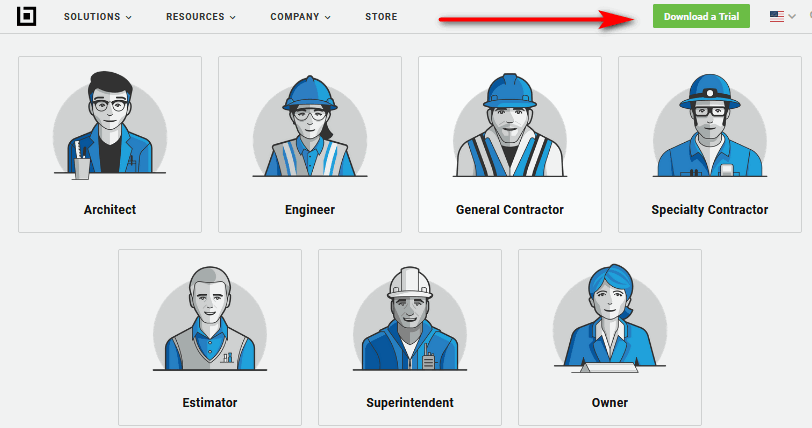
Also, since Bluebeam started in 2002, most of the AEC industry all over the world have adopted this software. That is why we are sure that you would like to join this community of satisfied users. Hence, to grant you your wish, we are exploring how to get the Bluebeam free trial in this post. Let us start now.
Guidelines for the Bluebeam free trial
Bluebeam is giving you a fully functional 30-day trial for all editions of Revu. So you can download a free trial of the edition that you like. However, once the trial expires, you will not be able to create or save a customized file until you have bought a license.
System Requirements
Operating Systems: Windows 7 SP1 (32-bit and 64-bit), Windows 8.1 (32-bit and 64-bit), and Windows 10 (32-bit and 64-bit).
Bluebeam Revu for Mac is only compatible with these operating systems: macOS High Sierra (10.13) macOS Sierra (10.12) Note, that Bluebeam has stopped supporting the development of the software as of March 1, 2019, for Mac OS and is currently doing only maintenance sales and renewals.
Bluebeam free trial download
- Visit the trial web page on the developer’s website at https://www.bluebeam.com/trials
- Fill the form on the page with your name, last name, work email, telephone number, company, industry, country, number of employees, and accept to get emails.
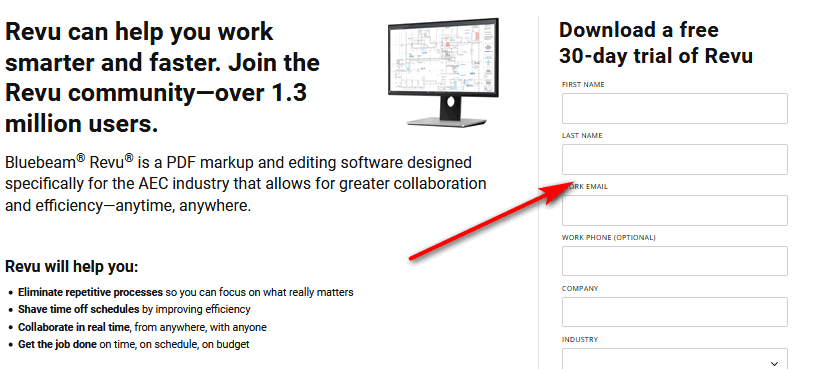
Fill out the form - Next, click the Complete Download button and get the Bluebeam free trial download.
- The file Blue Rev.exe file for Windows will show up. Click on Save File in the download list of your computer.
Installation process
- Double-click the Revu installation file you have downloaded to begin the installation process.
- Also. make sure you follow simple on the screen instructions to install Bluebeam fully on your PC
- Eventually, the Bluebeam Registration will show up so click Use as Trial or click Cancel, to skip the registration process and activate a 30-day trial.
- Next, click Finish if the final installation dialogue shows up. Note, do not start Revu or the Bluebeam Administrator. Delay it and there only after clicking Finish and the final installation window closes. Then you can restart windows if prompted.
- That is the Bluebeam free trial.
Step to download and Install free Bluebeam trial for MAC OS
- Steps 1 to 3 is also applicable for Mac OS owners. Only you will need to select Revu for Mac Link, to Download the Revu for Mac installer from the Bluebeam Website. See link in the Downloads & Updates page. Next, save the file in your Download Folder
- Also, now go to your Downloads folder and then double-click the Revu Mac (.dmg) file. Its name is BbRevuMac2.x.dmg. This action will open a new Finder window for you.
- Then, drag the Revu logo onto the Applications folder.
- Next, go into the Applications folder and double-click the Revu icon. Note that you may get a prompt to confirm whether you want to open the application. So, click Open.
- And when the Bluebeam Registration dialogue shows up, click Use as Trial or click Cancel to skip the registration process and activate a 30-day trial. You now have the Bluebeam free trial.
Plans and prices
Here are the plans and their prices. You have Revu standard selling at $349, Revu Cad at $449 and Revu eXtreme at $599. In addition, you can buy the software after the trial ends. To do so, visit Bluebeam web store.
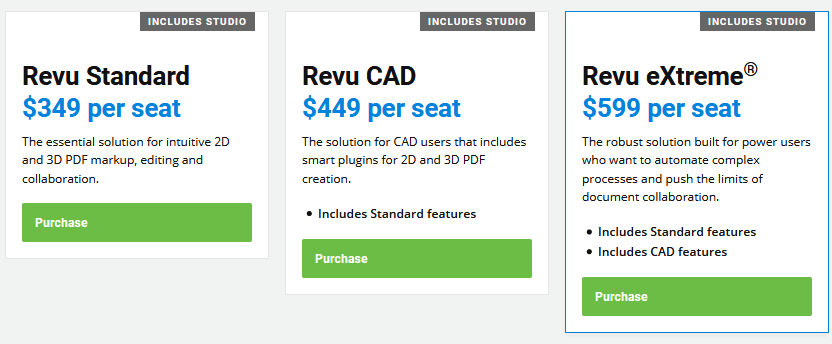
Conclusion
In this post, we showed you how to get the Bluebeam free trial download (Windows/Mac). Download and use the software for 30 days. During installation, click use as a trial and enjoy this fully functional software for your industry.
Related:
- How to Download Vectorworks Free Trial
- Autodesk 3ds Max Free Trial Download (Mac/Windows)
- Sketchup Pro Trial Download (Windows/Mac)









