You can actually download Camtasia free trial for your Mac or Windows PC. Camtasia is a software program that allows you to easily record, edit and publish videos. It helps you to produce stunning videos without having to be a professional video editor. Camtasia was created and published by TechSmith. It is available for both Microsoft Windows and macOS users.
Camtasia is made up of two major components, one being the Camtasia Audio and Video Recorder which is a separate tool that is used for capturing screen video and audio.
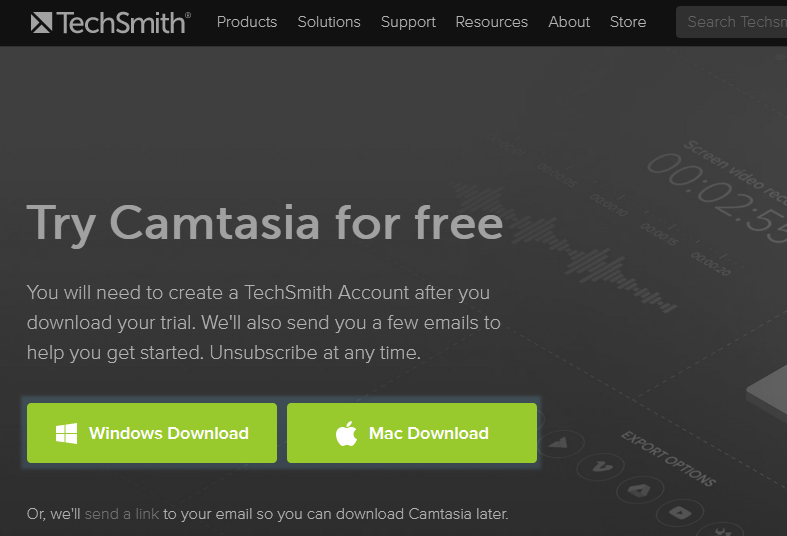
The other component is the Camtasia Video Maker and Editor which is what makes Camtasia what it is, it is a multimedia authoring tool with a standard timeline interface which is used to manage multiple clips in a piled track form and adding improvements.
Camtasia can be used to create educational presentations, YouTube videos, sales and marketing presentations and many other videos. Camtasia can be useful in the training of professionals and teachers making it easy for them to learn with interactive videos. Also, professionals and teachers can use Camtasia to add life to their PowerPoint presentations. Teachers can input interactive features into the learning tools for students making learning fun and easy.
Is there a free trial version of Camtasia Studio?
Camtasia offers a 30 days free trial package to test out all the features and see if they are to your liking. The free trial is for 30 days after which you will be expected to buy the license and input it to able to continue using the program. Any video created with the free trial version of Camtasia will be watermarked with the TechSmith logo. You can purchase the Camtasia for $249. You have a 30-day money-back Guarantee.
System requirements for Windows
- O.S: Camtasia (2018) is compatible with Windows 7 (Service Pack 1), Windows 8.1 and Windows 10.
- RAM: 4 GB ( Recommended 8GB and later)
- Processor: 2.0 GHz CPU with a dual-core processor (We recommend QuadCore i5 processor or higher)
- System Type: 64 – bit Operating System.
- Storage Space: 2 GB.
- Screen Display: 1025 x 768 resolution
- A dedicated Windows compatible speaker, microphone or speaker, Microsoft .NET 4.6.0 or later version (included), Windows N requires the Media Feature Pack for Windows.
System requirements for Mac
- Processor: Compatible with any MAC with 2.0 GHz or higher.
- O.S: macOS 10.10 or higher Quartz extreme support. ( However, there is no rendering support for external USB monitors)
- RAM: 2GB ( They actually recommends 4GB or higher)
- QuickTime X or higher.
- Disk Space: Minimum of 4 GB.
- Powerpoint import needs Mac Powerpoint 2016 Playback using the Smart
Note: Camtasia Studio 3 is for macOS users and Camtasia Studio 9 is for Microsoft Windows users.
Downloading Camtasia free trial
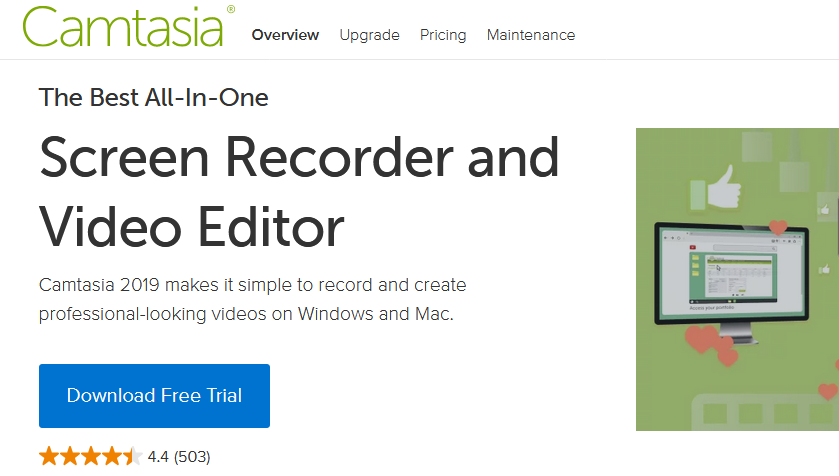
- To download the Camtasia Free Trial, visit this link.
- Choose your Operating System type, Enter your email and fill the short form to complete the download. Your file download will begin instantly, you might not see it. You will have to find it in your download files.
- Double click on the Camtasia.exe file to begin your installation.
- If you have previously downloaded the Camtasia file, then you just have to upgrade. If not, your installation will commence. After this, you can enjoy your Camtasia free trial software.
Benefits of using Camtasia Studio
- Camtasia makes videos smoother and professional.
- You can customize your videos on Camtasia.
- You can record onscreen activities.
- Camtasia has a friendly interface.
- You can import videos in many different formats such as MP4, MP3, WMA, WMV, AVI, WAV and much more to Camtasia.
- You can export videos in many different file types including MPEG-2, MPEG-4, WMV, AVI and Adobe flash.
- Camtasia provides many tools that you can use to complete your video.
- The timeline on Camtasia helps you to track multiple videos and audio recordings, quizzes and captions.
- There is no limit to the length of the videos. You can add interactivity functions to your videos.
- From the dashboard on Camtasia, you can publish and share your completed videos to YouTube, Google Docs, MyPlaces and Screencast.
- You record audios and videos separately.
- Camtasia contains pre-installed images, music tracks and videos to make your video editing easy and fun.
- You can record from Microsoft PowerPoint 2003 or 2007.
- You can easily arrange audios, videos and images to an unlimited number of tracks.
- Camtasia contains an interesting array of visual effects like shadows effects, graphics, colouring objects and so much more to helps you to customize your videos.
- You can record high-quality videos in a short time.
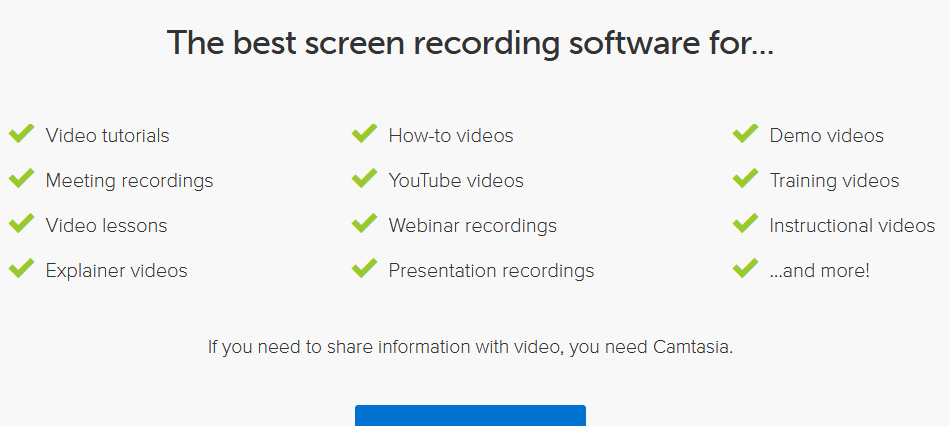
And now you know how to download the Camtasia free trial. You can go ahead and enjoy your free 30 days of using this amazing tool. After this period, you will have to purchase the full version at $249. Let us know how you enjoyed using this app, in the comment section below.
Related:
- Pinnacle Studio Free Trial Download Full Version for Windows
- PowerDirector Free Trial Download Any Versions
- Adobe Captivate Free Trial Download









