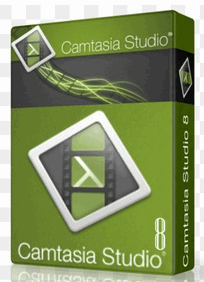Camtasia free is a way to teach people how to get the Camtasia software for days without paying. Camtasia is a software that was created by TechSmith in 2002 and can be used to create video tutorials and presentations. It also records screens, if you need to pass information to people and you also need to make a tutorial/engaging video, Camtasia is the best choice for you.
Camtasia free trial lasts for 30 days before you pay for it. It is mostly used by educators, business professionals, bloggers, and entrepreneurs in creating tutorials or presentations for viewing purposes. The two components of Camtasia are:
- Camtasia Recorder: A tool in Camtasia that captures video and also audio.
- Camtasia Editor: This is also a tool but it helps to manage multiple clips
Some of its features are:
Features of Camtasia
- Screen recording
- Animated effects
- Webcam recording
- Transitions
- Text annotation, call-outs and so on
- Library for video and music
- And lastly Quizzes

Benefits you get when you download Camtasia free version
- You can add sound when recording your video
- Adding effects is pretty easy.
- Creating quizzes in your video to engage your viewers/learners.
- Camtasia free has a simple and easy to use interface.
- You can import your PowerPoint file into Camtasia.
- It is very easy to import media.
- You can easily learn how to use the tools in Camtasia.
- It has built-in free music and also sound effect.
- It produces video quickly with 64-bit support.
Uses of Camtasia
- You can transfer images and videos to Camtasia from your mobile device.
- Creating lots of media and keeping them organized.
- You can also add transition effects to your videos with Camtasia free trial.
- It is useful in separating audio from video.
- You can choose to add narration to your videos.
- You can record your screen as Camtasia free comes with a built-in screen recorder.
- It also allows for creating and recording of videos.
- It animates texts and contents easily.

Basic System requirements for Camtasia
Camtasia free can run on both Windows and Mac Operating System. Before you can install Camtasia on your system, there are certain requirements that you need to meet. Some of these requirements are:
Windows
- Operating System: Windows 7, Windows 8 and Windows 10
- Processor: 0 GHz
- RAM: 4GB to 8GB
- Space on hard disc: 2GB
- Display: 1024 x 768 or more
- Finally, Microphone and Speakers are required.
macOS
- Operating System: macOS version 10.10 or later
- Processor: Intel
- RAM: 2GB to 8GB or greater
- Space on hard disc: 4GB
- Resolution: Windows display is also okay or more
- To use PowerPoint import, you need version 2016 for Mac.
- Microphone and Speakers are also necessary.
How much can I purchase Camtasia?
Just like any other software, to get Camtasia forever you need to purchase it and get its full rights. It costs $249.00 and is a one-time fee. This means after purchasing it, you don’t have to pay again unless there is a new upgrade and you want to upgrade it.
How to download Camtasia free trial
Before your purchase Camtasia, you can download its free trial which lasts for 30 days. You can familiarize yourself with it, use it, and also decide whether it is the right choice for you. So, here are few tips on how to get free Camtasia for Windows:
- Firstly, go to the TechSmith Official website.
- Then, click on Windows download.
- The Camtasia free exe file will start downloading at the bottom left of your browser window.
- Locate the camtasia.exe (download folder) on your computer and open it.
- Click it and install it on your system.
- After installation, open the software and you can start using it.
Tips on getting Camtasia free trial for macOS:
- Go to the TechSmith website.
- Click on Mac download.
- Locate the camtasia.dmg file on your system. You can check it in your downloads.
- Double-click on it to open begin the installation process.
- Once it is installed, you can change its folder if you wish.
- Click twice on the Camtasia software when you want to open it.
NB: Unless your purchase Camtasia, all your work or projects will be watermarked. It is only the bought version that does not get watermarked.
How to get Camtasia for free: Conclusion
The purpose of this post is to teach its readers how to download Camtasia free version. TechSmith Camtasia is the best choice for individuals who are looking for quality video editing software that is easy to use. Even though it is a little bit pricey but then you can’t put a price on quality.
RELATED: