A well-produced Music brings joy, laughter and relaxes the mind and body. If you are a producer or music composer, of course, you would go for the top range of digital music production software. To find out the best software to use is easy because the best are pacesetters and you would as usual like to test the software before you buy one. So, to give you the chance easily, we are exploring the Cubase free trial in this post. What is Cubase? Cubase is one of the most powerful digital audio workstation (DAW) software packages today. It was created by Steinberg. Furthermore, this music software has a range of flexible tools that is far better than other digital audio workstations. In addition, Cubase enables you to compose, sequence and make beats.
You can also record, audit audio and mix the beats, and create any kind of music naturally. Additionally, it has many virtual instruments, effects and thousands of sounds. So, whether you’re a professional composer or at a beginner level in music production, Cubase gives you all that you need to turn your ideas into music smoothly. The developer Steinberg is nearly 30 years old as at date but started the business by making a MIDi sequencer in 1989. Steinberg offers a discount to students, educational institutions, schools, and teachers. While people with disability can get up to 50% discount to buy products. It is exciting to get this app. So without any more delays let us show you how to get the Cubase Free Trial Download now.
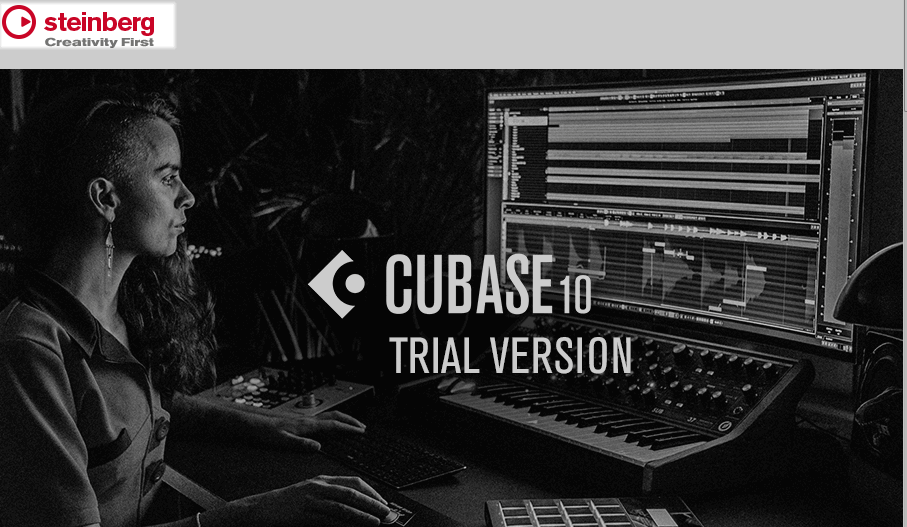
Cubase Free Trial Download
If you wish to try Steinberg software for 30 days using the free trial versions here are things you should note. The trial versions have the same range of functionality as the full versions and you can download any product from their products page at https://www.steinberg.net/en/products/steinberg_trial_versions.html Just select Cubase Pro or Cubase Elements 10 or any other product and click on Try Now. However, for the Cubase Pro trial version, you would need a USB-eLicenser which you can buy at the Steinberg online shop.
So to get the Cubase free trial, follow the steps below.
- Visit the website’s trial page to sign up for the 30 days trial
- For you to subscribe, you need to create your Steinberg ID. This is what you will use to receive your personal activation code later. Now, begin a subscription, by clicking the Submit key.
- And sign In or create your Steinberg ID. So, enter your email and password and click create Steinberg ID.
- Next, enter your password again and Read Steinberg Terms and conditions and privacy policy and confirm it and then click on Continue.
- Also, verify your Steinberg ID. To do that, copy the verification code from your email and paste it into their webpage and click continue.
- After the verification, click continue, to proceed. Also, confirm Newsletter subscription and click on confirm.
- Next, check your email to get the Download Link plus the activation code and the instructions for installing it on your computer.
- So, to start the Cubase free trial and evaluate the features of Cubase Elements 10, you need to download and install the Steinberg Download Assistant for either the Mac or Pc versions.
- Furthermore, inside the Steinberg Download Assistant, you will see Cubase 10. You will then have to download and install it. Just follow the easy instructions on the screen to install the software.
- Next, Launch the Cubase elements and activate it with the activation code sent to you by email. Also, you will need to enter it inside the eLicenser Control Center which is installed automatically with the Cubase Elements.
- Now, start using your Cubase Elements 10 Trial Version.
- To use the software properly, watch the video sent to your email to give you a step by step guide so that you can start producing your music immediately. That is the Cubase free trial. Remember you have only 30 days so make the most of it.
Key features of Cubase Element 10 software
This app is loaded with features that enable you to produce tracks from start to the end. Its workflows are fast flexible and intuitive. Furthermore, you can use it for all genres of music, it is an affordable top music production software. And you are able to use the full features of the Cubase Element 10 in this Cubase Free Trial.
Here is a list of its awesome features.
- chord pads
- comping
- Control room
- Drum Editor
- Mix Console History
- Retrologue 2
- Sampler track
- VariAudio
- Audio Alignment
- Channel Strip
Conclusion
In this post, we showed you how to get the Cubase Free Trial Download. It is quick and simple to get the 30 days free trial. All you need to do is to create a Steinberg ID and confirm your account to get the link to download the software in an email. Also, to activate the software, use the activation code inside your email. To hit the ground running, watch video guide included in the email too. Enjoy your free trial.
Related:
- Ableton Free Trial Download (Mac/Windows)
- Melodyne Trial Version Download
- Sibelius Free Trial: Download Free Full Version for Mac/Windows









