This post is a list of 10 of the best video editor free trial software. Also, you can use these apps to produce longer-form content for social media, YouTube or your website. Moreover, you can use some of these apps on Desktop and Smartphones. Also, some are professional software while others are basic software. I know you are aware that spectacular video content can help to improve conversions and ROI for your websites and social media sites. And so to give you the help you need to increase the production of videos, here is the list of video editing software with free trial offers that you can get free of charge.
10 Best video editor that offer free trial
1. Blender
This video editor is best for highly advanced projects that have 3D animation features. Also, Blender is available for use on your Windows, Mac and Linux operating systems. Blender is an open-source software created as a 3D animation suite. But it also has a good editor that will serve you just fine.
With this editor, you can cut and do video splicing. You can also do difficult tasks like video masking too. Also, whether you are a beginner or a Pro you can use this application. Some of its features are:
- Capacity to do a live preview, luma waveform, chroma vectorscope, and histogram displays.
- You are also able to do Audio mixing, syncing, scrubbing, and waveform visualization.
- The software has up to 32 slots for adding video, images, audio, and effects.
- And then it comes with speed control, adjustment layers, transitions, keyframes, and filters,
Pros: This editor is good for advanced users who do not mind all its features.
Cons: The features are many and hard to learn. Also, many of the tutorials focus on mainly 3D animation and modeling. While there are limited video editor resources.
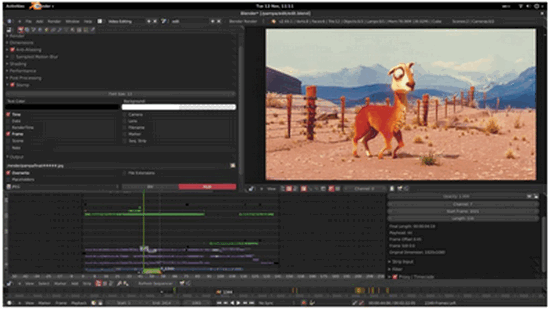
2. Lightworks
Lightworks was developed and published by EditShare LLC and it is in this list of the free trial video editor. Also, you can use this software for a lot of things. First, it is a certified nonlinear video editing software. And you can edit digital videos with this software. In addition, it supports 2K and 4K, Television Pal and NTSC.
Furthermore, you can use the software in Windows, Mac and Linux operating systems. And as a result of this, many users have accepted it. Also, it is free and assumed to be the most powerful free video editor. In 2017, it won the Emmy award for its pioneer role for digital nonlinear editing.
Positives:
It supports the following features:
- 2K and 4K resolutions
- And Real-time effects
- It can import a large range of file types
- Second monitor output
- Besides, it has Advanced tools
- improved VFX with Boris FX
- Also, you can do Multicam Editing
- Optimized for speed
- Dedicated Web Export (MPEG4/H.264)
- Supports Unmatched format
- Text Effects with Boris Graffiti
- You can customize the user interface
- And Support for hardware input and output
Negatives:
- The video editor does not support 360-degree video view
- And the free version cannot export to DVD
- Moreover, the user interface is hard to use for beginners.

3. Shotcut
Shotcut supports the Windows, Mac, and Linux operating systems. This software like blender is also an open-source program. So you can download it free. The video editor supports many video formats and has so many tutorials for you to learn with. The software was created for the Linux operating system.
And the striking features include support for 4K HD resolution and timeline editing. Also, you don’t need to import your video into the editor.
Pros: It supports 4K resolution and timeline editing
Cons: the strange interface may put some people off.
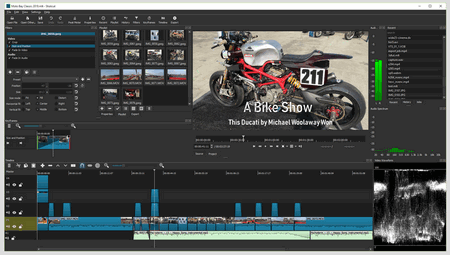
4. VSDC Video Editor free trial
VSDC Video Editor is a non-linear editing software published by Flash-Integro, LLC. And it is in the list of free trial video editor because it is made for beginners and it is free.
Moreover, the VSDC editor allows you to edit a clip easily by letting you place the clip on the timeline anywhere you want it to be. When you compare this software to other free Windows video editors, it tops the list in terms of speed. For instance, it can export a 2.5-minute video shot at 60 fps and 30 fps in a quick time.
Positives:
It supports the following features:
- You can edit video in high definitions and ultra-high definitions
- Its output is 4K resolution
- You can add Post-production effects
- Supports 120fps
- You are able to make the Video stable with the stabilization tool
- Comes with VoiceOver feature
- Also, do 360 video editing
- And handle 3D video editing
- This software supports the Gradient tool
- It has Deinterlacing filter
- Besides, it supports blending modes and has a mask tool
- And gives you the tool to burn your project onto DVD
Negatives:
- There is no hardware acceleration. This means that you have to disable Hardware before you export.
- And their Technical support is not free.
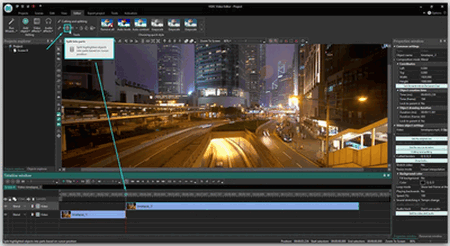
5. Machete Lite
Machete Lite is simple to use and for quick and editing. But in the free version, you cannot edit audio but you can remove audio tracks. The free version only supports AVI and WMVfiles. The full version costs $19.95 and it lets you edit audio and supports many file types.
Pros: It is easy to learn and to use.
Cons: It does not support many file types like other programs and does not support audio editing in Windows operating system.
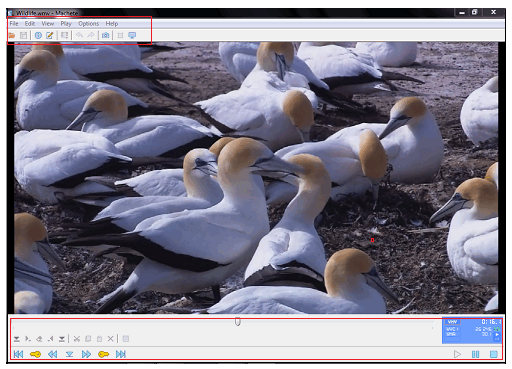
6. iMovie – free trial video editor
iMovie was created for Mac devices. And it syncs easily with all apple devices. Also, it makes this list of a free trial video editor for many reasons. For instance, You can start a project directly on your smartphone and continue on a Mac. iMovie has features that you can use for effective video editing.
The software lets you add .voice to your footage, has elegant text titles and few trendy effects like split-screen or picture-in-picture. You can also correct or stabilize shaky footage and perform color correction provided you have a minimum of 4GB RAM on your Mac. Also, the software supports HD and 4K resolution editing.
Positive:
iMovie is pre-installed on Macs computers already and has an intuitive interface and fair features.
Negative:
You will face problems of importing and processing the most popular video format; MP4 files in iMovie. This means you may need to use 3rd party apps to open a file and that is an additional video conversion step.
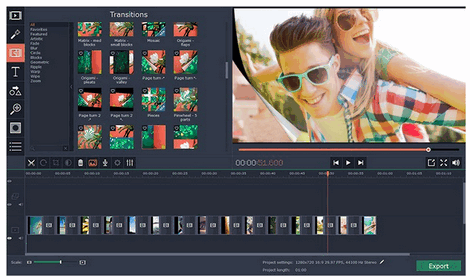
7. Freemake video editor free trial
Freemake is free and can alter and convert videos, extract audio from video clips, and embed videos to websites. This application is simple to use and fast. This software converts videos that you can play on any mobile device or gadget. Also, you can use it to convert over 500 video file formats.
It also supports diverse audio and image files that you use to create slide shows and video clips. The features in the software include:
- Ability to convert Videos quickly in a simple way
- You can convert Movies that have subtitles
- Also, this app can convert over 500+ Formats of videos
- Besides you can cut, join, and rotate Clips
- The app supports 4K resolution
Pros: you don’t have to be a Pro to use the software
Cons: However at first installation, you will not use some features until three days later when it opens.
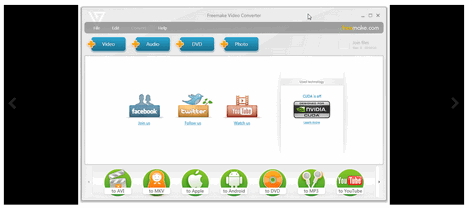
8. HitFilm Expres
HitFilm Expres is a professional video editor and it has features like slicing, trimming, and audio editing and so on. That is why it is in this list of free trial video editor. Though some users will find the software hard to use but it is among the best free video editors that you can find today.
And the free package comes with more than 180 special effects. Also, its highly interactive and engaging tutorials, are based on Star Wars and Holly wood movies. But for you to download this software, you must first share a status update on social media. It also has a store for getting add-ons.
Some of its features include.
- It has advanced tools for cutting
- And keying for green screen effects
- Also, it has audio and video filters
- Plus compositing tools
- And layers and masking
- This app supports 3D videos
Pros: it is a professional video editor yet you don’t pay any amount to use it.
Cons: But it is difficult to use
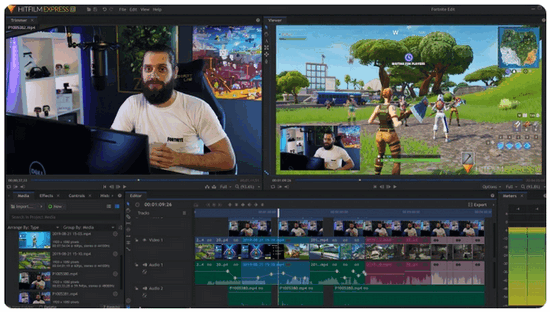
9. Da Vinci Resolve
Da Vinci Resolve is a highly advanced video editor with professional features but its user interface is intuitive. This app lets you do video slicing and trimming and you can also master audio and correct color. Besides you can add 2D and 3D titles to your video. And if you have an advanced video project then you can use this software to carry it out.
Its features are:
- highly developed trimming
- Capacity for Multicam editing
- Color correction capability
- Also, it can do audio mastering easily.
Pros: It has an Intuitive user interface and an unbelievable color correction capacity.
Cons: But the many features could overwhelm users and not all the tutorials are free.

10. Adobe Premiere Pro CC free trial
Adobe Premiere Pro CC is a video editing application that is regarded as the best video editing software in the market, and it was developed by Adobe Systems. All over the world, Professionals and amateurs use it. And based on its popularity it is in the list of free trial video editor. Moreover, you can have the Adobe Premiere 7 days free trial and this software works on the Windows and Mac platforms.
Furthermore, it has a large toolset that you have to master to be able to use the editor properly. With this editor, you can do a simple cut and paste and edit a complete movie. And, to improve your experience, new features are continuously being added to the Adobe Premiere Pro by the developer.
Positives:
It supports the following features:
- You can do Audio and video filters
- You have 360-degree video view and Virtual Reality content
- Use Multicam Editing. This enables you to edit multiple videos at a time.
- Supports 3D editing
- Uniquely supports 4K XAVCs Format which is supported by few applications
- You can do your Exports to H.265 (HEVC i.e. High-efficiency Video Coding)
- And you can begin to edit videos before it is imported completely
- Graphics and effects templates are accessible in Premiere Pro software which you can use directly.
Negatives:
You can only get the Adobe Premiere Pro by the subscription model. Also, you pay for a month or a year. But if you fail to subscribe, you will lose access to all the files and templates you have edited or created with the Adobe Premiere Pro software.
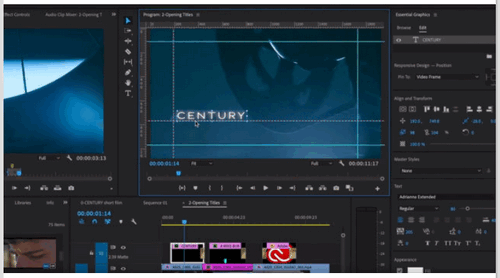
Conclusion:
This post, is a list of the best free trial video editor available on the internet. On this list, you can get advanced features of software free. Though you may have to submit your credit card to try a few of them. Now that you have this information, you can now begin to create those awesome videos for your websites and social media sites.










