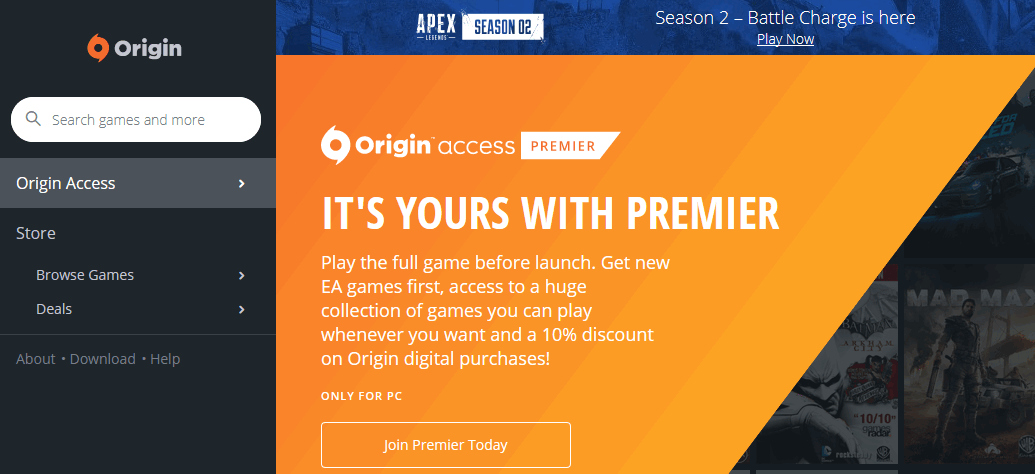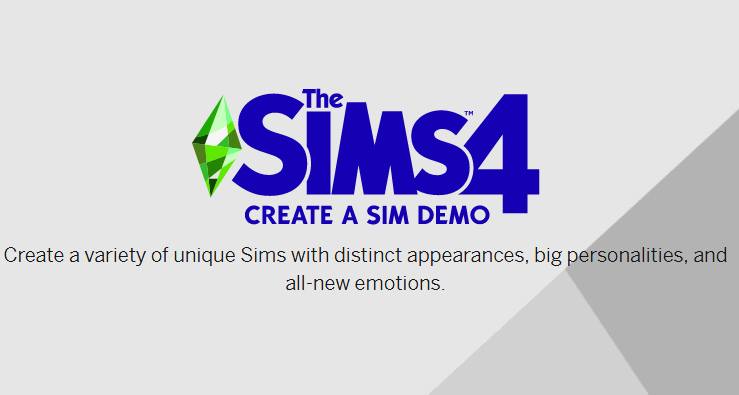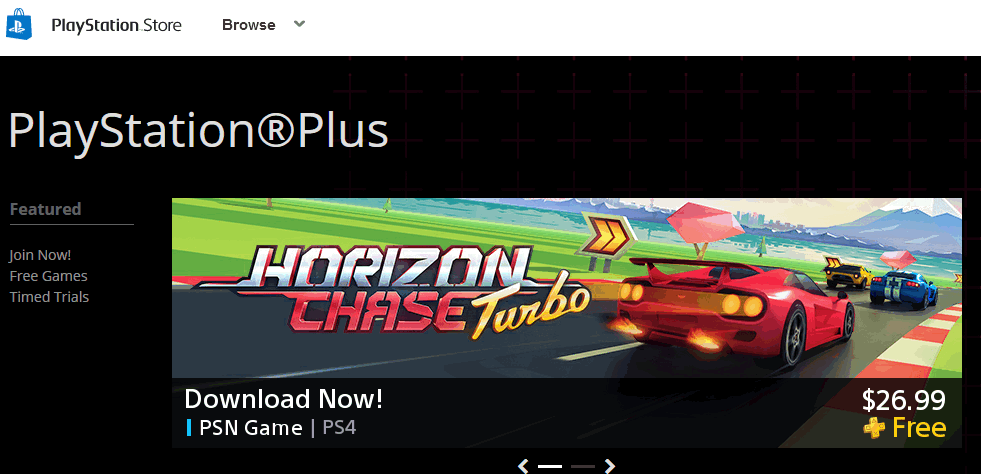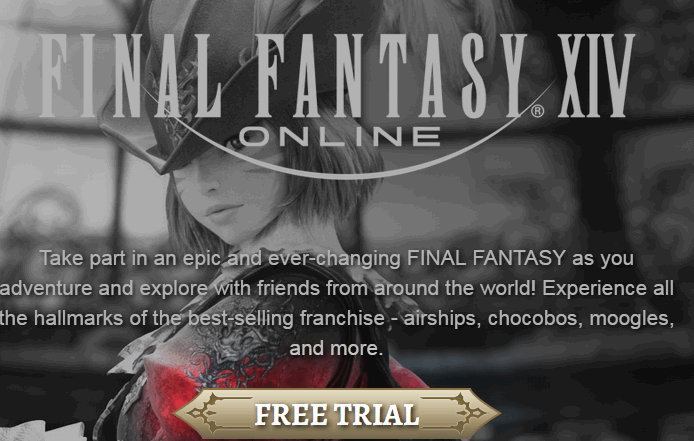These days there are multiple games you can play on your devices to keep you engaged and help you learn life lessons in a fun way. Sometimes the games can be used to create a quiz to get the whole family involved. Games help you to relax. Recently another game has entered the scene. It is called Kahoot. To explore it, we are presenting to you the Kahoot free trial. What is Kahoot? Kahoot is a game that you can play to learn in diverse ways. Teachers can play the game free while business owners have to subscribe to play. Furthermore, the game has business plans and personal plans. In the Kahoot platform, the games are engaging and so you can play, learn, have some fun and celebrate with your friends.
How it works is that you create a quiz and the participants enter the quiz using pins given to them by the instructor or teacher. Participants take the quiz at the same time and supply answers on their own devices. Also, the teacher will display the questions on a large screen for all to see. Businesses can use Kahoot quiz for training purpose, making business presentations and for integrating new employees. That is interesting don’t you think so? Well, let us see how you can get the Kahoot free trial and start using this quiz game for your business and in the school.
How to Get Kahoot Free Trial
You can only get the free trial in the Kahoot plus business plan. So let us see the steps for getting the trial.
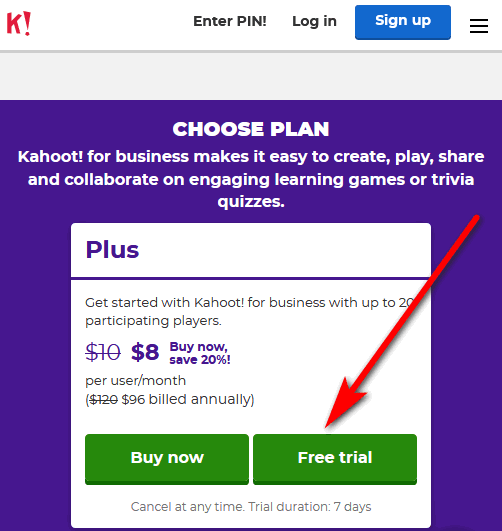
Steps for getting the Kahoot free trial
- Visit Kahoot website https://kahoot.com/plans/
- Select Kahoot for Business and click on “See plans”
- Choose either the Plus plan at $8 or Pro at $20 and Premium at $40. However, they offer a free trial for 7 days on the Plus plan so, click-free trial button.
- You can sign up in 3 ways. Email, Google account, and Microsoft account
- Choose any of the 3 ways and click on it. Next, enter your account details like company name, workplace details, pick a user name, add an email address, create a password, accept terms of using Kahoot, and accept to receive information from Kahoot.
- Next, click on Join Kahoot
- Enter your payment details. Pay with either Visa or other cards and PayPal. And click Start your free trial. You can cancel anytime during the trial and they will not charge your credit card.
- Once their payment processor confirms your payment details, you can sign in to your account and start customizing your personal Dashboard in Kahoot.
- Begin to create your Kahoots because your Kahoot free trial has just started.
Features of the game for your Business
- Internal in-class training: If you have a boring training, you can raise the excitement with fun and interactive sessions to engage participants using Kahoot.
- Mobile training: Give Kahoot quizzes to challenge the participants. Ask them to complete quizzes with the Kahoot app at their own time. Kahoot is great for distance training.
- Presentations and meetings: Add interactive Kahoot games to your Slides and presentations during training for more engagement.
- Onboarding new employees: As you integrate new employees to your company rules, use Kahoot and ask them to introduce themselves using quizzes to create fun.
- Team building activities: Also, use a good Kahoot to connect people and enhance team spirit.
What you can create with Kahoot
Create: When you get the Kahoot free trial, use it to create a fun learning game by asking a series of multiple-choice questions. Put in videos, images, and diagrams to your questions to amplify engagement.
Play: Play Kahoots in a group setting, for example, a classroom. You can also search among existing games. In addition, Players can answer the questions on their own devices, as the games are shown on a shared screen to unite the participants.
Share: Social learning promotes discussion and academic impact. Encourage discussions.
Reinforce: Practice makes perfect. For example, a teacher can give Kahoots to students in a class setting to improve learning.
How to cancel a subscription
To cancel your subscription, you have to fill a request form and submit it to the support. Click link. Make sure you submit before the 7 days Kahoot free trial ends.
Conclusion
In the post, we gave you a guide on how to get the Kahoot free trial. Simply visit the website and signup with your personal details and give them your billing information. After that, you can get access to the Kahoot platform. Play games and learn in a fun way.
Related:
- Final Fantasy XIV Free Trial – How To Play FFXIV For Free
- Sims 4 Free Trial for Mac And Windows
- PlayStation Plus Free Trial – How to play PlayStation Plus for free