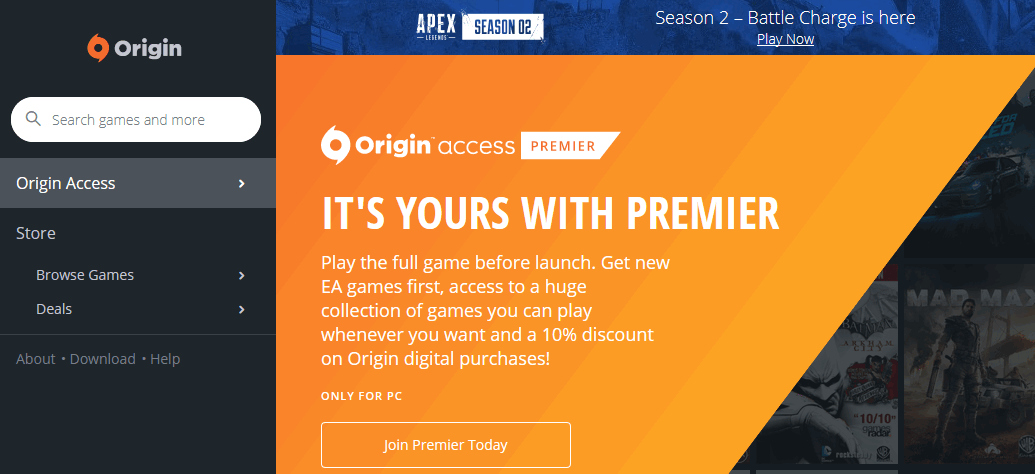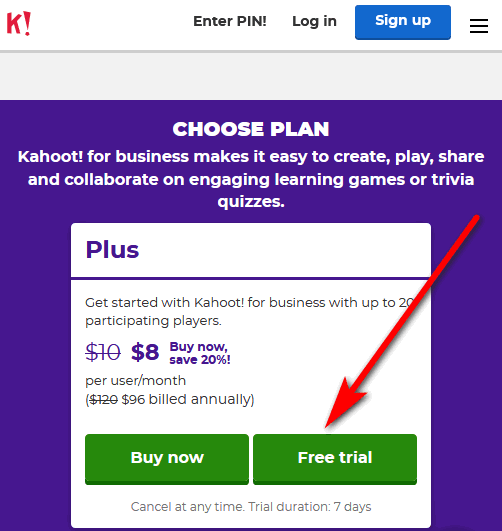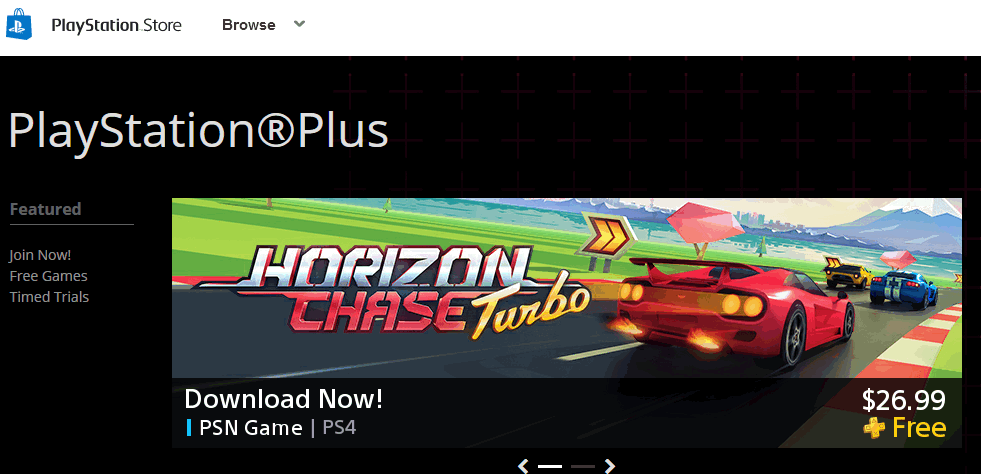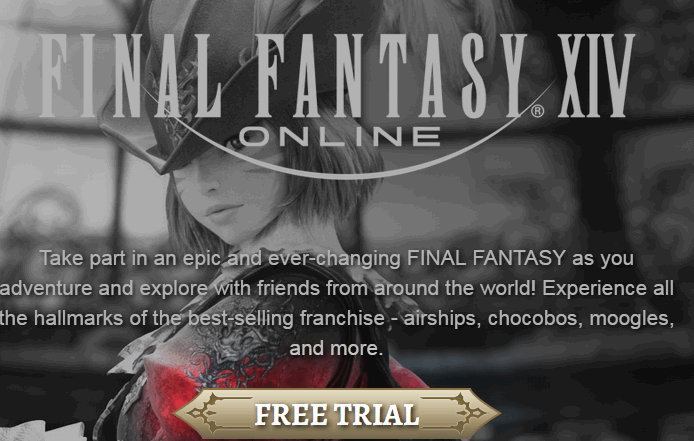Do you love playing games on your computer or Mac system? You can play games for recreation and learning. There are all sorts of games that you can get on the internet. Also, you have some that are free and some that you have to subscribe to play. However, in this post, we are bringing you the Sims 4 free trial. It is a game that you can play easily with your friends. The Sims 4 game is an extremely predictable life simulation game that allows you to play with life in unusual ways.
For instance, you can Create and control Sims with fresh emotions, sole personalities, and different appearances. You have different possibilities for this game. The character comes alive by the advanced and creative gaming technology of Origin making it easy to use for simulating real-life occurrences. Now, you can play the sim 4 game and share your creations with other players openly using the all-new gallery. This is no doubt an exciting occurrence that introduces a new era for The Sims. Furthermore, the Sims 4 game, supports the English, German, French languages and so on..
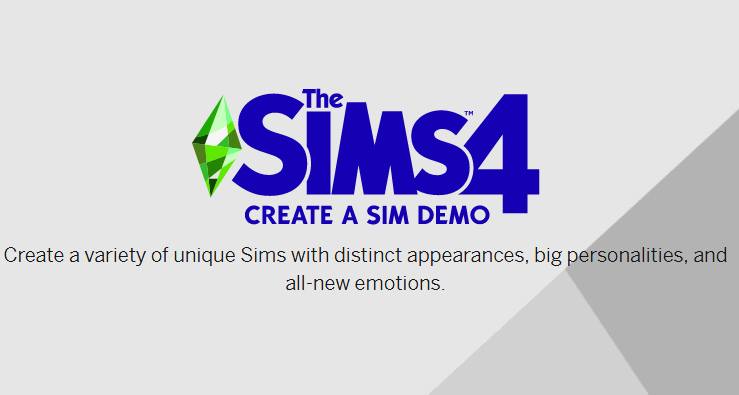
How to get sims 4 free trial
- To begin, head to Origin store at https://www.origin.com/zaf/en-us/store/the-sims/the-sims-4
- Then, Click try first
- Click Add to the game library. Also, you can enjoy up to 48 hours of game time
- Sign in with your EA account if you have one or click Create a new account
- Put your personal details like country of origin, date of birth, and agree to the user agreement and then click Next
- Supply your email address and a password and pick your public ID,
- You may Supply your first name and surname (although it is optional) and then click Next
- Create your EA account by selecting a security question and answering it and select who will see your profile, activities and check other settings.
- And click Create Account
- Then verify your account by entering a code sent to your email and click Continue
- A new page opens to congratulate you. So click “Get started” to start your gaming journey.
- Once you do that, the Sims 4 free trial is added to your library. Next, click “Download with Origin ”to get the game on your computer.
- A new form will ask you to Launch Origin if you already have it installed on your system or Download Origin. Click to start the download.
- The file will download to the download list in your computer. Click Save file
- Double click on it and click Run
- Then, click Install origin to get The Sims 4 free trial
- You will see Origin install options. Accept Origin end user agreement and click the Continue button and the game will install the latest version of Origin on your computer.
- Also, go to your personal page by clicking the link in the email from EA. Browse your page and click Order History to show the sims 4 free trials. It will be marked as completed and the price will read 0.00 since you did not pay for the game.
- Finally, you can add money to your wallet to buy more games time. By clicking on Payment Methods. You can pay using credit or debit card and PayPal.
Play Game on Supported Devices
You can play “The Sims 4” on PC, Mac Xbox One and Playstation 4. Also, you can now play it on Mac. Though, you have to play it on the Mac as a digital-only release.
How do I subscribe to Origin
You have only 48 hours to try the Sims 4 free trial. So, you can buy more games if you want more. Therefore, to subscribe, head to theOrigin access page. Click this link to visit the store.
Conclusion
In this post, we showed you how to get the Sims 4 free trial. You can get it by opening an Origin account and downloading the game to play on your computer. You can play it for 48 hours only. So make haste, get it and enjoy 2 days of solid gaming free.
Related:
- Final Fantasy XIV Free Trial – How To Play FFXIV For Free
- PlayStation Plus Free Trial – How to play PlayStation Plus for free