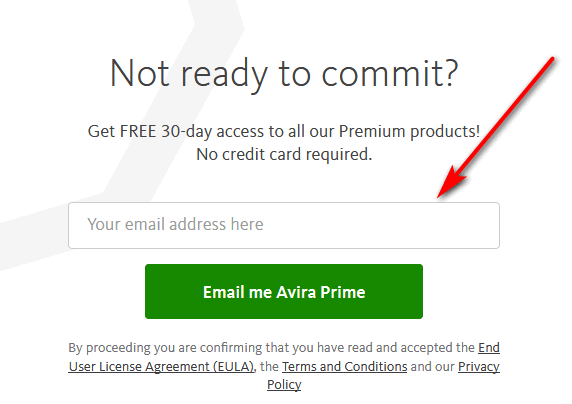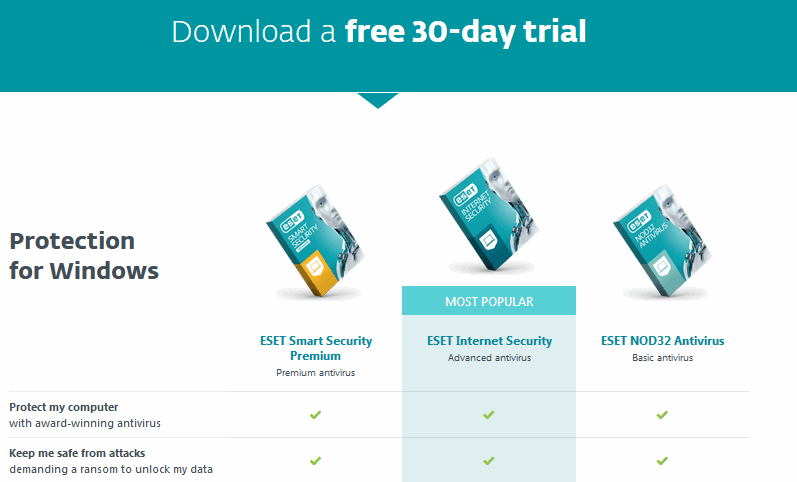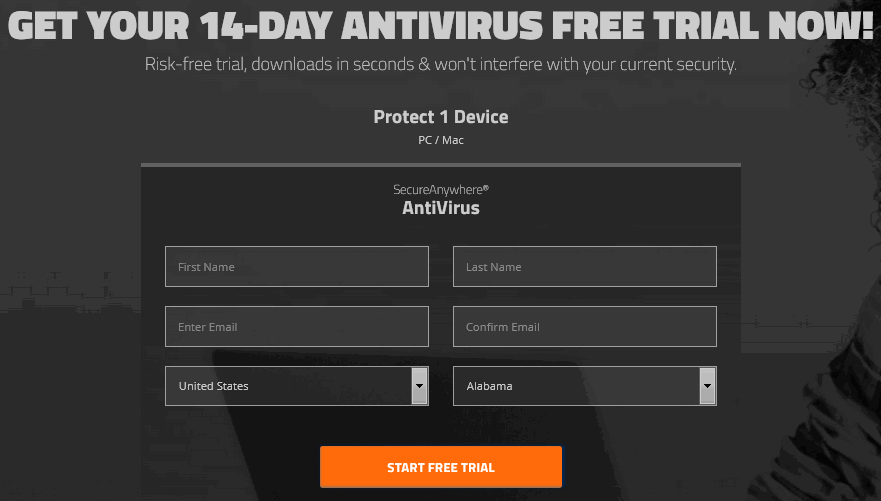This post will show you how to get the Kaspersky free trial. Cybersecurity is paramount if you use the internet with any of your devices. So, getting the right internet and antivirus security is a necessity. There are lots of internet security providers but Kaspersky has been on the scene since 1997 when Eugene Kaspersky and some other developers started the company in Russia.
Kaspersky is known globally to provide cybersecurity for you personally, your business, government establishments, Non-Governmental Organizations, and others. The company has a full security range for endpoint protection and some unique security solutions and services to fight complicated and growing digital threats. Furthermore, its range of software includes award-winning security for Windows and Mac operating systems and all other devices. Additionally, your online banking is safe and so are your emails. You can confidently surf the internet, knowing that you have the Kaspersky protection plus antitheft security capability on your devices. As you can see, Kaspersky is a must-have software and that is why we are exploring how you can get the Kaspersky free trial to evaluate the software before buying.
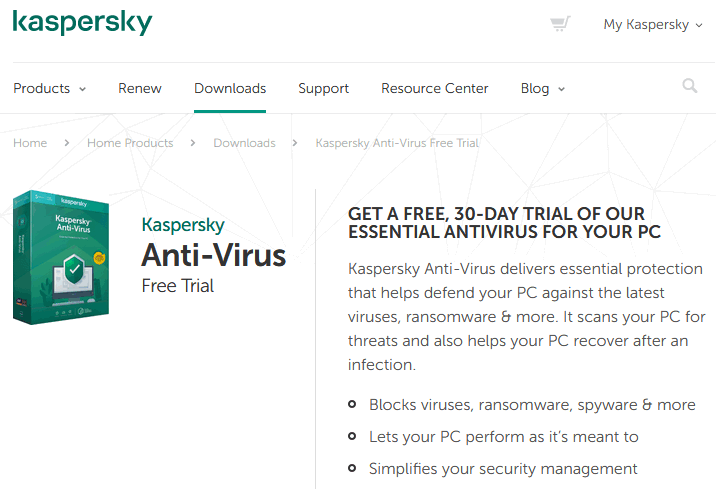
Let us start immediately.
Downloading Kaspersky Antivirus free trial version
Guideline for Getting the Kaspersky Antivirus and Internet Security Software
Make sure your system meets the system requirements for the software you wish to install. Visit this link to learn more about the general system requirements for downloads.
- Go to https://www.kaspersky.com/downloads
- Choose any of the product that you wish to evaluate for 30 days and click on the download now button. For instance, you can select Kaspersky Total Security or any other package you want. Click on the free 30-day trial button.
- Select your language click Download Now for PC or Choose free trial for other Platforms for Mac operating system.
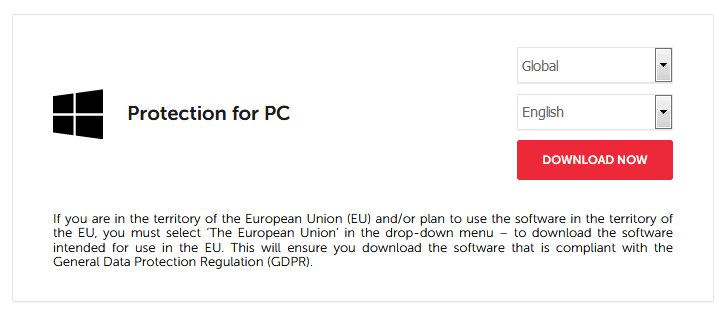
- Then, Save the file on your computer download folder.
- Also, go to Kaspersky website and create an account at https://my.kaspersky.com/ by clicking Sign Up as part of the steps for getting the Kaspersky free trial. Then enter your email address password and confirm on the privacy policy and accept to get emails from Kaspersky. Then do the reCaptcha test and click Create an account. Also, go to your email and confirm the account by clicking the link to “Verify my account” in the email from Kaspersky.
- Now you are all set to manage all your devices in the future from this account you have created.
Installation of the software
First, close all applications and make sure you uninstall other Security software. To run the installer, follow this process and get the Kaspersky free trial.
- Click on the installer file.
- Read and accept the End User License Agreement and click Continue.
- Next, read the Kaspersky Security Network Statement carefully. And then click the Checkbox to agree to the terms.
- You may clear the checkbox if you don’t want to join in the Kaspersky Security Network
- Also, note that Kaspersky Internet Security and Kaspersky Secure Connection will be installed together to make sure you have protection when you connect to the Internet. So click on Install.
- Now, wait for the installation to complete. In addition, make sure all the recommended settings are enabled and then click Apply.
- Finally, click Done. You now have the” free” Account and are a step closer to the Kaspersky free trial.
How to upgrade from Free Account to Kaspersky Internet Security free trial
To get the Kaspersky free trial, you need to Upgrade to the free trial license. Follow these steps. A trial license is also for 30 days.
- To upgrade to a trial license from a free license, Connect your computer to the internet and make sure your system date is correct.
- Log in to the main Window of Kaspersky Free software that you are using, and Click on Active.
- Next, click Upgrade protection.
- Also, click Trial version.
- And wait for the application to connect to the server.
- Now, carefully read the upgrade details and click Continue.
- Again, wait until the computer to finish checking all the parameters and then click Finish.
- Now, you are now using a Kaspersky free trial license of Internet Security valid for 30 days.
Conclusion
In this post, we showed you how to get the Kaspersky free trial. Furthermore, to get the free account, visit the downloads page, select internet security or Antivirus from the list and click download and then install the software. After that, upgrade the Free license to a free trial license from the Free Kaspersky account. Enjoy your free trial for 30 days.
Related:
- Quick Heal Antivirus Trial Version Download
- AVG Free Trial Download For Windows And Mac
- Asana Free Trial – How To Try Premium Plans Free