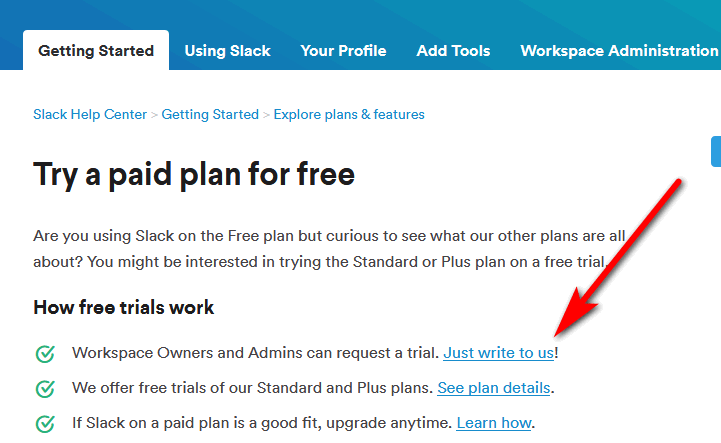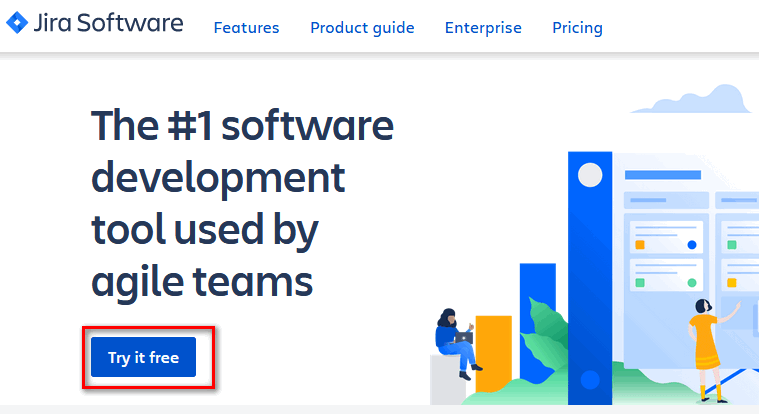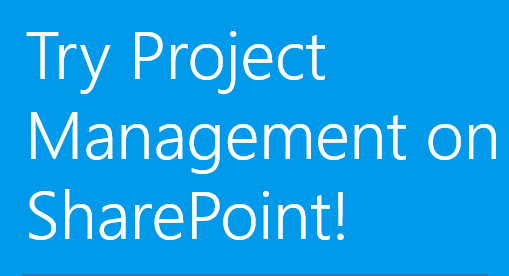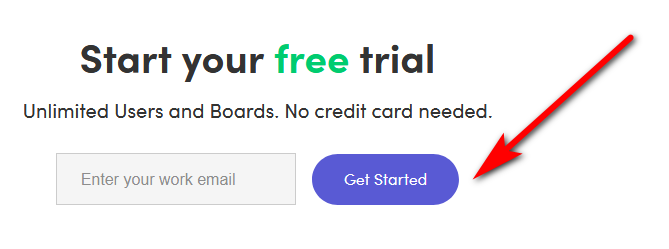In this post, you will learn how to start Asana free trial plan. What is Asana? Asana is created for businesses and to help you manage projects and ensure that everything is on track. Also, Asana helps you remain organized, meet deadlines, and get your goals. Furthermore, Asana is one of the leading collaborative work management tools, built for better productivity, collaboration, and coordination across teams and organizations. So, Instead of arguing about everything by email, reading files, endless meetings, and chat, you can plan, manage, and supervise all your work in one place by using Asana.
Also, the tool integrates with your other collaboration tools so that you are able to connect to all your work in one spot. To understand how Asana works and have a successful trial, you should learn some basic things about Asana. They include how to create tasks and projects, assign tasks with due dates, completing tasks and commenting on them to give status updates, adding teammates to tasks and projects and using different project views and sorting. To help you get acquainted with all those factors we have listed above, let us explore how to get Asana free trial right away.
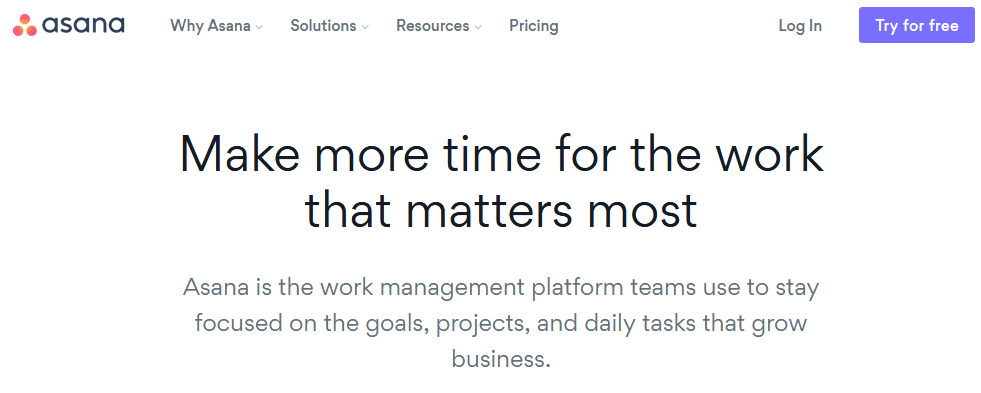
Using Asana free trial platform
Learning how to use the platform is vital to your success when you get the trial. To use the platform, start by doing the following things.
- Ask your team to come to your Asana domain and create a team.
- Select a pilot project to work on with the team. Begin immediately with any of Asana’s templates.
- Get and use Premium and Business features.
- Next, download the iOS or Android app to work anywhere and to see updates from anywhere even when you are offline.
- You can collect feedback and set conventions as you go along to discover what is effective and what your team would work well with.
- If you subscribe to the Asana Business free trial plan which supports over 30 users, you should contact the customer support team for free training and guidance.
Asana prices and plans
You can use Asana Basic free and have up to 15 people in your team. Furthermore, other plans include Premium, Business, and Enterprise at different prices. You also, can pay monthly or yearly for these plans except for the Enterprise plan where you must contact support for the price. See the prices at the prices page.
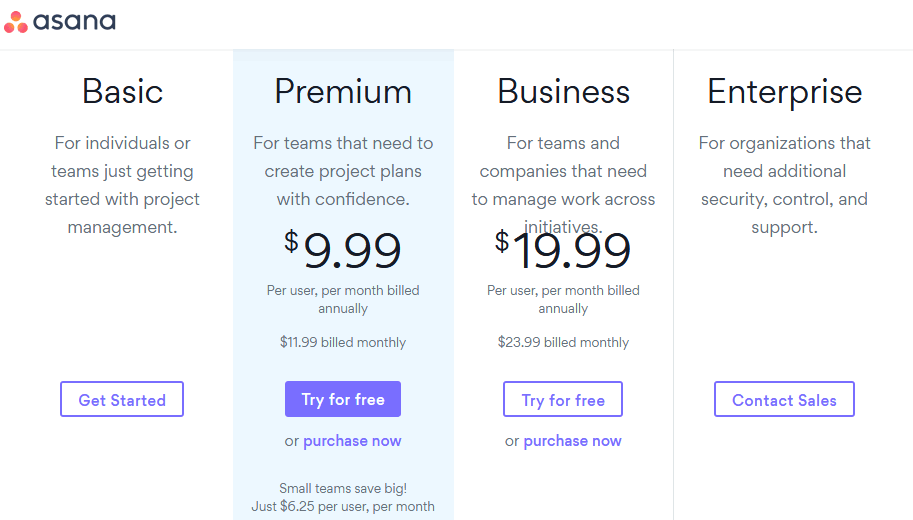
However, if you want Premium features in a Workspace or team, or you want to gain Administrator powers in your Organization along with increased member limits, then you must upgrade from your Asana free trial plan.
To do that:
- Sign up by going to the Asana pricing page or copy and paste the link to a browser. https://asana.com/pricing.
- And select the Premium plan and click try for free. Also, enter your work email and submit. Then go to your email and click on verify your email address.
- Then, click on Get started and type in your first and last name and set a password, and click on the Continue button.
- Next, describe your team and give it a name and then click on Create a team
- Add teammate’s emails and click Next.
- Then, add your payment details and Click start free trial button or continue with your limited version. Asana accepts PayPal, Visa and Master card and so on.
- Once its payment processors confirm your payment information, you will get an email to help you start using Asana with proper understanding with links to top tips.
- Enjoy the Asana free trial.
Asana free trial premium features
These are the features you can use to track team projects:
- Have a Timeline
- Get Advanced Search & reporting
- Use Custom fields
- And Custom Templates
- Know Workflow Rules – Coming Soon!
- Task dependencies
- See Milestones
- Get access to Admin Console
- Private teams & projects
- Get Premium content in the Asana Academy
- Get Customer success onboarding and training (for teams that are over 30)
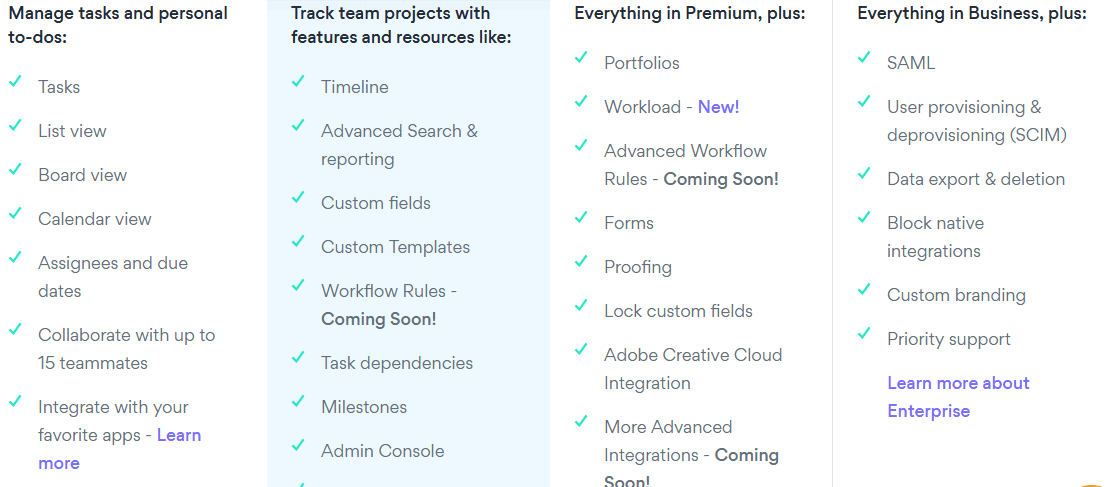
How long will the trial last?
You will have 30 days from the time you start your free Asana trial subscription. Immediately free trial ends, you will get either a monthly or yearly bill according to the plan you selected. Also, you can add up to 100 members to your trial account.
How to cancel the Asana trial plan
You may cancel before the trial ends so that your account will not be charged, with the cost of the plan you picked, when you signed up for the trial. You can cancel trial from your personal page. Learn more.
Conclusion
In this post, we shared how you can get access to Asana free trial. Also, you get it by registering for a Premium or Business account and entering your payment details. Additionally, you can use the free trial for 30 days, and cancel it before it expires, so that you will not be billed for the new month or year you signed up for. Use the platform and share your user experience here.
Related:
- Zoho CRM Free Trial Plan – Try Zoho Plus/Enterprise For free
- Salesforce Trial – Try Salesforce for free
- EndNote Free Trial Download for Windows and Mac