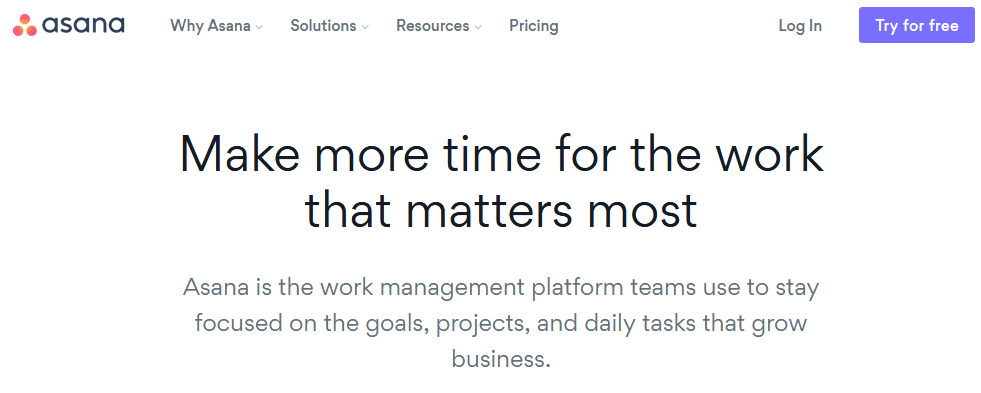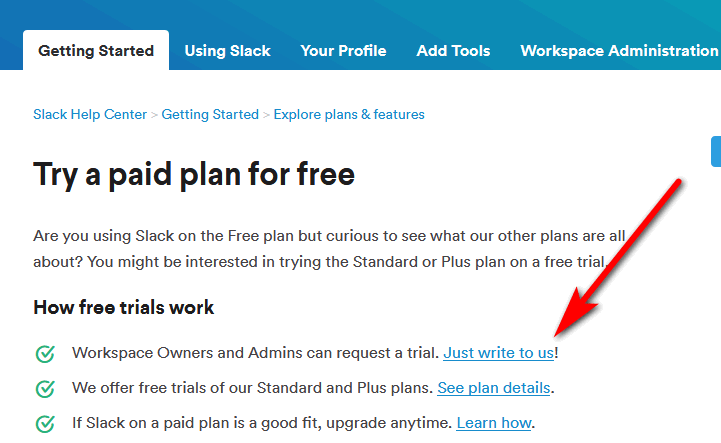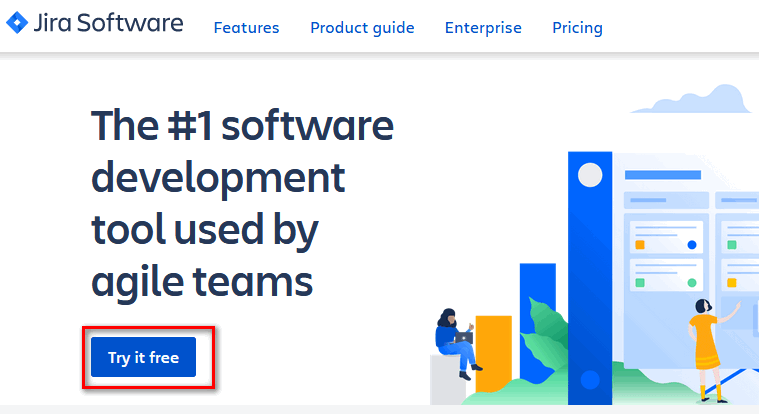This post is about downloading SharePoint 2016 free trial. Microsoft SharePoint is a platform that you can use to manage document and collaborate with others. Also, it helps companies to manage archives, reports, and important content for the business process. Although many industries in different sectors of the economy use Sharepoint, the main use for this application is for enterprises content management. Also, it has continued to play a key role in improving business processes. There have been many versions but the only recurring attribute in all is constant improvements of the application from one version to another. Now, Sharepoint has components like site pages, features, and functionality, architecture, and topology. We shall share some of its features so you know how good it is for your business.
However, if you want to get Sharepoint 2016 free trial of the latest version, you can have it in three ways. They include getting the Office 365 Business Premium, getting it as freeware or doing an evaluation of the software all at Microsoft Corporation.
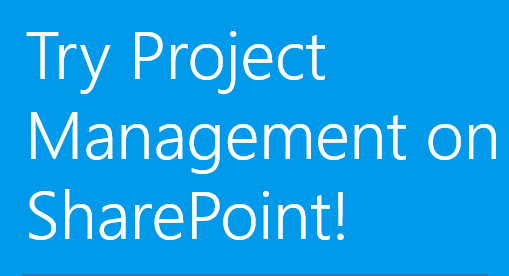
In this post, we will show you how to get it with a subscription for Office Business Premium. So, what this means is that to download Sharepoint 2016 free trial version, you have to subscribe to Office 365 free trial. That also means that you will use the applications in the suite and the services included in the package like SharePoint for 15 days and cancel when the trial period ends or buy premium at USD $12.50 every month. Now that we have said all that, let us show you how to get Microsoft SharePoint 2016 for free. We begin by sharing the spectacular features that you will be using for free.
SharePoint 2016 Free Trial Review
Features of SharePoint application
- Manage Document – It is not just storing documents alone it can do more.
- Secure contents for each audience-Using One page but having multiple audiences
- Create Your own social site using My Site
- A Network folder- You can save your machine data straight into Sharepoint
- Build your very own WikiSite using this application
- Manage Workflows better to replace paper forms
- Convert data to divers file formats easily so that it can replace Excel software if you want
- Develop your own Website using the HTML and CSS editor
- Edit any content with the Content Editor Web Part for HTML, CSS, and JavaScript
Downloading SharePoint 2016 free version
All of these methods require that you have a Microsoft account and sign in to get the download. They are as follows.
- As freeware from Microsoft website here
- Try the evaluation copy for 180 days at Microsoft Evaluation Centre
- As you subscribe to get Office 365 Business Premium for 15 days
Subscribe for Office 365 Business Premium to get SharePoint 2016 trial
The Office 365 Business Premium free trial gives you access to all the following features. It is as follows:
- You can host Email with 50 GB mailbox and custom email domain address
- You have Desktop versions of Office applications such as Outlook, Word, Excel, PowerPoint, OneNote (plus Access and Publisher for PC only)
- Have file storage and sharing with 1 TB of OneDrive storage
- Use one license to cover fully-installed, always-up-to-date Office apps on 5 phones, 5 tablets, and 5 PCs or Macs per user
- 24/7 phone and web support
- It is compatible with Windows 10, Windows 8.1, Windows 7 Service Pack 1, and the two most recent versions of macOS. All languages included.
- Services included are Exchange, OneDrive, SharePoint and Microsoft Teams
Requirements for getting SharePoint 2016 trial using Office 365 Business Premium subscription
- First, you have to sign up for an Office 365 business trial subscription. Visit the Office Products site.
- Select the plan you want to sign up for it. In this case, it is Office 365 Business Premium, scroll down the bottom of the page, and pick “Try for free”.
- The page opens to Welcome you and requests for your name, email address and business name. Also, Type in your business information.
- Supply payment information to enable future yearly payments. They accept international credit cards and you can use PayPal to make payment in some markets.
- Another page opens for you to Create your user ID, pick your username and password and choose to “Create my account”.
- Next, type in your phone number, and pick “Text me” to get a confirmation code. When you get it Enter the code and choose “Next”.
- Note that the signup process may take a few minutes to complete. Once the process completes, Choose “You’re ready to go”.
- Finally, you will receive an email with facts about how you can start using your Office 365 subscription. The trial period will last for 15 days.
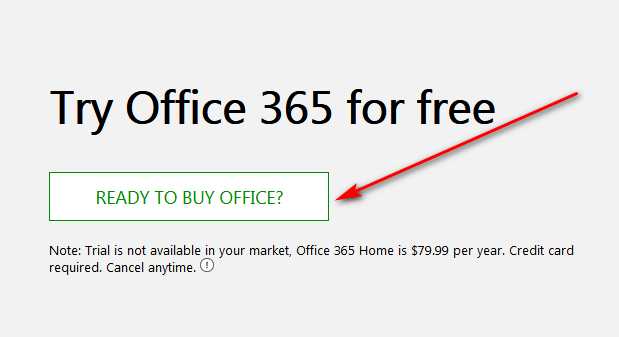
Why you need to provide payment (credit card) information
You have to provide the payment method because Microsoft needs it to automatically charge your credit card at the end of your first free month. They do so to make sure that you do not suffer any interruptions of service.
However, you can cancel the subscription online and Microsoft will not charge any penalty before your trial ends. To cancel, visit www.office.com/myaccount and turn off recurring billing in the payment and billing area.
Reminder to cancel Office 365 Business Premium free trial
You will continue to enjoy the service without any interruption. Also, note that Microsoft will have to charge your payment method automatically at the end of the trial period either for monthly or yearly subscription. Furthermore, you do not need to re-install Office. Finally, do not forget to cancel the subscription if you don’t want to use it further before it expires.
Conclusion
In this guide, we showed you how to get SharePoint 2016 Free Trial Download to get the latest version by subscribing for Office 365 Business Premium free trial. Download it now to use the free trial. However, make sure you cancel your subscription before the free trial ends to avoid a recurrent billing. It starts after the 15 days free trial expires. You can cancel, and still, use the 15 days free trial until it finishes. Share your experience by commenting on this post.