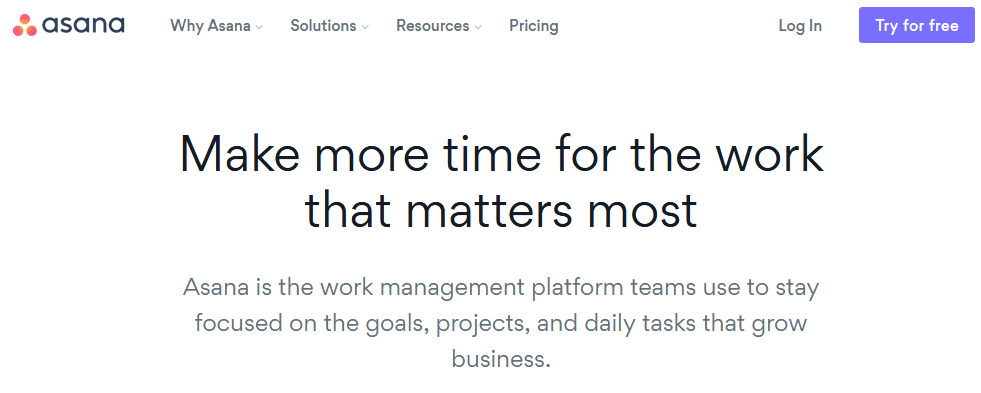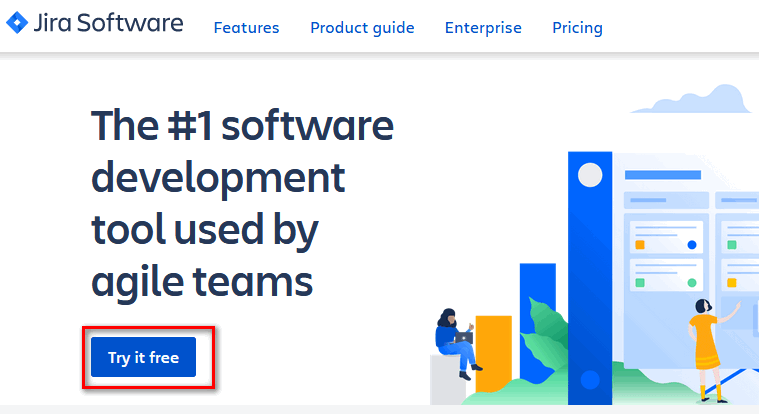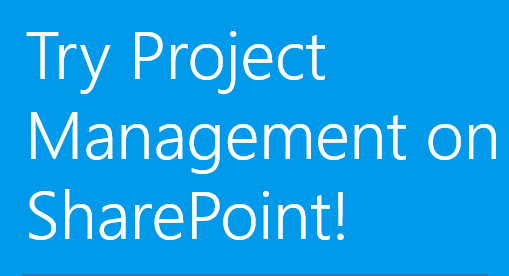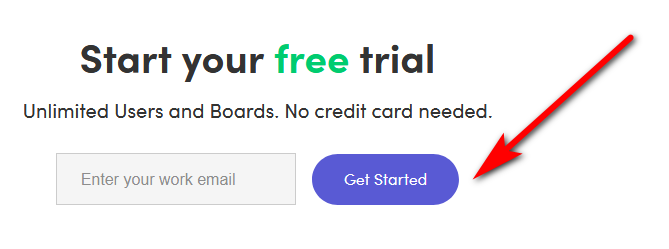If you have always wanted a way to work more effectively and for your team to be more productive there are software and platforms that will make that dream real. For instance, you have Slack which is a software that helps you to collaborate more to get your work done faster through good communication. So, what is Slack? Slack is a cloud-based software that focuses on how to collaborate in the workplace. It seeks to combine with other products your organization uses. The aim, of course, is to increase productivity by making communication easy among teams in the workplace. Therefore, because of its capability to enhance your productivity, we are bringing you the slack free trial in this post.
Also, any group can use Slack. It has both a free and premium plan for business and individuals. Additionally, if you use the free plan there are no limits to the number of users that you can add to a group. Slack started a business in August 2013 and its Developers have continued to improve the service and release new features. So, let us show you how to get Slack free trial. Furthermore, it is a simple process because all you need to do is create your own Slack team for free and send a message to support requesting for a free trial. However, to get the best features you need to upgrade to the paid platform, while education and nonprofit organizations are entitled to discounts. Let us begin.
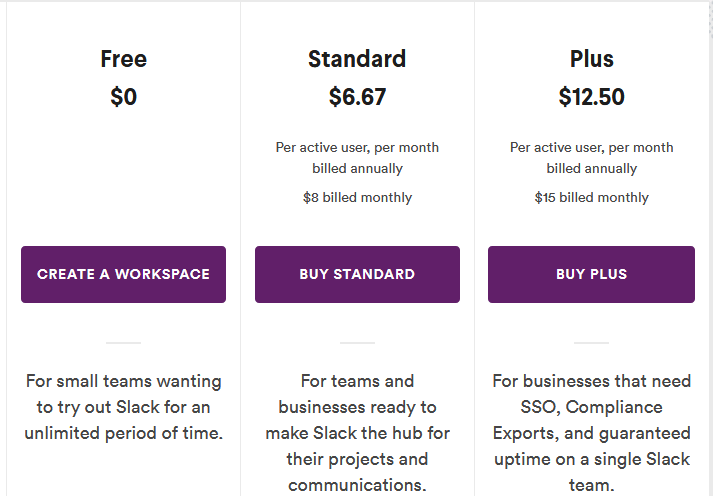
Minimum requirements for using Slack
Learn more about the minimum requirements for using Slack platform. And if you want to use the app you can download it too by visiting this the website slack.com and going to the downloads section.
How to get Slack free trial
You must first have a free account to be able to request Slack free trial account. To request a free trial, you need to get in touch with Slack Support by messaging them. Also, you must own a Workspace or be an Admin to request for a trial. The free trials are on standard and plus plans only. Click the link and send message to Support. You can also upgrade to a paid plan without a free trial learn how and to try a paid plan for free read more.
Furthermore, here is the process for getting a Free plan for personal and business first.
- Visit this page at https://get.slack.help/hc/en-us/articles/202878523-Try-a-paid-plan-for-free
- Click on Request a trial. Enter your email in the contact us form that you see and type in the subject “request a trial” you will see 3 links to useful articles. Select “try a paid plan for free”. Note: However you need to have an account first before you can request a trial.
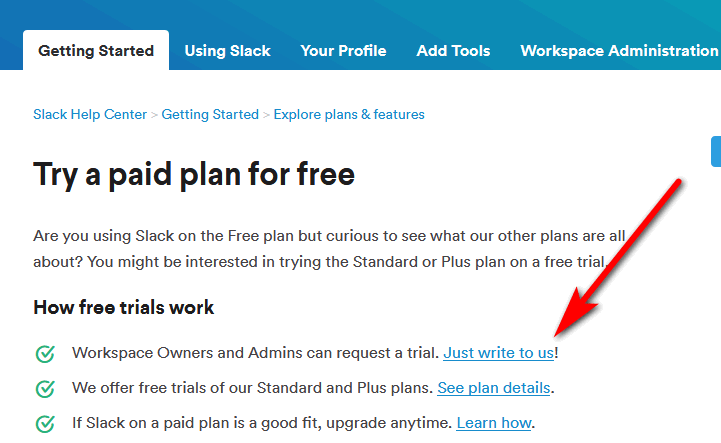
- Visit the pricing page here https://slack.com/intl/en-ng/pricing and click on “Create A Workspace” This is the Free plan for a small team and you can try it out for an unlimited period of time.
- To get a personal free account, enter your email address and click Next, and Confirm the email from Slack. You will immediately get a personal page on their website.
- Next, you can get a free business plan by using this link. Enter your email address and click Next, and Confirm the email from Slack.
- Next, Enter the name of your company and after confirming your email address, click on Next
- Additionally, enter the title of your project and click next and also add team members working on the project with you. Then, you will see a new page. Click on see your channels in Slack to see your personal Dashboard.
- Furthermore, click on Finish Signing up, and enter your full name and your password on the platform and click Next.
- Review your team’s details. You will see the name of your company and a URL that Slack formed with the name of your company and Slack.com. If you are okay with it you click Finish Button. Note that you will use the URL to sign in to slack.
- Next, explore slack to learn how it works. Also, you will get an email link that you can use to add more people to your team. You now have access to the platform for the free business account. That means your workspace is using the free version of Slack. See details of the benefits. They include 10k searchable messages, 10 apps and integrations, 1-to-1 video calls, and two-factor authentication, the free version gives your team access to Slack’s basic features.
The kind of access you have on a 30-day Slack free trial
During your 30 days free trial, on the standard or plus plan, you have access to everything that a Business trial offers without any restrictions. This includes a whole lot of perks advanced authoring controls in Slack and on the web app, simple plus advanced CSV exports. You can also share permissions, templates, segmentation, trend analysis, benchmarking, cross-tabulations, result filters, conditional logic and so on.
Some Features of Slack
Collaboration beyond colleagues: You can share channels with companies and businesses you often work with such as clients, vendors, and partners and bring all them of them into the same room.
Face-to-face and –screen: Talk to your team by voice or video calls straight from Slack. And you share your screen if you need to show your work to any team member.
Integrated file sharing: You can drag-and-drop PDFs, images, videos, and other files directly into Slack. Also, get feedback on your work and create an archive of your progress.
How they bills you
After, your 30 days free trial expires Slack will use any credit balance on your account first before billing you for either a monthly or annual plan. Check your workspace’s billing history to view available credits and their expiry dates.
Upgrading your Slack free trial account
Look at the top left side of your page near the name of your company and click the drop-down menu. Select Upgrade plans. And select either, standard plan priced at $6.67 for small or medium business. The Plus plan for larger businesses at $12.50 and Enterprise Grid for very large businesses and you need to contact the sales team. Click on any plan you like and enter your payment details and start using the monthly or the yearly payment options. Finally, submit your entries by clicking on Review order. You can pay with credit card plus your team member’s credits if you have any. Also, note that you are only billed for what you use.
Another type of plan Slack offers
Slacks give educational institutions that qualify discounts of 85% of the annual price of the Standard and Plus plans and gives free access to the Standard plan to nonprofit organizations.
Conclusion
In this post, we shared how to get a Slack free trial. You need to create a free account and then write a request for a free trial to Slack Support. Also, you must own a Workspace or be an Admin to be eligible to request for trial. If they approve it, your trial will last for 30 days. Furthermore, you can upgrade after the trial period or you are downgraded to the free plan if you fail to upgrade. You don’t need to enter your credit card to try the platform. Use it and send feedback.
Related:
- How to get Hootsuite free trial Pro plan
- Salesforce Trial – Try Salesforce for free
- EndNote Free Trial Download for Windows and Mac