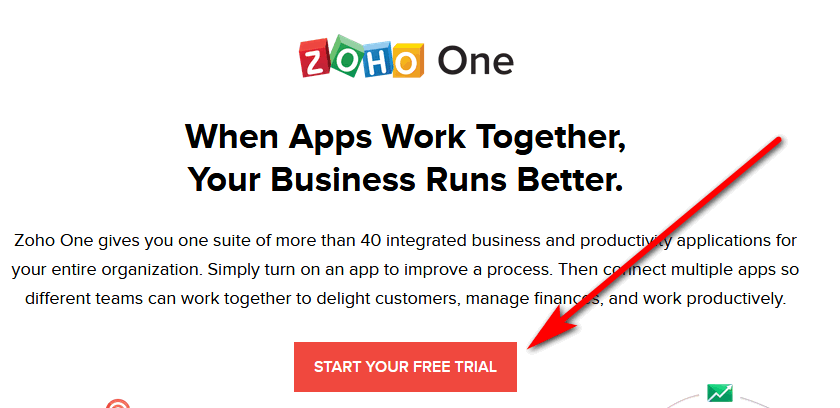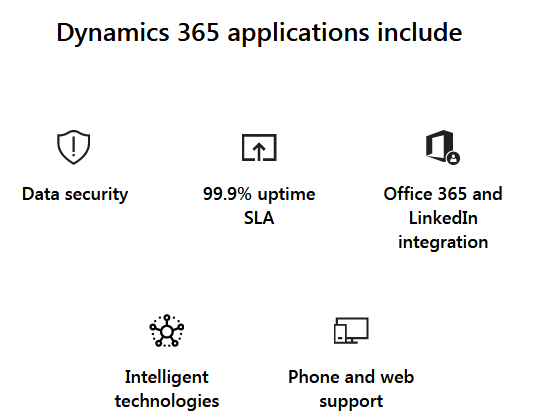Do you know that you can to get leads better, forecast sales more accurately, collaborate across your company, get real-time sales forecasts and make decisions faster? Additionally, you can sell from your device, cross-sell and up-sell with ease, customize and make all your sales process automated by using the Salesforce CRM. Also, if you can connect sales information to an app and create a winning approach for increasing your sales? You can get all that and more and sell with your devices. That is why to learn more, you will need the Salesforce trial account. We are exploring this service provider in this article.
Furthermore, as you know, Technology has removed advantages big companies had in the past over smaller ones. Now whether you are big or small, you have equal access to data, knowledge, and connections. And if you are a nonprofit organization, educational institution, Salesforce gives you access to excellent technology to enable you both to link your organizations and to increase the rate of your impact on the people you serve. So without wasting time, allow us to show you how to get the salesforce CRM free trial Demo and how to try it free.
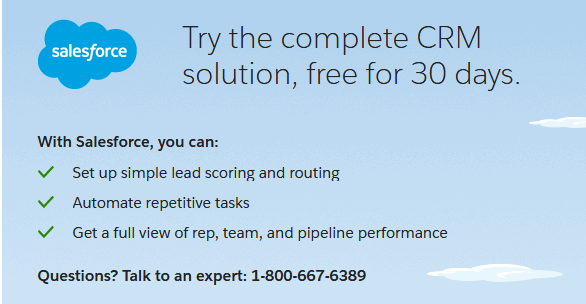
Salesforce CRM Free Trial: How To Try It Free
To get the 30 days free to trial the CRM solution you need to visit the website and fill some personal details to start. Let us see how you can get Salesforce trial now. To watch the free demo, sign up free.
- Start from the Website Click link https://www.salesforce.com/form/signup/freetrial-sales
- Fill in your personal details like your name, last name, position, email address, phone number, name of your company, number of employees and your location in the world.
- Verify your email with a code they sent to your email. And then change your password to make it safer.
- Next, click on “Watch now”.
- When you so that a page shows Next steps: “sign up for a quick tour of the sales force and start my tour” or “And See all your processing: editions and pricing and get a free trial” At the top right of the page is Try for free”
- Click Editions and Pricing
- Select the most popular which is Sales Cloud Lightning Enterprise Edition and check I agree to Master Subscription Agreement and click on Start Free Trial. You will get a call from Salesforce Support immediately. So put a real phone number.
- You now have access to your personal sales page on the Salesforce website.
- Explore the entire dashboard and watch the Salesforce CRM demo.
Note: You can watch the Salesforce CRM Demo in your dashboard and access all the features free. However, after watching the Demo and you wish to get full access to functions in a plan you can activate your the 30-day free Salesforce trial by choosing a plan and giving your payment details.
Plans
You have four sales cloud pricing plans. These plans assure you that you will sell faster and smarter with any of the CRM editions that you can modify.
They are as follows;
- Essentials at USD$25/mo for small business and CRM for up to 10 users,
- Professional at USD$75/mo Complete CRM for any size team,
- Enterprise at USD$ 150/mo deeply customizable sales CRM for your business
- Unlimited plan at USD$300/mo Unlimited CRM power and support.
In addition, all plans have different prices and you can use them depending on the number of people that are in your team. The entire plan can also be billed annually. You can try and of these plans for free.
Compare Editions And Top Features And Explore The Price.
Features of the CRM Editions are available depending on the edition you choose and the price you pay. Also, these are all the features.
- Account, Contact, Lead, and Opportunity Management
- Email Integration with Gmail or Outlook
- Salesforce Mobile App
- Lead Registration and Rules-Based Lead Scoring
- Collaborative Forecasting
- Workflow and Approval Automation
- 24/7 Support and Configuration Services
Explore all the free trial features
- Find and manage leads better.
- Manage customer and sales details.
- Sell from anywhere on any device.
- Forecast sales more accurately.
- Create and track quotes and orders.
- Get real-time sales insights.
- Collaborate across your company.
- Cross-sell and upsell more easily.
- Customize and automate processes.
- Connect sales info to any app.
How to activate a 30 day Free Salesforce trial
Do the following:
- To activate the free trial of Salesforce, you will need to put your password and emails and payment details. Therefore, from your personal Dashboard, click Subscribe Now button on the top right-hand side of your page. A page opens asking you to start your Subscription. Select another one if you wish to change it or just click the Next button.
- In the next page, choose how many users you have and click Next, and the next page says Add to cart.
- So, select your payment method and fill all your personal details and then choose either Visa, Amex, MasterCard and click Next
- The payments terms and agreement page is next. Accept the payment terms and Click SUBMIT.
- After activating your organization, the full Check-out functions will become visible. So you may add more products if you want to
- .The bill and the terms of your contract will be shown. You can then use the platform fully to manage your companies marketing activities.
Manage subscription
After subscribing, you can manage your subscription on the left-hand side of your personal page. Also, your plans, licenses and billing information will be there when you have fully subscribed.
How do you cancel your Salesforce trial account?
That depends on how you signed up. Furthermore, if you signed up by Desk.com or through an Account Executive at Desk.com, you can cancel your subscription online. You will need the Billing Administrator access to your account.
- Sign in to your account account
- Go to the Admin area.
- Next, click on the Billing link in the top right corner.
- Look in the bottom right corner, and click the link for “Cancel my account”
- Then, fill out the small survey to show why you’re cancelling.
- Read more here for other ways to cancel your Salesforce trial subscription.
Conclusion
In this post, we showed you how to get the Salesforce CRM demo. Furthermore, you can get the demo free by entering your email and personal information of your company. In addition, you can watch the demo free on your personal page without activating a 30-day free trial. However, to activate a Salesforce free trial account, you will need to select a plan and enter your payment information. Note, you will not get a refund if they charge your account even if you cancel the subscription. Finally, you can watch the demo and share your user experience with us.
Related:
- Zoho CRM Free Trial Plan – Try Zoho Plus/Enterprise For free
- Dynamics 365 Trial Free Download – How to get Dynamics CRM Online