You know that as an architect, you need the best tools to make jaw-dropping designs. Also, you know that due to competition in the software market, you have a lot of 3D rendering applications to choose from. And, it can be hard to pick the best out of the lot. However, Lumion one of the leading developers of 3D rendering software is offering you a Lumion free trial for 14 days to test drive their Lumion 9 software. So, what is striking about Limuion? Lumion is among the world’s fastest 3D rendering software made for Architects. When you use this software, in split seconds, you are able to visualize CAD models in a video or image with real environments and outstanding artistic elegance.
Furthermore, you can import your model from Revit, 3ds Max, SketchUp, AutoCAD, Rhino or ArchiCAD, among many other modelling programs, and Lumion will immediately render your models. The fact is that it captures your designs in a realistic way. For instance, its features enable you to create your landscapes and urban context. It has stylish effects and thousands of objects and materials from the content library that you can use. Also. Additionally, you do not need any training to use this software as you can learn to create impressive images, videos, and 360 panoramas within just 15 minutes. So, to have a taste of this spectacular 3D rendering software, allow us to show you how to download the Lumion free trial right now.
What you must know about the Lumion free trial
You can evaluate get Lumion 9 version right away for 14 days only. But for Lumion 9.5 Pro Trial version, you will need to contact a local reseller to get it. However, if you are a student living in the United States you have access to the Lumuion Pro Students application, free.
Furthermore, although, this Trial version is like the full version of Lumion 9.5 Pro, it has the following limitations:
- The panorama Mode is disabled.
- Also, the OpenStreetMap functions are disabled.
- You have only 15% of the Model Library and Material Library included.
- Additionally, when you save scenes in this version, you cannot open it other versions of Lumion.
- Also, Photos and Movies have watermark.
- Lumion Viewer is not included in the trial software.
- And it is valid for 14 consecutive days (from the time you start Lumion the first time).
Downloading Lumion free trial
- Go to the Lumion trial page at https://lumion.com/free-trial.html
- Fill the form with your personal information as follows: your name, last name, occupation, organization, website, phone no, city, country, email, accept Lumion newsletter and Accept end user License Agreement.
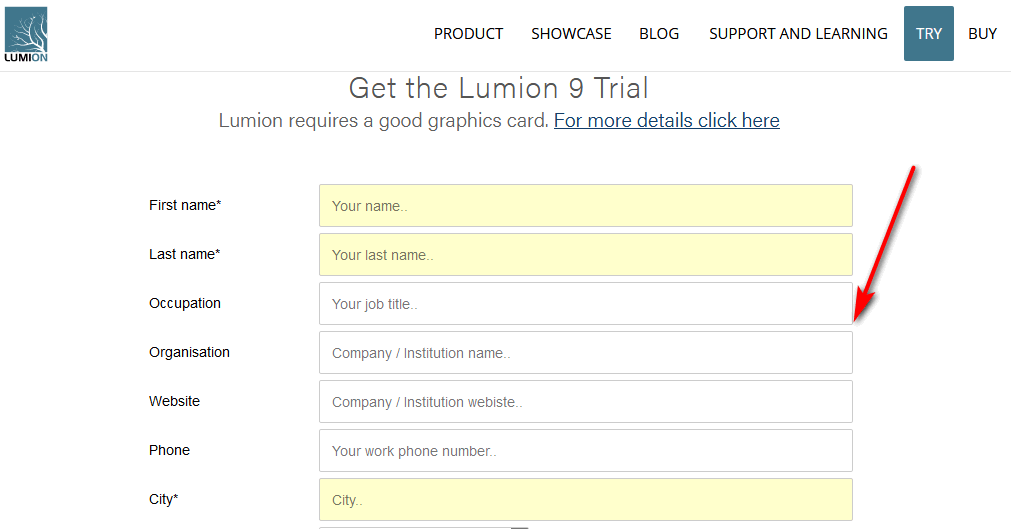
- Next, Click on Get Trial. You are informed to check your email for download instructions.
- Open your email to read the email from Lumion. You have the Download link plus the trial specification as follows. Lumion 9 Trial Edition, Licence key, Seats and Activation Code.
- Also, all you need to do is captured in the email they sent to you. They included things like the Download and installation help in case you have any trouble with your system not working well plus a link to the technical support
- So, click the Download button in your email to get the Lumion 9 free Trial Edition. The installer will download automatically to your computer download folder. But if you have a Google Chrome Browser, it will be at the bottom left side of your screen.
Steps for installing the Lumion free trial version
1. Locate the Lumion 9 Trial Edition installer on your computer. Next Click on the File at the bottom of your browser in Google Chrome or in your download folder to start installing Lumion.
2. After that, get the activation code ready. So, if the installer asks for a code then use the code sent to your email. You may copy and past it into the slot for it on the installer and allow the installation to complete.
3. That is it. Therefore, you can now begin your Lumion free trial after installing software and start rendering immediately.
New Features of Lumion 9 Software
- You have Real skies
- There is a Sky Light 2 and Real Skies (Real Skies are Pro only)
- And Customizable 3D Grasses (Pro only)
- Atmospheric Rain and Snow (Pro only)
- With LiveSync for Rhino
- And furry materials
- Plus Lean scene-building workflow
Conclusion
In this article, we shared how you can get the Lumion free trial. Additionally, you need to enter your personal details and email address to get it. Also, Lumion will send you a download link plus license and activation key. But, you have only 14 days to test the software. Try it today.
Related:
- Autocad Free Trial Download for Mac and Windows
- How to Download Vectorworks Free Trial
- Autodesk 3ds Max Free Trial Download (Mac/Windows)









