Doing business of any kind involves selling and to sell properly, you must have satisfied customers that keep buying on an incremental basis. And using a service like MailChimp free trial could unlock a segment of the market for you easily. Also, you must seek to increase the number of customers that buy from you always. However, to archive that result, you would need a marketing strategy. Email marketing is just one in a lot of methods that you can use to grow your business. So, what is email marketing and MailChimp? Email marketing is sending a message, to both your customers and potential customers, using email to sell them your product. While MailChimp is an email marketing platform, created to help you grow customers that keep buying from you.
Therefore, if you are a small business MailChimp will help you to scale all the hurdles on your way up. Also, their features are versatile and suit all types of businesses be it eCommerce, mobile, web applications, agencies, and startups. They offer a free trial that you can use to learn about how the platform works and they also have three paid plans. Furthermore, you can grow your customers using MailChimp user interface that puts all your marketing information together in a single place. For instance, you can use email to promote your business across multiple platforms like social media landing pages, postcards, using social, and so on.
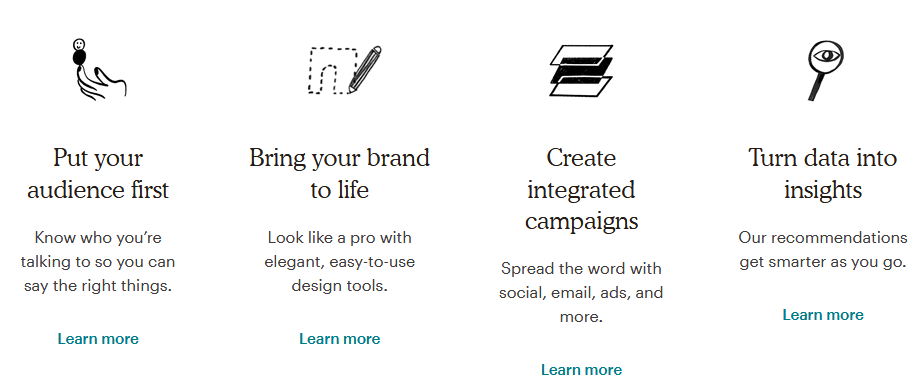
You have capacity send emails to 2,000 contacts free with tools that enable you to see which of the campaigns work and which doesn’t. Also, the CRM will help you collect data from your contacts so that you are able to set up campaigns that meet their needs. And you can start your campaigns fast using their email templates. In addition, the analytics integrated into the software give you real-time reports of your marketing campaigns. Now that we have established how the MailChimp email marketing platform could improve your business, let us see the steps you can take to start the MailChimp free trial immediately.
Minimum Browser’s requirements
You should meet this minimum requirement before you sign up for mail chimp free trial. You should at least have a compatible browser like Google Chrome, Mozilla Firefox, Safari 7 or higher and Microsoft Edge.
Steps for getting the MailChimp free trial
- Go to MailChimp website at https://login.mailchimp.com/signup/?_ga=2.5900979.1409364805.1566819255-57169616.1566819255
- Enter your Email, Username, and password and click on Get started.
- Then, you will see a message asking you to confirm your account. First, go to your email
- And activate your MailChimp account by opening your email and clicking on Activate Account Link inside the email.
- Next, click I am not a Robot to confirm that you are Human.
- And then sign in to your account and enter the following information like Name, email address, organization, name, website URL, and your physical address.
- Next, you need to verify your Domain and add people to the account.
- That is all you need to do to start using your MailChimp free trial.
- Next, learn the basics of how MailChimp works and start using your account.
Plan and prices
There are four plans. Premium at $29.90, Standard at $14.99, Essentials at $9.99 and the Free. All the plans have top features that graduate from the free to the premium. The plan with the best features is, of course, the premium plan.
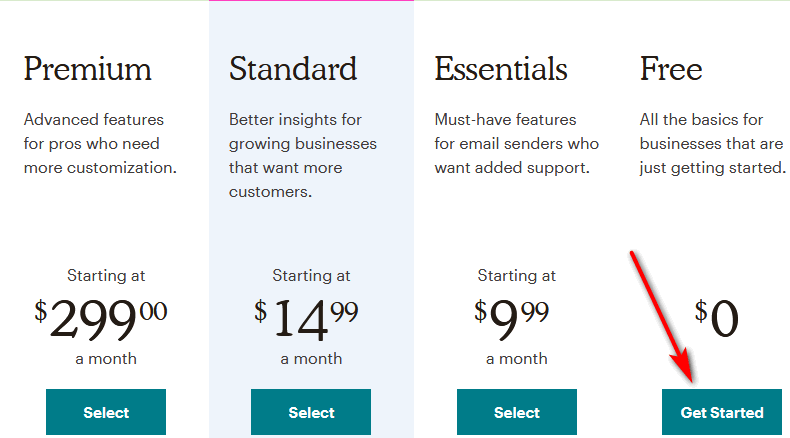
Top Features of the MailChimp free trial Account
- You will have up to 7 marketing channels
- And get a 1-click automation
- Also, have Basic templates
- And Marketing CRM
- 2000 contacts
- access to the Audience
- dashboard,
- tags and segments
- Brand and Design:
- content studio
- basic templates
- Marketing channels:
- email, managing pages, facebook, and Instagram ads
- social pointing,
- postcards pop up forms,
- retargeting ads
- Automations:
- single-step automation
- Insights and Optimization:
- basic reports
- smart recommendations
- send time and more.
Conclusion
In this article, we discussed how to start a MailChimp free trial. Furthermore, you can get this service simply by signing up for a free account at the MailChimp website and activating your account. Also, adding your domain and website details and business name will enable you to startup immediately with your marketing campaigns. Try it today and increase your email list and improve your business prospects fast.
Related:
- GetResponse Free Trial – How To Try Premium Plan For Free
- Grammarly Free Trial – Try Premium Version Free








