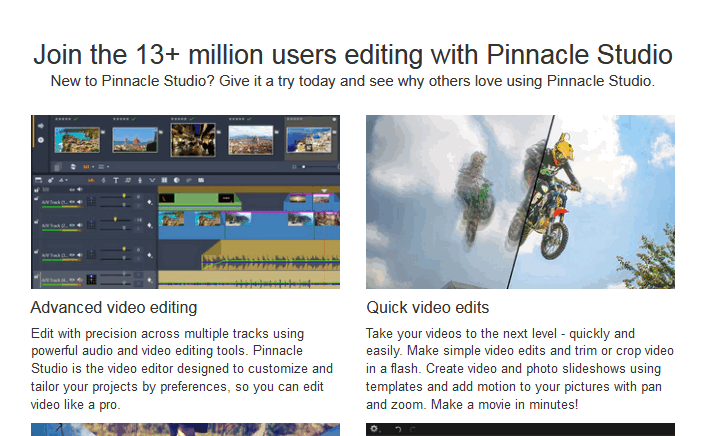If you love video editing and the use of intelligent video editing software, then you have come to the right place. You have several video editing software in the market that you can use. Some are freeware and you can use some with an iron-clad money-back guarantee. But here is an offer that you would love to have. We are presenting you the Pinnacle Studio free trial version for 30 days. This software is developed by the Corel Corporation. With this application, you can explore your creative prowess to limitless levels.
The application offers the capabilities to do video editing using hundreds of outstanding and exceptional creative video effects. You can explore the editing workspace and use precision editing tools to create those spectacular videos you have always longed to make. Also, it does not matter whether you are a pro or a beginner, the Pinnacle Studio video editing software package will suit your need. In this post, let us show you how to get the Pinnacle Studio free trial download for Windows.
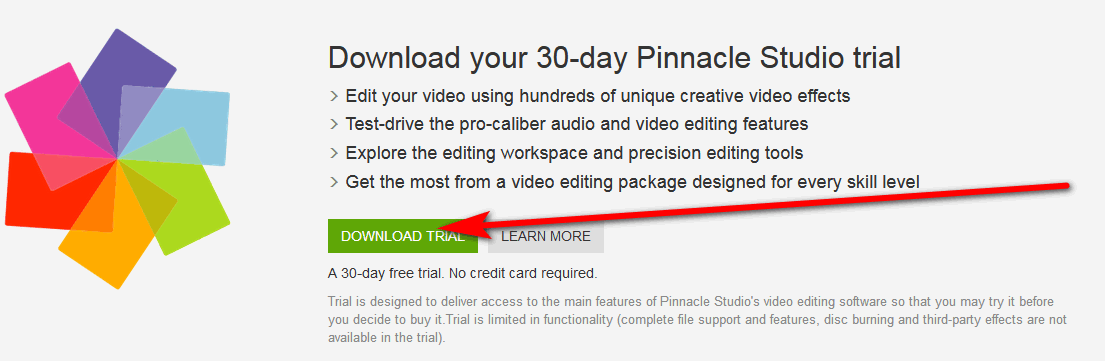
Pinnacle Studio Free Trial Download for Windows
The Pinnacle Studio free trial will give those using the software for the first-time the access to learn about its editing workspace and to test a few of its key features. You should note that the trial has limited features in the formats and what it supports. In addition, you can transfer all your projects, libraries and the customizations you have created during the trial when you buy the full software. Therefore, to get the complete features and experience all that it has to offer, you will need to buy a premium package of the Pinnacle Studio software.
Here are the features in the free trial version of the software.
Features of Pinnacle Studio free trial
- video and audio tracks
- multi-camera editing
- split screen video
- motion tracking
- audio ducking
- 360-degree video editing
- morph and seamless transitions
- paint effects
- upload to facebook, Youtube, Vimeo (limited)
- export to popular formats (limited)
- formats and support (limited)
- powerful video editing (limited)
- video effects, transitions, titles and templates (limited)
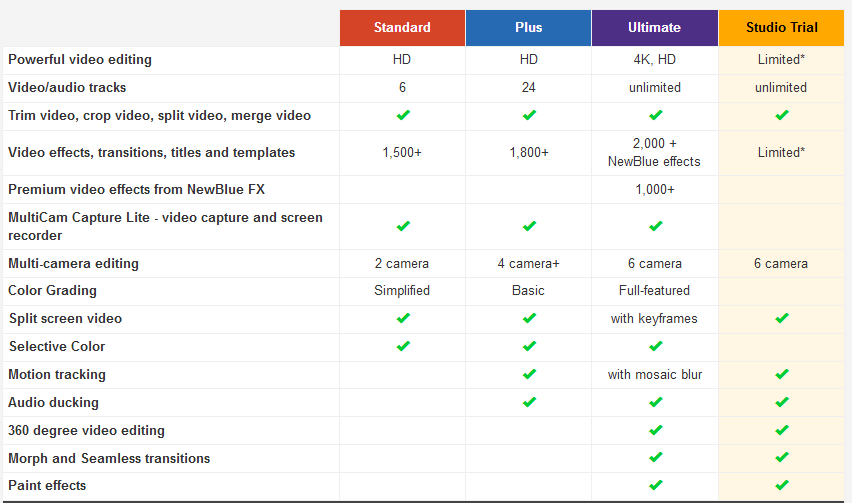
Pinnacle Studio free trial download procedure
You don’t need a credit card to get this software. Follow this guide and get it free.
- To start, the process for getting this trial, visit the website page for the download or copy and paste this link into a browser https://www.pinnaclesys.com/en/free-trials/
- Now, click on the green button labelled “Give it a try”
- Click save file
- And then click the installer of the Pinnacle trial .exe file
- Next, click run to install the app.
- In addition, you have to log in to the website to register the product before you start using it and to enable you to get updates. Follow the instructions on the screen to register your pinnacle studio free trial Download.
- After the registration, you can launch the software and start using it.
System requirements
It does not support the mac os. Also, your computer must be 64-bit Operating system. You can use Windows 10 or Windows 8- 8.1 to Windows 7, with Intel Core i3 or AMD A4 3.0 GHz or above, 4GB of RAM or above plus over 8GB for UHD, Multi-Camera, or 360 video, 2GB HDD space for complete installation, 256MB VGA VRAM minimum or 512MB or above, with a Display resolution of 1024 x 768 or above is recommended.
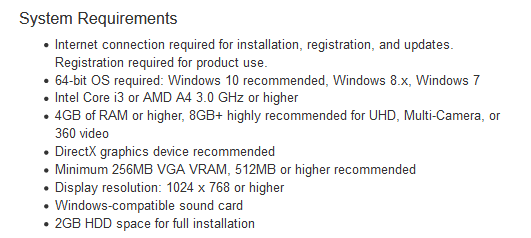
How to register your pinnacle free trial software after download
You need to visit this link to register your product to use added benefits. Furthermore, it is free just click this link to the developer’s website. You may choose to copy and paste the link into a browser https://www.pinnaclesys.com/en/register/products/
- Visit the developer’s website
- And select the pinnacle free trial from the list of products
- Then, click on the link they present to you.
- Enter your email address and click next until you complete the process.
Learn how to use the software
Learning to use the software has never been this easy. All you need to do is to visit their learning page so you learn how to use this amazing software.
Buying a premium version
After the 30-day pinnacle studio, free trial period expires you may consider getting the complete version of the product. They have standard, plus, ultimate and studio trial versions. Prices range from USD$24.95, USD$69.95 and USD$74.95 respectively. To learn more, visit this link.
Conclusion
In this post, we showed you how to get the pinnacle studio free trial. You don’t need a credit card to get this software. However, you will need to register the product after download to get the full benefits of the 30 days free trial. Take advantage of this offer and live your dream and start creating those stunning videos now.
Related:
- PowerDirector Free Trial – Download Any Versions
- Final Cut Pro Free Trial Download (Mac/Windows PC)
- Autodesk Maya Free Trial Download (Mac/Windows)