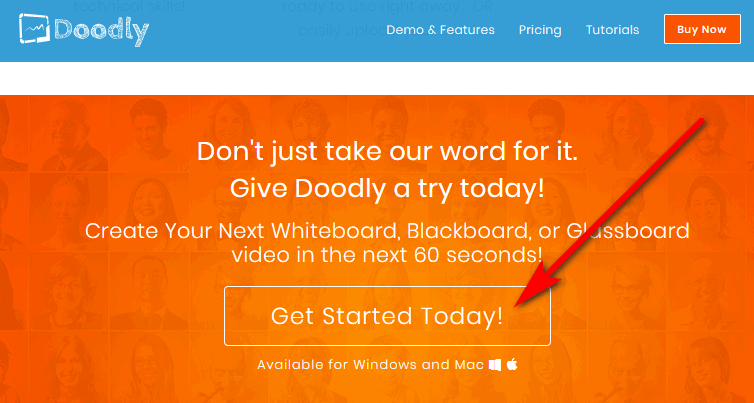Making animations has never been easier with different software developers competing for your attention. You now have Doodly software to make sketches or video presentations for your business. All you need to do is to use the drag and drop features of this whiteboard animation software to get a video. The Doodly application runs on both the Windows and the Mac operating systems on the web. Additionally, you can save your work in the Cloud. Therefore, if you are interested in making animations, then let us explore the Doodly free trial so that you can get it and start using it for your next project. What is Doodly?
Doodly software is a program for creating video animations. You can use the application’s drag and drop features to make videos. Moreover, when you finish the work, it will resemble a drawing that you make on a whiteboard. This type of video is gaining popularity. Also, you can use the app to make videos for business presentations and educational training videos. Let us begin by showing you the steps to try Doodly.
Downloading Doodly free trial
- Go to the website at https://www.doodly.com and click on Try Doodly.
- Select either the Standard plan at $39/mo or Enterprise plan at $69/mo and click on the button at the bottom to Join either the Standard or Enterprise.
- Next, enter your name, last name, and email address. Then enter your method of payment. Also agree to the terms, privacy policy, and user agreement. Also, click on the “BUY NOW” button.
- Your payment card will be verified by their payment processor and then you will get an email with details of your account and a download link. Click that link to give you either a .exe Windows file or a .dmg Mac file. Installing Doodly free trial software is not difficult.
- Next, double-click on the file and follow the instructions on the screen to install the Doodly software on your computer.
- Also, when you open the Doodly application for the first time on your computer, you will get a prompt to enter your login credentials. Just enter the details you had created earlier to gain full access to the program.
The key features include:
- Doodly gives you the ability to start creating videos without any experience.
- Because they have a stock image and sound library, you don’t have to create your own images
- You can edit your video by changing the scenes, how the media looks, and the style
- Ability to export the video you make in many patterns of resolution and frame rate
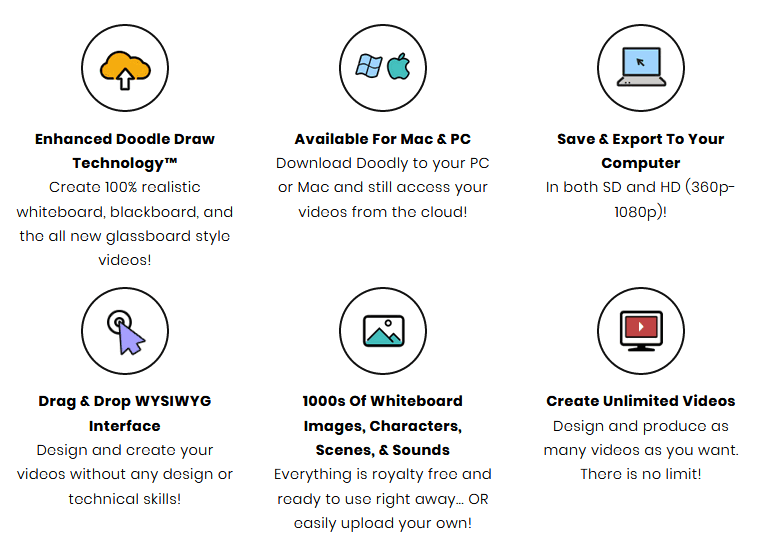
Is there a free trial for Doodly?
We have investigated the Doodly offer and discovered that there is no Doodly free trial or evaluation for the software. However Doodly offers a no-risk use of the application in a 30 days money-back guarantee. Furthermore, they have made this available to you because they know that once you use the software, you would fall in love with it. Truly its features are awesome.
To try out Doodly, go to the pricing page and select any plan you prefer, and if after you use it and you are not satisfied with it, you can get a refund. Please note that they will honor your request for a refund if you send it within 30 days from the time you created your new account in Doodly.
Is buying Doodly risk-free?
Yes, it is. Although they do not offer a Doodly free trial, they will refund your money if you don’t like the product for any reason. And provided you ask for a refund within 30 days from the time you subscribed. In addition, all you need to do is to send the receipt you used in buying the Doodly product to Support or send an email.
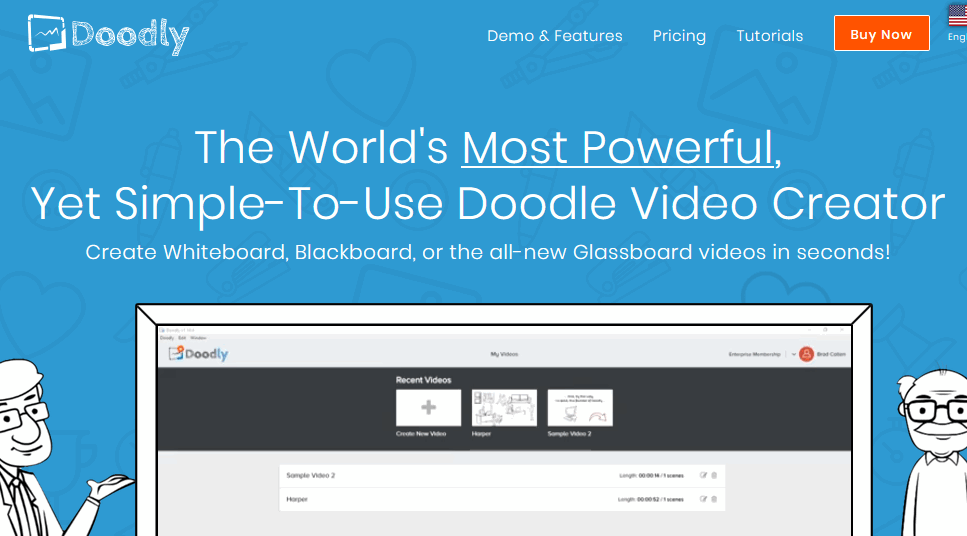
Conclusion
In the post, we shared how to download the Doodly free trial. But, upon investigation, we found out that Doodly does not have a free trial to evaluate the software. What it has is a risk-free trial of the service. Also, you need to choose a plan, enter your email address, and give Doodly your payment information to get the download. We hope this post was helpful to you. Send us feedback soon.
[button color=”red” size=”big” link=”https://trial-software.com/recommends/doodly/” icon=”” target=”true” nofollow=”true”]Try Doodly Now[/button]
Related:
- Videoscribe Free Trial – How to download Videoscribe free version
- WebinarJam Free Trial Download for Windows/Mac
- Keyshot Free Trial – How to download and try it for free