If you wish to make those awesome top-rated whiteboard videos which are great for teaching, marketing and doing presentations, then, you are reading the right article. Even if you do not have design skills this software will help you make good animation videos. The software I am talking about is called Videoscribe and it was created by Sparkol. And the best part is that you can download the Videoscribe free trial free. Furthermore, Sparkol started in 2008 to share ideas that create solutions that make life and work easier.
The first application they made was the Videoscribe app. This tool helps you to make hand-drawn animation videos. As at now, there are over 2 million users across over 160 countries. So to make sure you get this trial, we have prepared this article for you. Let us show you how to get the Videoscribe free trial right away.
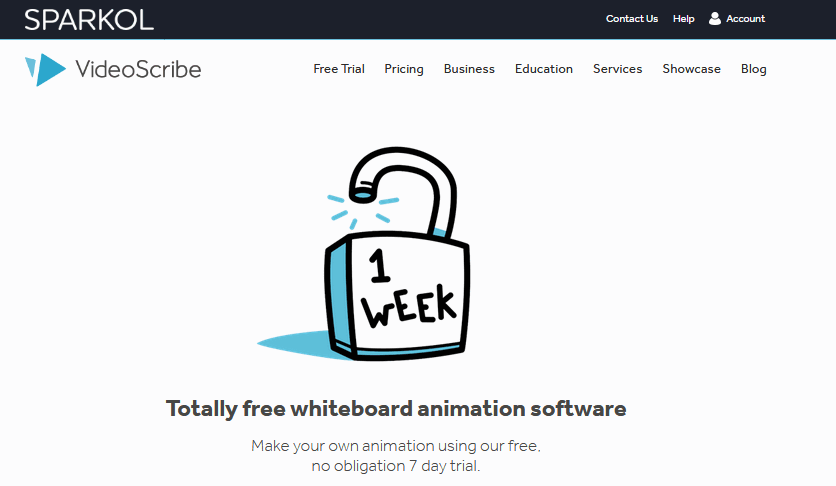
Features of the videoscribe software
- make top quality whiteboard videos
- You can use the videos you create for marketing, teaching, training, and presentation
- Also, create hand-drawn videos from the start and connect to Video Scribe desktop
- Add and edit content with a touch of your screen
- You don’t need technical skills to make good videos as Video Scribe app does all the work
- In addition, you can preview free on a device or open video for export for just a token of $3.99
- Additionally, you will have a complete commercial permit to sell what you create
Steps for getting the Videoscribe free trial
You should note that your 7-day free trial starts, the first time you sign in to the VideoScribe software on your computer. Also, both the Free Trial and Pro users, have access to the VideoScribe So, go ahead and download and install it to your Windows PC or Mac OS.
- Visit the website page for the trial at https://videoscribefreetrial.weebly.com/
- Either use the click here to read more link or click on the Video Scribe Free Trial Link on the top left side of the trial page.
- You will be redirected to a new page owned by Sparkol developer of video scribe. Scroll down until you get to the Download Free Trial Button. Click on it.
- Next Login into your Sparkol account. So, either you enter your email address and password and click Login to Continue or click Sign Up here.
- Sign Up to Create your videoscribe Free Trial Account. Enter your name and last name plus your email address, confirm email address and select your password. Also, check to get tips and agree to terms and conditions of use of videoscribe and Click Create Your Free Account button below the form. Note, that you can use your Facebook and Google account to Sign Up too.
- You will get a thank you for subscribing and be redirected again to the video scribe page for the trial.
- Now, go to your email an open the message from Videoscribe sparkol.com to read the instructions for the free trial. You can read and then download the Videoscribe app from the link in your email.
- Save the file and follow these video guidelines to install the software for both your Windows and macOS to start creating the animations videos with the Videoscribe Free Trial.
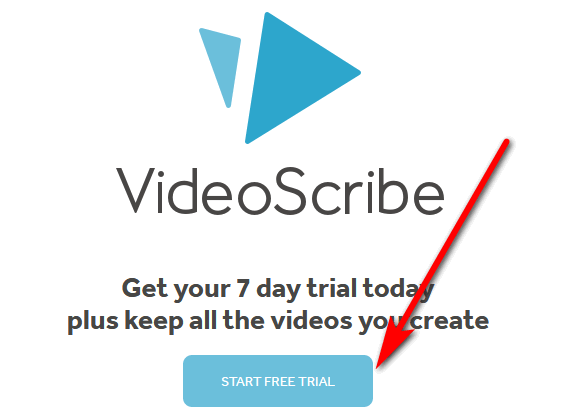
How to use the application in quick steps:
- Download the app if you have not done so by now.
- Login to your page and click to “Create New Scribe”
- Choose some images
- Include any text you want
- Select your soundtrack
- And then Publish your video
If you wish to make other spectacular explainer videos with ease, watch the tutorials on the link in your email.
Limitations and benefits of the Videoscribe free trial
The free trial gives you access to many of VideoScribe’s features, but there are a few limitations and disparities between the trial and the full subscription software. See the list below.
- You are able to publish finished projects to YouTube, Vimeo, and PowerPoint in the trial period
- Also, you can publish locally in .mov and .wmv formats up to 640 resolution
- However, you cannot publish to sho.co unless you upgrade to a paid platform
- There are VideoScribe watermark on all the videos that you publish
- Additionally, you won’t be able to get access to premium images until you get a paid account
- You are unable to work offline or use the trial on many computers
- Finally, you cannot have the video resale rights during your trial period.
What you ought to do when your trial ends
Learn to publish your scribes to videos before your trial ends as you will not be able to get access to it after the end of your trial. Therefore, you need to get a paid license to have the complete version of VideoScribe.
Payment Plans and Prices
If you wish to subscribe, you can use different payment plans. Select what works for you. Also, you don’t need to create a new account when you upgrade so that all your videos and work will remain in the same account.
Conclusion
In the post, we discussed how to get Videoscribe free trial. You can get it by visiting the developer’s website and filling in your email address and password. Then, you will get a link to download the Videoscribe software. In addition, you don’t need to supply any payment information. So, use the free trial to sharpen your video animation skills.
Related:
- WebinarJam Free Trial Download for Windows/Mac
- Keyshot Free Trial – How to download and try it for free
- Filmora Free Trial – Download Wondershare Filmora (Mac/Windows)









