In this article, you will learn how to download the Vyond free trial. So, if you are into video production or wish to learn video production, stick around as we take you on a journey that will no doubt make you richer and more productive. You will not only learn new skills but, also create fantastic animations that would astound even you. To give you the taste of this promise, here is Vyond. This software was developed by GoAnimate Incorporated that has recently changed its name to Vyond.
Therefore if you want to thrill your audience and get them into action, raise the engagement and retention to the roof and to build motivation, use the Vyond software. What if you want to create an immersive conversation using rich media, Vyond studios formerly known as GoAnimate will enable you to get your goals. Furthermore, Vyond has moved the world into another level of communicating with video.
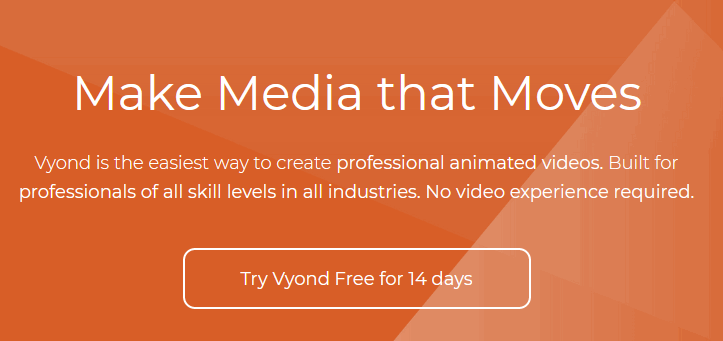 The software not only gives you rich graphic details to appeal to your senses, but the storytelling with Vyond also captures the viewer’s rapt attention due to its intuitive connection to the viewers. Let us jump right into how to get the Vyond free trial right away.
The software not only gives you rich graphic details to appeal to your senses, but the storytelling with Vyond also captures the viewer’s rapt attention due to its intuitive connection to the viewers. Let us jump right into how to get the Vyond free trial right away.
Signing up for Vyond free trial
- Go to the Vyond trial page at https://www.vyond.com/ and Click on “Try it free” button to signup for the 14 days free trial no credit card is required.
- Fill the form on the page. Enter personal details like name and last name, company name, type of business, telephone number, Country and your work email. Then enter your password and agree to the terms of service. (Note, that you can also sign up with Google Account or Microsoft ID.)
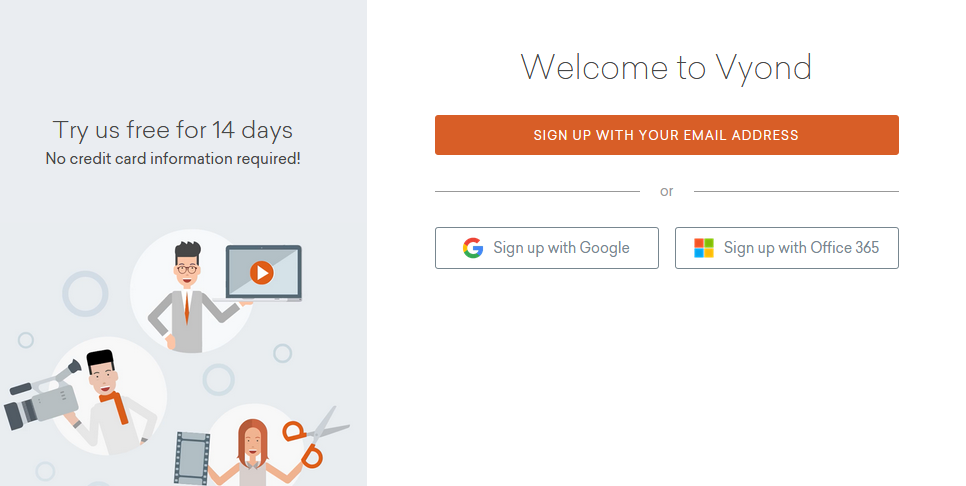
- And then click “Sign Up for a Free Trial“.
- Now, go to your email and click on Activate your account link
- Then log in to Vyond to activate your account.
- Use your email and the password you just created earlier to sign in.
- You will be logged in to your personal page where you will see the 14 days free trial at the top centre of the page and below it is a button that says make a video. Also on the page, you can learn more about the plans and prices.
- That is it. Your Vyond free 14 days trial starts immediately. So start making videos right away.
Vyond free trial – System requirements
Vyond Studio needs the following hardware, software, and internet access:
- Hardware: Modern computer with a minimum of 8GB of memory running either: Windows 7 / SP1 or newer and Mac operating system.
- Software: You can use any of these browsers Microsoft Edge, Google Chrome or Mozilla Firefox (version 42 or newer)
- Internet Access: Since it is a web-based service, you must have access to the internet to use the Vyond studio.
Plans and prices
They have 3 plans made up of essential and premium packages. See the breakdown below. The Plans include personal –essential at $299/year and premium$ 649/year, business – premium at $649/ and Professional at $999/year year and enterprise premium per seat at$999/year and Large Enterprise customers to contact support. Learn more.
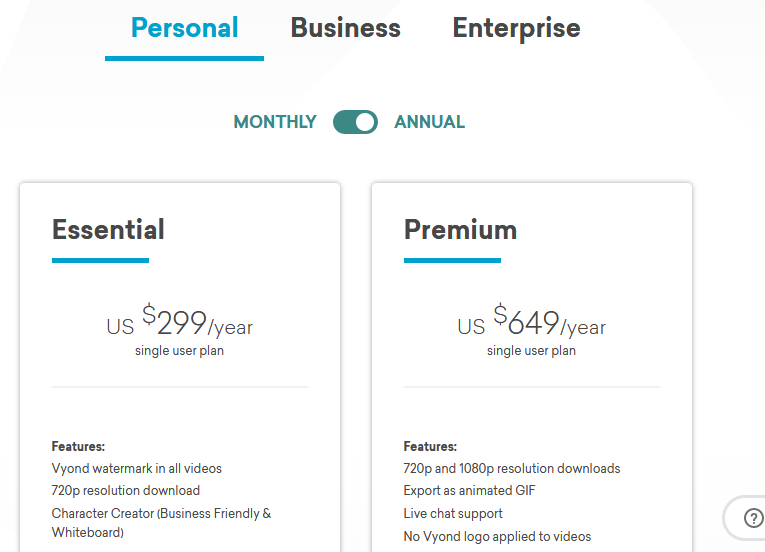
What you can do with Vyond free trial
You can use the Vyond software to make videos animations for your business with thousands of supports and assets, plus characters that correspond to hundreds of industries.
Furthermore, Vyound assures you that if you follow its 10 plan strategy, you will start making professional videos using their tools.
The road map includes planning and putting your ideas in an outline, turning your outline into a video script, getting all the learning you need using its tutorials, webinars and knowledge checks. Furthermore, its third step involves you getting a free trial of Vyond and leaning on their customer support.
Next, you should be learning from video examples and then, organizing a storyboard and finalizing your script by developing your characters, and finally making your video.
The developer recommends that at this point, you ought to upgrade to a Vyond subscription, practice, and play to raise you video making skills higher to video authoring, video hosting and to improve your skills and go professional making jaw-dropping video animations using their studio.
Conclusion
In this post, we showed you how to download Vyond free trial. Also, to get the trial you must register with your email and password. And then activate your account with Vyond the new name for Vyond and start creating your videos. You have 14 days of Vyond free trial version to evaluate. Try it now.
Related:
- Doodly free trial download for Mac and Windows
- Sketchup Pro Trial Download (Windows/Mac)
- Pinnacle Studio Trial Full Version for Windows








