The procedure for getting Sap free trial is what you will learn in this post. SAP is an enterprise software suite that you can use to manage Enterprise Resources Planning. What this means is that you are able to integrate your organization’s numerous business units like finance, logistics, human resources, other businesses, and partners. What SAP gives you is the ability to have a central platform for taking care of many databases. SAP is a company that makes software. It focuses on creating enterprise software that you can use to manage your business operations and customer relations. Also, it is located in Germany.
Their product includes analytics, CRM, data management, and ERP promoted by their technology platforms and cloud computing. You can see how vital SAP is to your success in business and life. That is why we have put together this post to help you get Sap free trial. In this post, you will learn how to get both the Sap cloud platform free trial and the Sapanalytics. Cloud free trial. Let us begin.
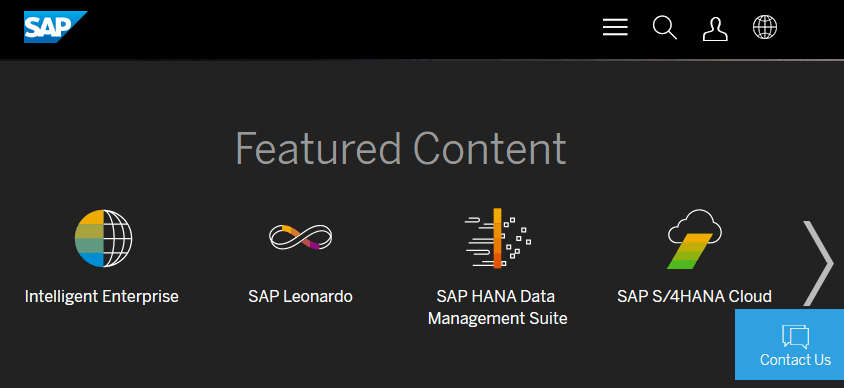
Sap Free Trial review
In this tutorial:
- SAP Cloud Platform neo free trial
- And the SAP Analytics.Cloud free trial
SAP Cloud Platform Neo free trial
Why do you need SAP Cloud Platform?
In this era of the quick digital economy, there is a need for companies to adjust to the market trends if they wish to continue to be competitive. If they wish to make it, then they have to be alert, ready to change, and able to connect all the processes in their organization so that they are accessible. Furthermore, businesses that have a central business cloud platform are able to create advanced solutions that meet their customer needs in this dynamic market.
Benefits of SAP Cloud platforms
- Your business is future proof
- You can manage and analyze your business data
- Also, modernize and personalize the user experience
- Creates innovative business applications
- enlarge your cloud or on-premise application
- combine your application in the cloud and on-premises seamlessly and securely
- Visit the Sap website page and click on the free trial link.
- Step 2: Register: If you don’t have an account yet, click Register to create an account. But if you don’t need to register with sap.com, you can go to Step 4. Also, if you click to register, you will see a registration form. Fill in the needed information and click to register. When you finish, submit the form, and you will get an email message with an activation link.
- Step 3: Activate your account. On any page on www.sap.com, click Log On. Enter the same user email ID you used to log into the sap.com website. Also, if you have just registered in step 2 above, you may get a log-in error pending the time you activate your account by the email link SAP sent to you. After activating your account, you will see a new screen. So click Continue.
- Step 4: Upgrade your SAP.com registration: When you finish activating your account, or assuming you already had an SAP account, go to the SAP Cloud Platform Trial (https://account.hanatrial.ondemand.com/) page then click Log On. But, if you don’t already have an SAP Cloud Platform trial account, you will see a message to Upgrade your account for SAP.com in a form. All you do then is to, fill out all fields in the form and click Register. When you do that, it adds your SAP.com registration login account to the SAP Cloud Identity. You don’t pay for this service as it is included in the sap free trial.
- Step 5: Gain Access to the SAP Cloud Platform cockpit: After you have accepted the Terms and Conditions and registered, the SAP Cloud Platform Regions page will show up. So, Click the Neo Trial message or tile on the page to have access to your free personal trial account. You may wish to review the latest News and Announcements on your page.
- Step 6: Validate the SAP Cloud Platform cockpit URL: To validate the SAP cloud cockpit URL, You need to close the News and Announcements message. Now, copy the URL for your SAP Cloud Platform Personal Trial Account cockpit, and paste it in the text fields for typing a website URL in the browser, and click Validate button. That is all so, enjoy this sap free trial.
Steps for Getting the Sapanalytics Free Trial
- Visit the website. We choose Sapanalytics.cloud out of the different products that are available for free trials. Click free trials to start the process at https://discover.sapanalytics.cloud/trialrequest-auto-1/
- Type in your Business Email Address and confirm it
- Answer whether your company is an SAP partner and whether you wish to get an email from SAP and click Submit.
- Now go to your business email and follow the steps listed to get the sap free trial. Click Activate Account. Also, note thatSAP sent you two emails earlier. One is to activate your account and the other one is to welcome you to your 30-day trial.
- First Activate Your Account by setting a password for the SAP Cloud Platform ID and click save
- Next, click Continue.
- Also, from your email click on login and go to your Administration page. Explore and begin to learn. Also, customize this your page in SAPanalytics. Cloud platform. You can start by exploring a sample story, and then creating an account. Also, you can create your first story and learn more in the help centre. All the resources you need are there so start exploring your sap free trial.
After Sapanalytics free Trial expires what next?
After your trial expires, you have 7 days to upgrade your account. Furthermore to start a paid plan visit that link. Additionally, if you upgrade, all the work you have completed during the 30-day trial is saved. But if you fail to upgrade in 7 days after your trial ends, your account will be deleted.
Conclusion
In this tutorial, we showed you how to get Sap free trial. SAP has many products so we explored how to get the cloud platform neo trial which is unlimited and sap analytics.cloud-free trial for 30 days. Enjoy the trials and upgrade when sap analytics expires. The tools will change your business and personal life. Try them now and share your user experience here.
Related:
- How to Start Jira Free Trial
- Zoho CRM Free Trial Plan – Try Zoho Plus/Enterprise For free
- Salesforce Trial – Try Salesforce for free









