Do you know why you should download the Tableau free trial version software? If you want software that delivers solutions that solve specific business or personal problems fast, then you must get a Tableau product. Over 57,000 customer accounts are getting fast results with Tableau in the office and for active people. Moreover, more than 300,000 people use Tableau Public to share public data in their blogs and websites. Tableau has decided that to help people, see and understand data is its primary assignment.
The developer believes their products help to change the way people use data for solving problems. They also make the analyses of data quick, simple, attractive and practical. Also, everyone can use their software because they are in a dashboard and worksheet form. For example, you can use its tools in the business environment for quick analyses and visualization of data. Additionally, they have software which includes Tableau Desktop, VizQ, Live Query Engine, In-Memory Data Engine, Tableau Public and Tableau Mobile. So, if you would love to get Tableau free trial software for evaluation, there is a 14-day free trial that is available. Therefore, in this post, we will show you how to get Tableau free trial version download for Mac and Windows OS.
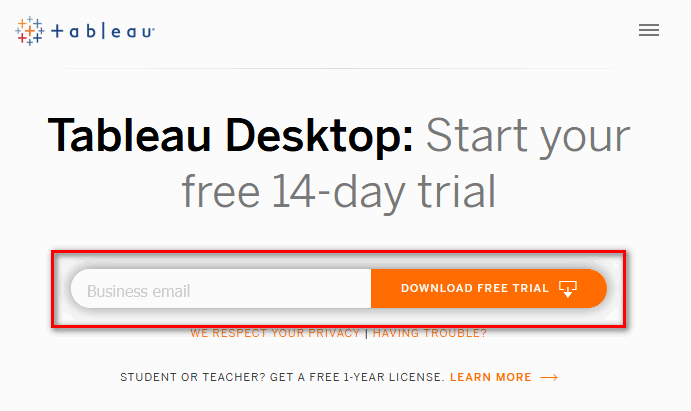
Let us start quickly.
Tableau free trial version Download (Mac/Windows)
Why you should get free Tableau trial
- You use software to do Data visualization
- Create Interactive visualizations fast
- It is simple to implement the solution
- Work with large amounts of data in Tableau
- You can use other scripting languages in Tableau
- Also, it supports different types of Mobile devices
- A user Dashboard that responds fast
- Good Company Strategy
- You can Schedule or get notification of reports
- Able to share the Tableau content with viewers
- Finally, you can use Tableau to Wrangle data
Steps for getting the Tableau free trial
- Start from the website’s product page at https://www.tableau.com/products/desktop/download
- Next, click on the Try Now button located at the top right corner of the Tableau website
- That page redirects to another one. Here you will enter your email address and click on Download Free trial Icon.
- That action in step 3, downloads the .exe file for your Windows OS by default. To see the progress of the download look at the bottom left of your desktop computer
- Search for the Tableau Set up file from the Download list on your computer and double click on it. When it opens, accept the License Agreement to use the product by checking the box and then click on the Install key below.
- Next, click on the message that pops up requesting for your Administrators approval to begin the installation of the software. Just Click Yes to approve the request. As you do that, Tableau setup software will begin to install on your Desktop.
- At the completion of the installation, launch the software.
- And a product Registration Window will pop up with a form and three questions. So, fill the form to register the product by entering your name and last name, business email, organization, department, job role, Country, state, zip code, and phone number.
See the three questions:
- Have a product key? Activate Tableau
- If you do not have a license, enter your credentials
- Click on Start Trial now
- Furthermore, you should allow the product registration to complete and let Tableau activate your trial.
- Once you see the Tableau start screen on your Desktop, that means you now have the Tableau free trial in your Windows operating system.
Downloading Tableau Desktop for Mac (Untried)
When you use Tableau Desktop on Mac, Arm Treasure Data lets users to interactively explore data using Presto. Prerequisites: get Mac OS 10.12 or older, Tableau Desktop for Mac v10.5 or later. Also, you need to install ODBC Driver for Mac and so on. Learn more.
Limitations and Potential Risk at Presto upgrade
The Tableau developer, inform Mac users that there is no guarantee for the compatibility between the Presto and Tableau ODBC package when you upgrade Treasure Data Presto. So, the developer recommends that you use Result output to Tableau for production systems, since the connector needs an update of data sources regularly.
Tableau Desktop System Requirements
Windows PC: Windows 7 or latest, (64 bit), Intel Pentium 4 or AMD Opteron processor or faster, 2 GB memory, 1.5 GB minimum free disk space. See the Tableau Desktop System Requirements.
Mac oS: iMac/MacBook computers 2009 or latest, Mac Os 10.11 or newer,1.5 GB minimum free disk space. See the Tableau Desktop System Requirements.
Conclusion
In this post, we shared information on how to get a Tableau free trial. Additionally, all you need to do to get the Tableau trial download for your Desktop PC is to visit the website, register with your email and download the software and fill a form to register it and use the 14-day free trial. However, there is no guarantee to use Tableau on the Mac OS. Use the trial and share your user experience here.
Related:
- Dynamics 365 Trial Free Download
- Zoho CRM Free Trial Plan
- Hootsuite Free Trial – How to try the Pro plan for free









