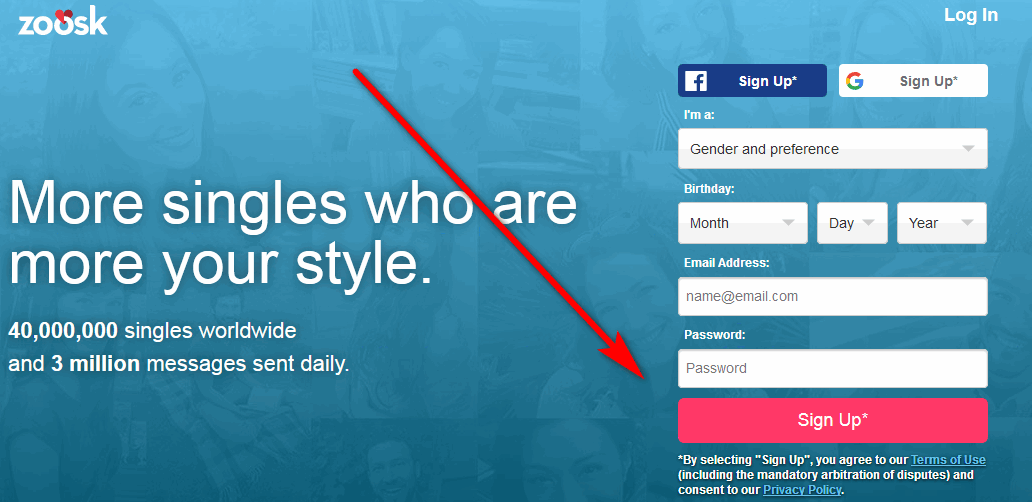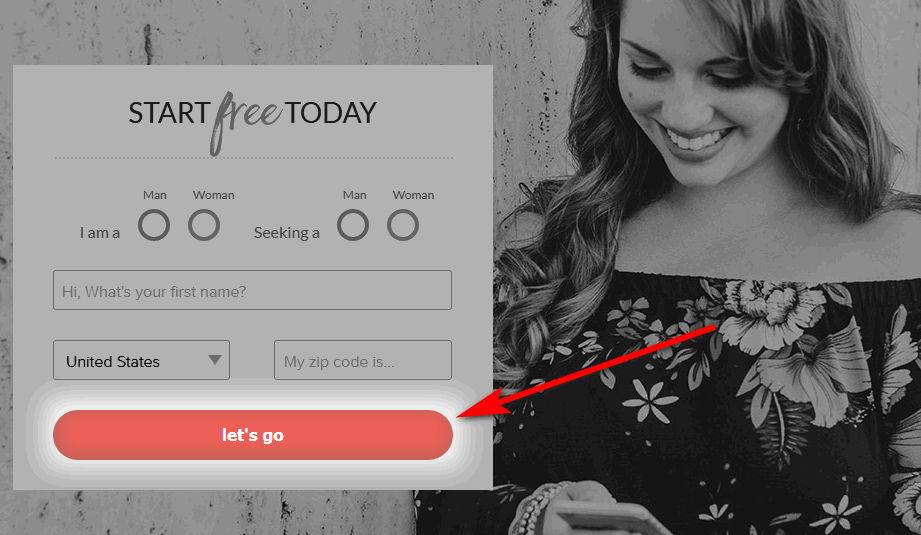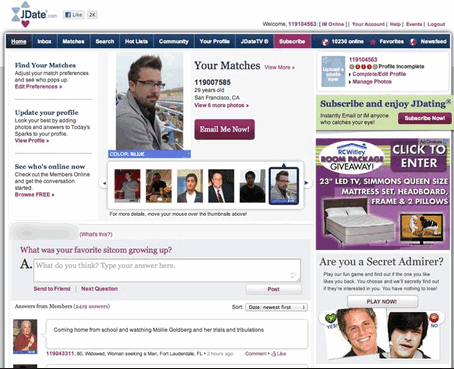This post is about how to start Tinder free trial. What is Tinder? Tinder is among the world’s most popular dating sites for meeting new people and has the biggest community of quality singles that you can meet and select from. So, if you are looking for some excitement and wish to connect with people globally, tender is the app to make that happen. Also, Tinder is recognized globally and you can use the app in over 190 countries. Additionally, if you want to meet new people or extend your social network and even meet locals when you are abroad or live on the internet, Tinder is the right place to browse.
It is one of the world’s top dating apps because they are able to match up to 26 million members people daily and only a few online dating programs can get such result. To use the app just Swipe, Match, Chat and set up a date. Tinder is easy and fun to use. You can swipe right to like someone, Swipe Left to pass and if someone likes you back then you have got a Match. And then, the next thing will be to meet up in the real world and begin something new.
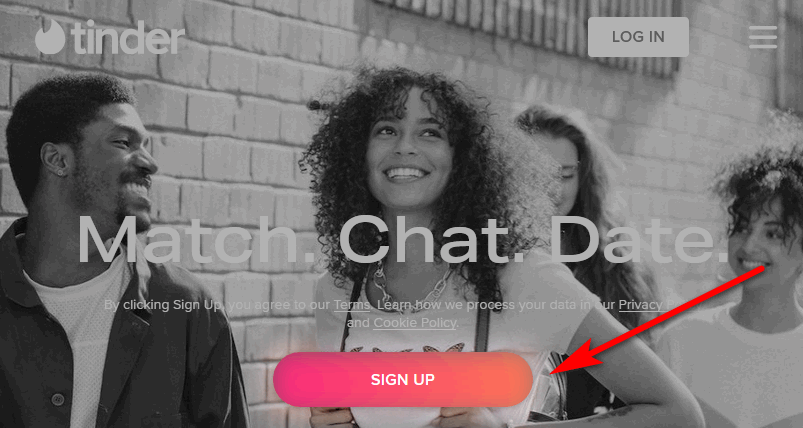
Tinder claims to have over 20 billion matches as at date. That is spectacular. Also, they have the double opt-in so that two members that match truly have a mutual interest. When you use tinder service, you will have no stress as none will reject you. You can get the app on iOS or on Android or use Tinder for Web. Let start the guide to show you how to get Tinder free trial.
How to start Tinder free trial
Can you get Tinder free?
You can get a free download of the Tinder app from the App Store (iOS) or Google Play Store (Android), or visit Tinder.com and start using Tinder for Web.
But to use the service and get to premium features, you need to subscribe to Tinder Plus or Tinder Gold. And to subscribe, all you need to do is to tap on the profile icon on the top left corner of the main screen and select, Settings and then select Get Tinder Plus or Get Tinder Gold.
And the Subscription cost range from $9.99 to $19.99/month for Tinder plus and $29.99/month for Tinder Gold.
Features of Tinder plus
- Unlimited likes
- Rewind last swipe
- 5 super likes per day
- 1 boost each month
- Passport to swipe around the world
- Note that for this plan, you don’t have access to “see who likes you”
Features of Tinder Gold
- Unlimited likes
- Rewind last swipe
- 5 super likes per day
- 1 boost each month
- Passport to swipe around the world
- See who likes you
How do you create a Tinder account?
Since you cannot get a Tinder free trial, follow the steps below to get a Tinder account.
You can register with Facebook:
- First, download the Tinder app for iOS and Android, or visit Tinder.com.
- Then click Log in with Facebook.
- Next, you will get a prompt to sign in to your Facebook account. (Tinder will not post anything to Facebook.)
- Just grant Tinder access to all required permissions.
- Then Start swiping, chatting, liking and dating right away.
You can register for Tinder free trial with your phone number:
- First, download the Tinder app for iOS and Android, or visit Tinder.com.
- Click to login with phone number.
- And fill out your profile information.
- Next, grant Tinder access to all required permissions.
- Then, Start swiping, chatting and so on
If you Sign Up on the Web
- Visit https://tinder.com/
- Also, click Sign Up
- Log in with phone number or log in with facebook
- And then fill out the required information
- Next, grant Tinder access to all required permissions.
- Then, Start swiping, chatting and so on
Conclusion
In this post, we explored how to start Tinder free trial. We discovered that Tinder does not offer a free trial of the service. You can download the app and register either by phone or use your facebook account to register. It cost about $10 to $30 for Tinder plus and Gold respectively. Join and start swiping.
Related: