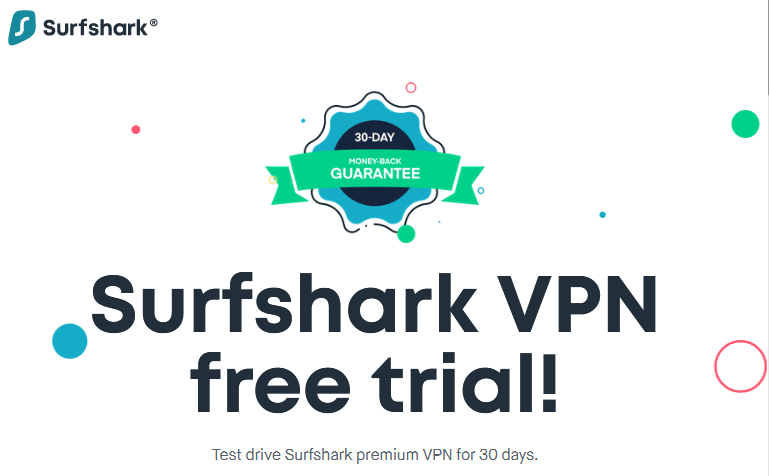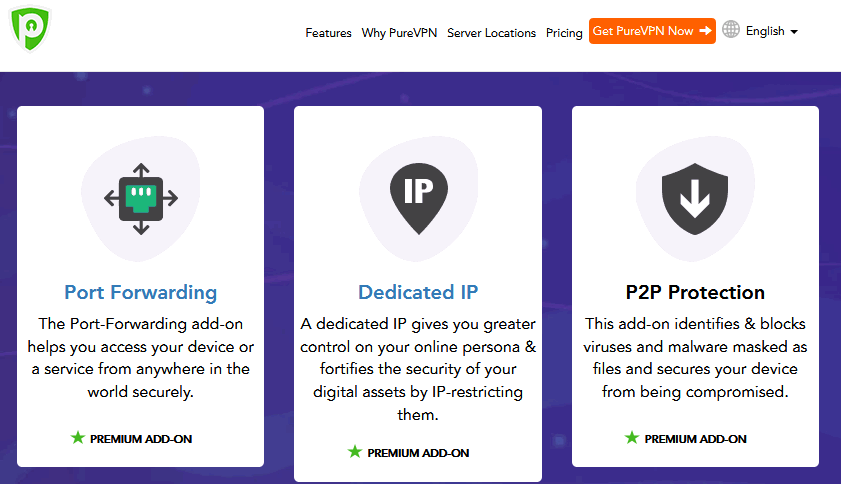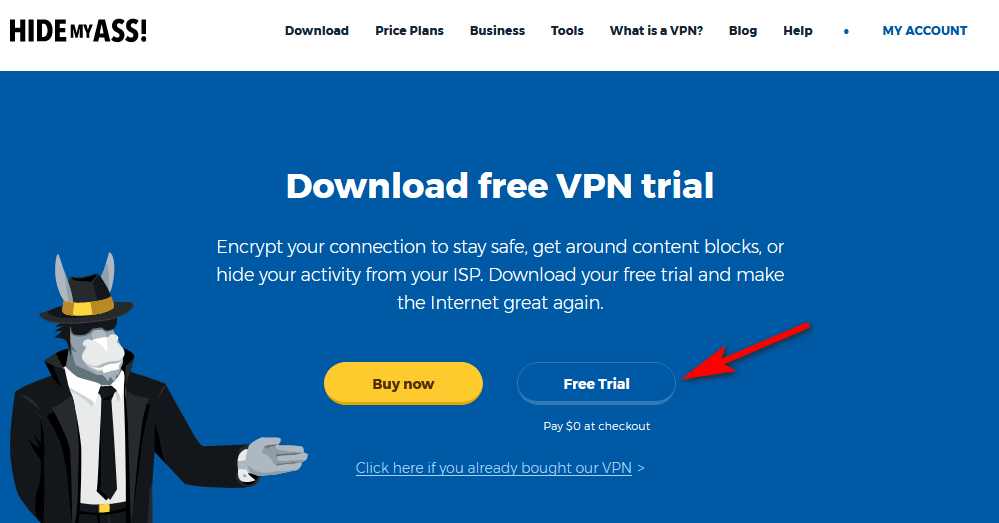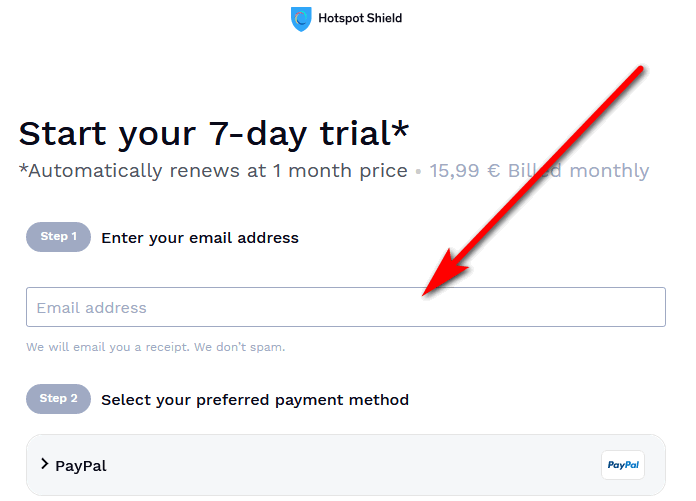There are many VPN’s in the market. If you are wondering what a VPN is and why you should use it. Read on as we share information on the Tunnelbear free trial. TunnelBear VPN is a VPN service provider located in Canada and started business in 2011.
This VPN gives you a safe and secret connection to the internet giving you the power to surf with little restriction. For instance, you can hide your IP Address and location and keep it private. Also, you are able to secure your personal information from hackers because you are on an AES 256-bit encryption.
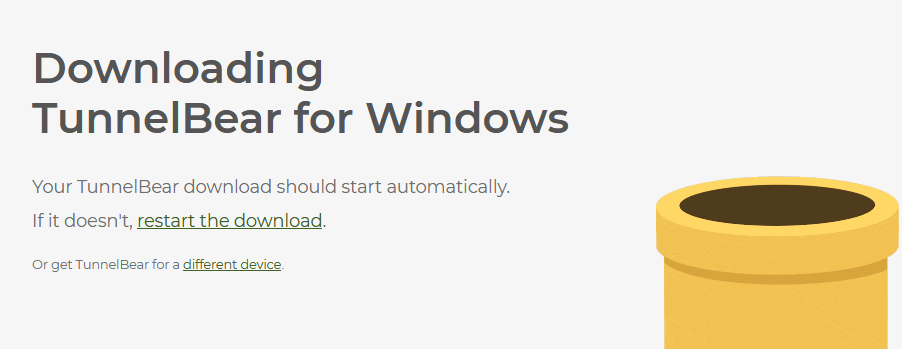
Moreover, Tunnel bear does not log your network activity and you can pass through blocked sites and censorship. Furthermore, you can use TunnelBear VPN to Stream faster and it blocks your ISP’s efforts to slow you down or pry into your activities online. In addition, it blocks advertisers from tracking you or your families’ online activities. Also, you have the kill switch and could use the free plan forever. The awesome features of Tunnelbear are many but like any good thing, the downside is that the Server network is limited, it does not allow Peer to Peer connection and its customer’s services is not excellent. Now that you know how important a VPN is, let us explore how to start using Tunnelbear VPN free trial.
Steps to get TunnelBear Trial free
- Visit this website page and install the app.
- Signup to get TunnelBear by putting your email and password in the form they present to you.
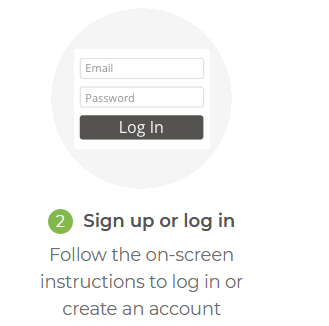
- Next, click Create Account or sign in if you already have an account there.
- Verify the account by logging in to your account and click verify account. Then go into your TunnelBear dashboard and set it up to the way you like.
- Also, note that immediately you sign up, your download of tunnel bear Installer software will start. If it did not, you can click Restart download.
- Next, save the Tunnel bear .exe file on your computer
- To Install the app, Open the file in your Downloads folder by double-clicking on the TunnelBear Zip file and let it run.
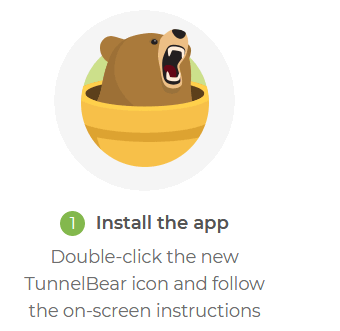
- After installation of the free trial software, launch the app by clicking on the TunnelBear icon to launch it.
- Now, enter the email and password that you used to sign up.
- And, select a country you want to use for tunnelling. You can also choose AUTO for the fastest speed and toggle the button.
- Click on pricing and select Get 1 month or 1 year. Note that you have a 30-day money-back guarantee for the two options https://www.tunnelbear.com/pricingclick
- Select an option by clicking Get 1 year or Get 1 month
- Enter your credit card information and click Buy Now.
- Finally, once your credit payment processor okays your card, then you can start tunnelling.
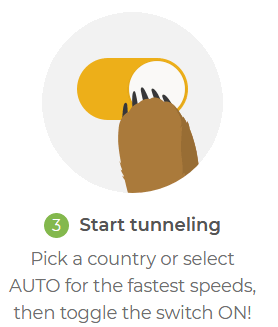
Options and features of Tunnelbear Trial
Free plan
If you wish to use the tunnel bear free plan you will get 500mb of data monthly. This will enable you to find out if TunnelBear is the VPN you would like to use. Also, you can upgrade at any time to either the 1 month or 1-year plan to get unlimited data.
A month or 1-year Subscription Plans
The features for the free TunnelBear trial are the same for either the 1 year or 1-month subscription. The bill for a monthly subscription is USD$9.99/mo and the 1-year plan is billed at USD$4.99/mo making a total of USD$59.88. Also, you can pay with Visa, Mastercard, Bitcoin, and Jars of honey.
This is what you will get for the TunnelBear 1 month plan. Note also that both plans have a money-back guarantee.
Features
- 30-day money-back guarantee
- Unlimited data
- 5 connected devices
- Lightning-fast servers
- No activity or connection logs
- Best-in-class 256-bit AES encryption
- Priority customer service
- Apps for Mac, Windows, Android, iPhone
How to cancel Payments made on the TunnelBear Website
Kindly note that if you paid for the TunnelBear free trial and subscribed with your credit card, you should sign into your account. Then select the “Overview” tab. In that page, you will see the options to change or cancel your subscription. Just click “cancel” and follow the steps. Furthermore, after, cancelling your subscription, you will receive a confirmation email after the Tunnelbear Support to finish processing your request to cancel.
Conclusion
In this post, we showed you how to start the Tunnelbear free trial. Also, you have to open an account, supply your payment information and select either the 1 year or 1-month plans. In addition, you have a 30-day money-back guarantee. You can try this tunnel bear offer without any risks. Just make sure you cancel the plan before the free trial expires. Use it and share your experiences here.
Related:
- ExpressVPN Free Trial: Download for Mac/Windows
- How to try NordVPN risk-free for 30 days
- CyberGhost Free Trial – How To Download And Use For Free