In this guide, you will learn how to download WinRAR free trial. What is WinRAR? WinRAR is an application software created by Eugene Roshal for storing data. And the software is compatible for both the 32-bit and 64-bit Windows. In addition, you can use this software to compress data and for archiving purposes. Also, the software allows to create and open in RAR and ZIP file formats. And the main functions of this software include multimedia plus document file compression, encrypting data with a password, handling of other archive formats, repairing broken archives and support for Unicode files and working on the programmable self-extracting (SFX) archives, using its advanced integrated tools.
Finally, the software is able to restore RAR, ZIP and other files downloaded from the Internet to its uncompressed forms. So, to advance further in the post, to let us show you how to get the WinRAR free trial.
System requirement
The maximum file and archive size is limited to 8,589,934,591 GB (9,223,372,036,854,775,807 bytes) Learn more.
Downloading WinRAR free trial
WinRAR is a trial product. That means you can test it carefully before you buy. Its developers allow you to test it for free for 40 days. In addition, you can read the write up on the official distributor GmbH website about the most current version of the WinRAR 5.70 that you can download.
Here are the steps to get the software.
- Visit https://rarlab.com/ trial page
- And click Downloads https://rarlab.com/download.htm
- It will take you to the next page. So, select from the list of free and trial versions software. Examine and select what you wish to try. It could be WinRAR x86 (32 bit) 5.71 or WinRAR x64 (64 bit) 5.71
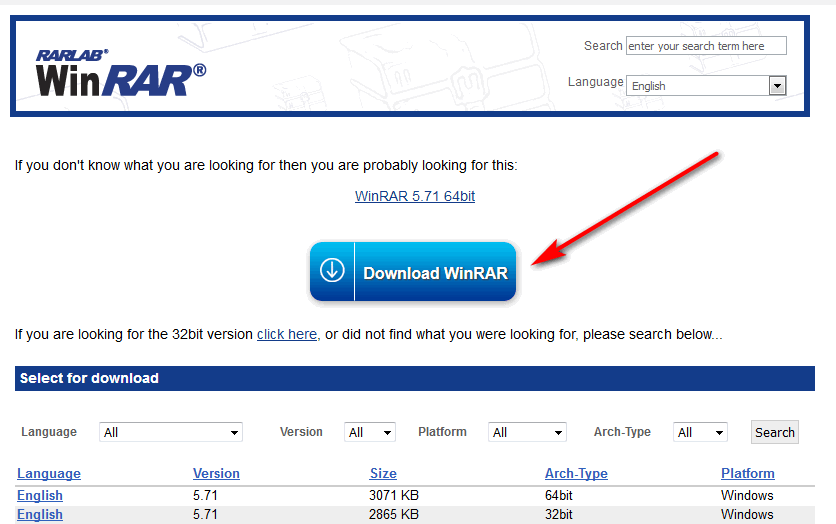
- Then, click on the link to download the file to your computer.
- Next, enter your email address. It is necessary for the subscription, newsletter and the Support from the official distributor.
- So, enter your real email and click the send button as a part of the final process to get the WinRAR free trial.
- Now, go to your email and confirm it by clicking on the link tagged confirm subscription.
- Next, to install the downloaded software, double click the WinRAR archiver file and give it the needed permission to install on your computer. Learn more about how to run the installer.
- To open the software, click your Windows start button and select the WinRAR and click it to launch it.
- And, you can start using it free for 42 days in the WinRAR free trial.
Learn the basic of WinRAR
There is a 6 part email tutorial for you if you would like to learn how to use the software. To request for the training, here is a link to register for the email lessons.
Benefits of the WinRAR free trial
- WinRAR is strong compression software with additional inbuilt functions to enable you to put your compressed archives in order.
- And, WinRAR makes sure you are ahead of the others when it comes to compression because it gives you smaller archives each time, so you spend less time working and save disk space.
- Additionally, it is compatible with all widely used compression formats like RAR, ZIP, CAB, ARJ, LZH, TAR, GZip, UUE, ISO, BZIP2, Z, and 7-Zip.
- Software is perfect for multimedia files as it automatically picks the best compression way to use.
- You can divide an archive into different unique volumes which enables you to save them in different disks if you want to.
- Also, it is the best way to send data on the internet because it has 256-bit encryption of your password and the technology for verifying signatures.
- In addition, software licenses are available for all languages and platforms types.
- Finally, you can use the product for 40 days in the WinRAR free trial and test it carefully before you buy.
Limitations of the WinRAR trial version
WinRAR’s 40 Day Trial has no limitation. The product is free for you to try as long as you want.
Price And Plans
Here is the number of users and the Price of WinRAR software minus VAT.
- if you buy 200 to 499 pieces of software, it is at the price of $7 per User and Computer order
- And if you buy 500 to 999 pieces of software, it is at the price of $6 per User and Computer order
Conclusion
In this post, we showed you how to download the WinRAR free trial. Also, to get the trial, visit the trial page and download the software. And, you do not have to enter your credit card details. Additionally, you can enjoy the 40 days of free service and buy a subscription when it ends.
Related:
- Winzip Free Trial Download for Windows And Mac
- Kaspersky Free Trial Antivirus
- ExpressVPN Free Trial: Download for Mac/Windows









