This article is to provide you with information on how to download WinZip free trial. WinZip is one of the many apps that can be used to compress files that need to be transferred or uploaded to the internet for another to download. It helps to reduce file size plus it has a lot of features which makes it a more preferred option for compression. It has a lot of versions which would need to be paid for which is why many people look out for the free trial version of WinZip software.
There is also news going around that WinZip may be a malware and although scientists have been working and investigating the news. Many would not want to pay for a fake version and proceed to get the WinZip free trial version which is available for download online.
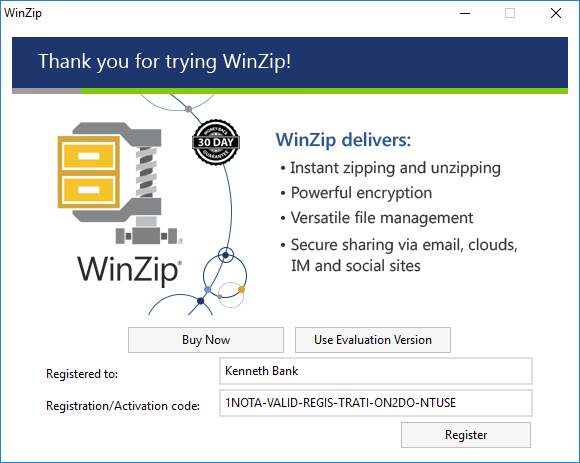
Zip files are much in use because it helps to reduce the size of files and in return make downloading and transferring process faster and easier. Many large applications would usually need to be compressed to make it easier to download.
There are several applications used in compressing files making it easier for download. Some of them include Winzip, 7-Zip, WinRAR, Ashampoo Zip, PeaZip, Bandizip and so on. Winzip is among the most popular and most preferred application that’s being used.
Installation requirements
Some of the system requirement for WinZip free trial includes the following:
- Operating System: Microsoft Windows XP, Windows Vista, Windows 7, Windows 8 or Windows 10, macOS.
- Processor: Pentium Compatible 350MHz or higher processor
- RAM: 128GB
- HDD: 16MB space
- Screen Resolution: or higher.
- Others: Internet Explorer 8 or later, Mouse, Microsoft .Net framework 3.5 or late
So how do we get it for download on the internet and make use of its amazing features without paying for it?
Downloading WinZip free trial
- Go to http://www.winzip.com/en/features/file-compression on your internet browser.
- You would see a guide on how to compress files using WinZip.
- Scroll down on the page and click on START NOW.
- On the window that opens next, click SAVE to download.
- Follow through the downloading process until it is complete.
- Proceed to install it on your computer by double-clicking on it.
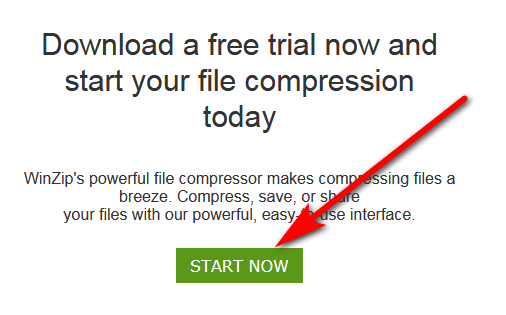
OR
- Go to https://www.winzip.com/win/en/winzip-7.html on your internet browser.
- Click on DOWNLOAD FREE TRIAL
- Click on SAVE on the next window to download WinZip.
- When the download is complete, double click on it to install.
For MAC users
- Go to https://www.winzip.com/mac/en/winzip.html
- Click on Try It Free to download it.
You can use the WinZip free trial version for a variety of functions which include the following:
- Encryption: You files can now be much safer with WinZip as it allows you to attach a password to your file to protect it from unauthorized access. And even when you make a mistake in sending a file, you still have the assurance that no one can get to it.
- Splitting of files according to their types: WinZip free trial can also help you to separate different file types, with this, .txt files are separated from .mp3 files and so on.
- Advanced file sharing option: You can share files via e-mail directly using WinZip so there is no need to copy and paste or attaching before you send.
- Compression: Compression involves reducing the size of a file in order to make it easier to transfer, store or download. This is one of the primary functions of WinZip even the free trial version. In most cases, it is called zipping and unzipping files. Zipping involves compressing the file while unzipping has to do with removing it from the zip form so it goes back to its original form and size.
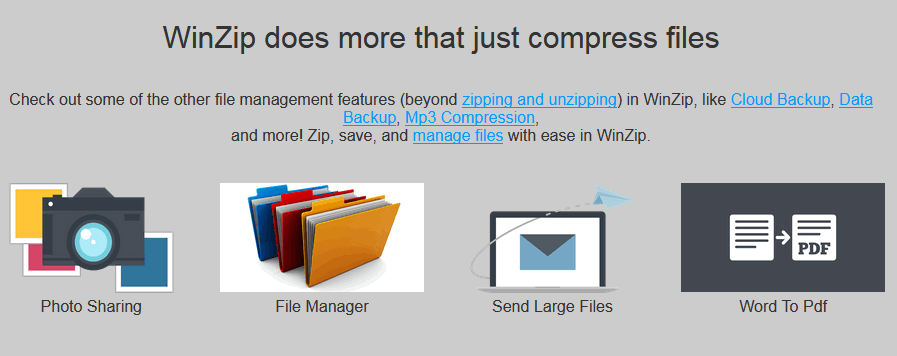
There are other functions that WinZip can carry out but they are only available on the upgraded versions like Pro and Express version. They include Cloud backup, Conversion to pdf, mp3 files compression etc. I wish you all the best even as you download and start to utilize the WinZip free trial software.
Related:








