If you love videos then watching Youtube would bring you the most pleasure. There are all kinds of videos. You have the entertainment, educational and promotional videos. Other videos are comedy shows, how-to guides, recipes, and so on. Rest assured that it doesn’t matter what type of videos you want, you can get them on YouTube. Though teenagers love Youtube, People from different age groups also love the service. So, that is why in this post, we are sharing how you can get Youtube Premium free trial. What is YouTube?
YouTube is a website where you share videos. The company has its head office in California in the United States. It was created by 3 ex-staff of PayPal in February 2005 and later bought in November 2016 by Google and, it is now one of its subsidiaries. Youtube allows you to share your knowledge, area of expertise and your creativity. So, you can open your own YouTube channel and start sharing your expert opinion and people will follow you. The bad part is these videos also come with tonnes of advertisement. But, if you get a premium version of Youtube, you will be able to watch videos without ads, download videos and watch them offline, play videos in the background, browse music with an improved YouTube app, and so on. Therefore, to open this exciting adventure, let us share how you can start the Youtube Premium free trial right away.
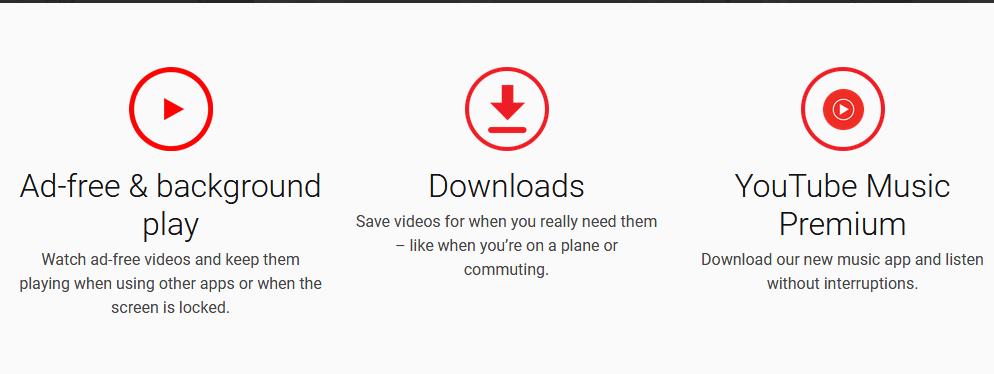
Summary of Youtube Premium features
- Listen to ads-free music in Google play
- Also, listen in the background
- Get Music downloads in the app
- Watch ads free video
- Also, play in the background
- And download in the app
- Watch all the You Tube originals
Youtube Premium free trial – Check your eligibility
Just confirm from your account that you have not had a free trial before with YouTube Premium, YouTube Music Premium or Google Play Music. If have not then you are eligible to get a free premium trial. You should note that eligibility also depends on your country or location.
Steps to get the Youtube Premium free trial
Being a YouTube Premium member will give you access to YouTube Music, YouTube Gaming, YouTube Kids and of course the main YouTube content itself.
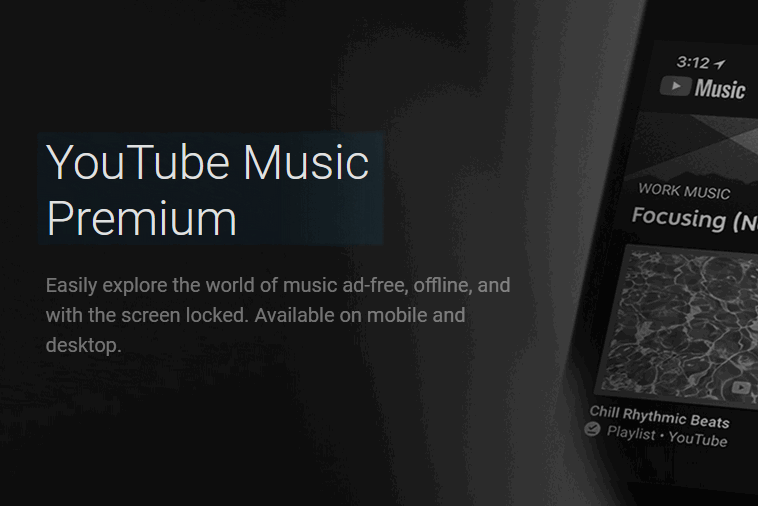
Follow these steps to get the premium membership and start a free trial.
On a Phone or Tablet
- Locate the YouTube app on your phone or tablet and launch it.
- Next, log in to the Google account you want to use to start the Premium Membership.
- Then, Hit the Profile Photo and then Select Paid Memberships
- Then begin a free trial if you are qualified to have one.
To get Youtube Premium trial using a computer
- Visit youtube.com/premium using your computer internet browser.
- Then login into the Google account you want to use for the premium membership.
- And click on Start your free trial (if you are qualified ).
Note you may buy a subscription if you are not eligible
- If you are not eligible for the Youtube Premium free trial then, choose a payment method you want to use. You may also add a new payment method.
- And then, click Buy to get a Youtube Premium subscription.
Want an ad-free YouTube experience with the ability to download videos and access exclusive content? Try the YouTube Premium free trial! Log in to your Google account on the YouTube app or website, check your eligibility, and start enjoying the perks. Say goodbye to interruptions and explore YouTube like never before with a captivating YouTube thumbnail.
How to cancel YouTube Premium free trial membership
You can cancel your YouTube membership during the free trial to stop automatic subscription into a paid plan. However, you will continue to get access to the content until the free trial ends. Check your membership status from the “Parental Settings” to confirm your next billing date.
To cancel a subscription on Android Phone
- Hit on your profile photo and tap on Paid memberships.
- Then go to Manage.
- And hit on Cancel membership.
To cancel a subscription on a Computer
To cancel Youtube Premium free trial on the Computer, follow these steps.
- Visit youtube.com/paid_memberships.
- And then Click on Cancel Membership
Conclusion
In this post, we explored how to get Youtube Premium free trial. Also, you can get it by first checking the eligibility criteria to confirm whether you qualify. Then using either your Android or Computer to visit Youtube Premium page and then click start your free trial. Also, you can cancel your subscription anytime during the trial to avoid being billed when the trial expires. Enjoy your premium trial.
Related:
- Netflix Free Trial Offer- How to Sign up for free
- Pureflix free trial – How To Stream Free Movies And Live TV Shows
- Amazon Prime Video Free Trial









