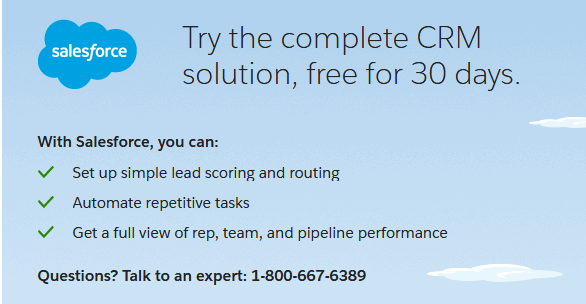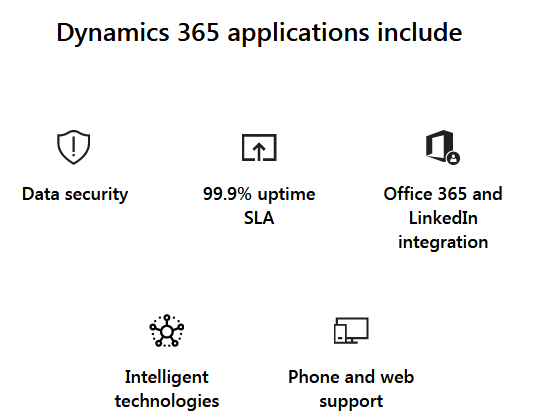If you want to get Zoho CRM free trial, stick to this post. On this page, we will show you how to sign up to Zoho CRM free for 15 days.
You know, the work of managing your sales, marketing and support, customer services, emails and calls using different software is not only time consuming but also difficult. Also, not being able to streamline these separate parts of your business, makes it hard to make decisions. Even the collaboration of different departments in your business suffers due to inability to access the information you need to manage them. To overcome all these challenges you need a system that is centralized. That is where Zoho CRM comes in to creates the necessary changes and give your business a breath of fresh air. So, you may ask what is Zoho and how can it help to solve those diverse problems of any business?
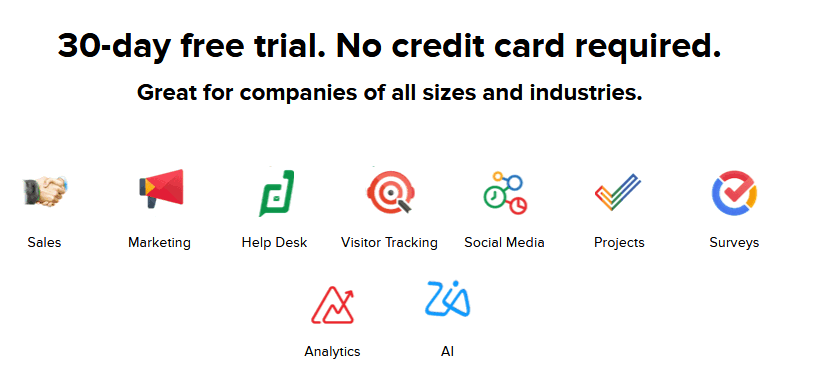
Zoho CRM Free Trial – Review
To explore the service of this platform, we will discuss how you can start the Zoho CRM free trial subscription. For example, you need Zoho CRM Plus if you want to improve efficiency, have better customer satisfaction, monitor projects, identify market trends and improve the growth of your business in a cost-effective manner. Just like other CRM free trial software, Zoho will do more for your organization. Let us see how here.
About Zoho CRM company
According to Wikipedia, “Zoho is a web-based online office suite containing word processing, spreadsheets, presentations, databases, note-taking, wikis, web conferencing, customer relationship management, project management, invoicing, and other applications developed by Zoho Corporation, a California-based company”.
Features of Zoho CRM
- Helpdesk – Both the premium and the Zoho CRM free trial subscription comes with a helpdesk to track your customer’s issues
- Sales automation – your sales are automatic
- Exclusive email client for salespeople
- Able to track your Visitors
- Projects collaboration- work with sales
- Marketing automation
- Social media- create social media campaigns easily
- Customer survey
- Activity management- manage your projects from the CRM app smoothly
- Metrics & KPI- get all the data you need to measure projects
- Centralized user management- you can see all activities in one spot and make decisions
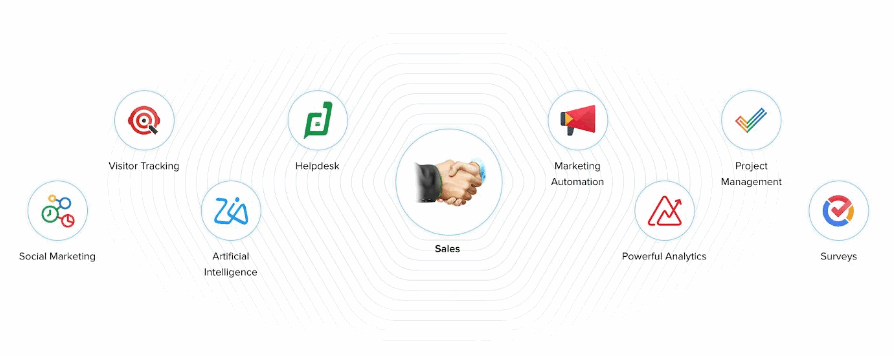
Steps to Get Zoho CRM Free Trial
You can Sign up without a credit card.
- To start the process you should visit the website zoho.com/one and sign up for a 30-day trial by choosing a plan you wish to subscribe to when the free trial expires.
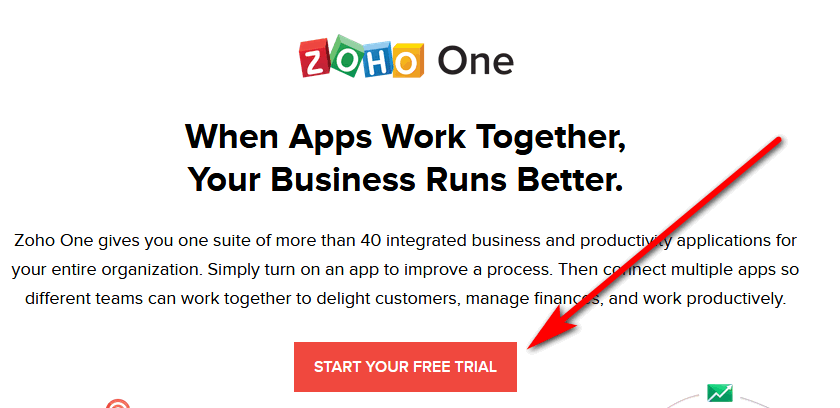
- Put in your name, the name of the company, and select the number of employees, phone number, email, and password.
- After signing up, the account setup wizard assists you in the process of verifying your domain and configuring all your settings. Even if you don’t understand all you that need to do, you can modify the account settings later.
- Your next step is to import your Data Into Zoho. Therefore, if you have many users you can import their names and emails by entering their data into an active directory.
- The next thing you should do is to familiarize yourself with Zoho CRM’s Layout. So, add a user(s) and select the application you want them to have access to. Also, you have to decide what level of permission they should have.
- Finally, you need to integrate third-Party & Marketplace Tools. When you finish evaluating the Zoho One free trial, you can now Upgrade by going to the upper right corner to pay for your subscription.
Browser Requirements
You need the following browser requirements to work with Zoho CRM Plus, they are listed as follows. Google Chrome – 10 or higher, Mozilla Firefox – 8 or higher, IE – 10 or higher, Safari – 5 or higher.
Pricing and packages
You have two packages of either the monthly plan or the annual plan. Each has different prices and packages. To learn more click the link.
- The “All Employee Pricing” is USD $35 per employee every month. Also, you have an annual USD $30 per employee per month and billed annually.
- And the “Flexible User Pricing” is billed at USD $90 per user monthly. Additionally, you have the annual price of USD $75 per user/month billed annually.
In any of these packages, you can use the Zoho CRM services, without any credit cards for 30 days.
How to cancel Zoho CRM free trial subscription
To cancel a subscription, click on the Settings section that is located on the left sidebar of your personal page and head to Subscription. From there, you will be taken to the payment page. Just cancel your subscription there. Note that once you cancel, you will no longer be able to add to the information of your business anymore because they will be in read-only mode.
Conclusion
In this post, we showed you how to get Zoho CRM free trial. You can get it without giving Zoho details of your credit card. All you need to do is enter your email address, password and company information, to Zoho and then you will have access to the Zoho CRM to set up your account. You can cancel your subscription anytime. Go ahead and take up this free trial to evaluate Zoho now and boost your business.
Related: