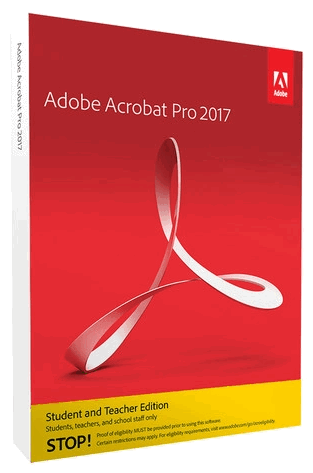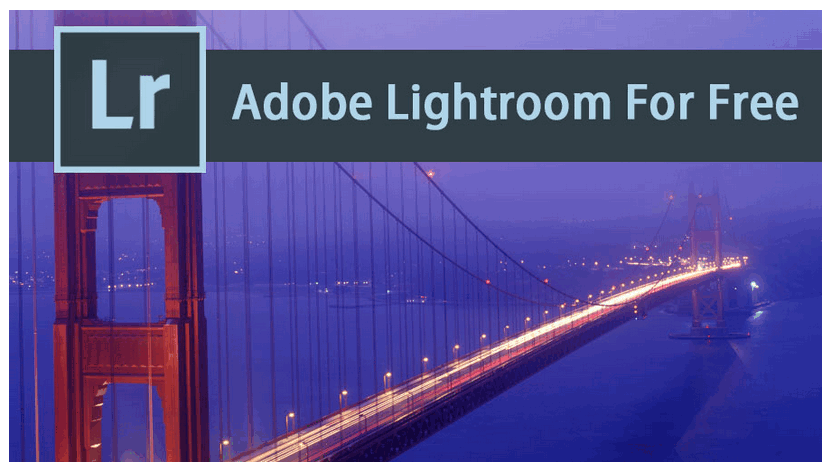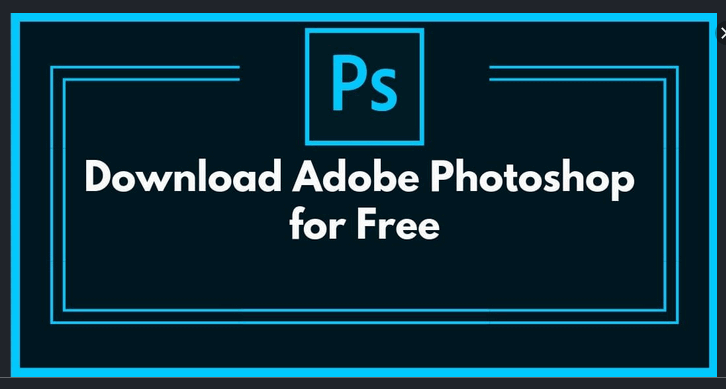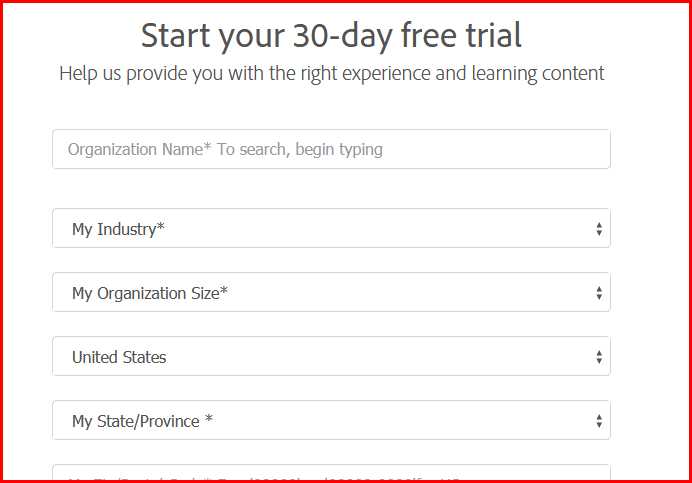Adobe Acrobat free trial is an application created by Adobe Systems for creating, opening, saving, editing, and also sharing files in Portable Document Format. Adobe Acrobat has been the leader in PDF software. The standard version works on Windows while the pro is compatible with both Windows and macOS.
With Acrobat, you can convert different file formats into PDF documents while using the original fonts. Adobe Acrobat free is capable of so many things, you can also edit from scanned documents. It is packed with so many tools that make it all possible. Business professionals also use it to create and deliver high-quality documents for easy sharing and collection. Hence, it is the leading word processing software.
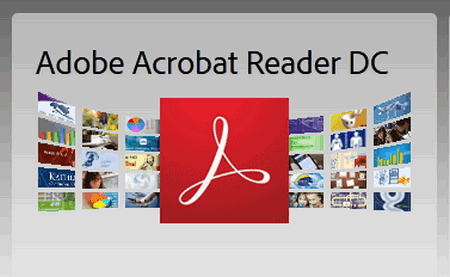
Benefits of downloading Adobe Acrobat free
- You can edit and also share PDF documents using Acrobat.
- Comparing two PDF files and easily identifying their differences with the latest version of Acrobat.
- A user-friendly interface enables you to use your finger or light-pen to write.
- You can send files or documents anywhere in the world and have your recipients tender their signature with no stress.
- You will also have instant knowledge of any update.
Features of Adobe Acrobat
- Converting Word or Excel to Portable Document Format.
- E-signature.
- HTML conversion to PDF.
- File/document comparison.
- You can also set Password and Permissions to your documents.
- Merging of files.
- Printing to PDFs.
- Editing on mobile phones or computers.
- Export PDFs into another format.
- Also suitable for any screen or display.
Basic system requirements for Adobe Acrobat free version
Windows Operating System
Acrobat free works on Windows 7, Windows 8, and also Windows 10. It requires a 1.5 or faster processor and also 1GB of RAM. The hard disk space required is 389MB (English) and 455 (Other Languages). Screen resolution is 1024 x 768 with a stable internet connection for downloading and installing.
mac Operating System
Acrobat trial works on macOS version 10.13 to version 10.15 and it requires an Intel processor. It requires a RAM of 1GB and hard disk space of 380MB. Screen resolution of 1024 x 768 and also an internet connection to download and install.
How much can I get the Acrobat trial?
Adobe Acrobat offers a free trial that lasts for 7 days. When the trial version expires, users will have to go ahead to purchase it to enable them to continue using it. The prices are as follows:
- The Adobe Acrobat Standard DC – $22.99 per month.
- Adobe Acrobat Pro – $24.99 per month.
- The Adobe Acrobat Standard – $12.99 per annual.
- Adobe Acrobat Pro DC – $14.99 per annual.
The Adobe Acrobat Pro DC is a more upgraded version of Acrobat Standard.
Will Adobe Acrobat work on my device?
Acrobat free works well with any kind of device. It is suitable and compatible with lots of devices. Some are:
- Windows
- Mac
- IOS (I-phone, I-pad)
- Android and also
- Linux
How to get Acrobat for free
- Visit Adobe’s website to get Acrobat free trial.
- Enter your email and click continue.
- Input a payment method and click on “start free trial”.
- On the next page, you will see the download .exe file at the bottom left of your computer. Double click on the file once it finishes downloading.
- A download prompt will appear, click on save file.
- A prompt file will appear asking whether you want to save or run the file, click on run.
- User account control will also ask for permission. Grant permission.
- Follow the next instructions and choose your skill level in the drop-down menu.
- Acrobat free trial will start installing on your system. However, the installation might take a few minutes.
- After the installation is complete, open the app and sign in to your Adobe account if asked.
You can create an account with Adobe to make accessing their applications a lot easier. Although, you can also download Adobe Acrobat free trial with the Creative Cloud app.
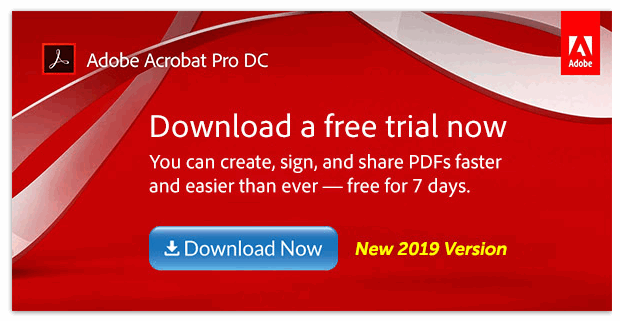
Conclusion
As I have written above, free Adobe Acrobat is easy to download. Ensure to cancel your subscription if you have no intention to continue the payment. Free trials of application or software give its user’s insights to know what the software is about and also to get familiar with it. After following the above steps to get Adobe Acrobat trial version, you will be able to decide if it is the right one for you or not.
RELATED:
Adobe Acrobat Free Trial Download