If you are an experienced professional that has advanced expertise in the use of CAD and wish to try something different you can use this SolidWorks free trial to achieve that aim. Especially if you want to gain a level of proficiency in this new software, you can try it on the internet only. You can use SolidWorks to speed up the product development circle in your organization. You can achieve that when you let all departments work simultaneously from the design stage all the way to the manufacturing of the products.
SolidWorks boast of powerful tools that you can use to make designs with ease to enhance and quicken the manufacturing process. Also, the SolidWorks process will help you to stay on top of your goals daily until you complete any project. Additionally, the software has data management tools that you can use to collaborate with stakeholders in your organization or projects. Another of its feature is prototyping virtually which improves innovation and quality. Therefore, to explore more features of SolidWorks, let us show you how to download Solidworks free trial for Mac and Windows.
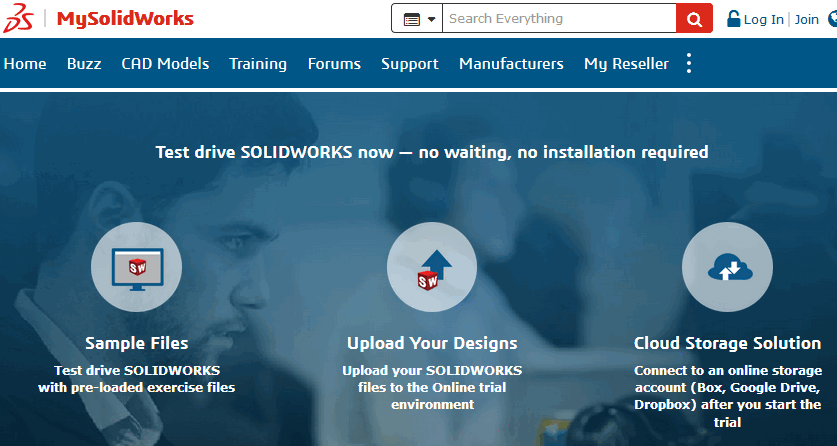
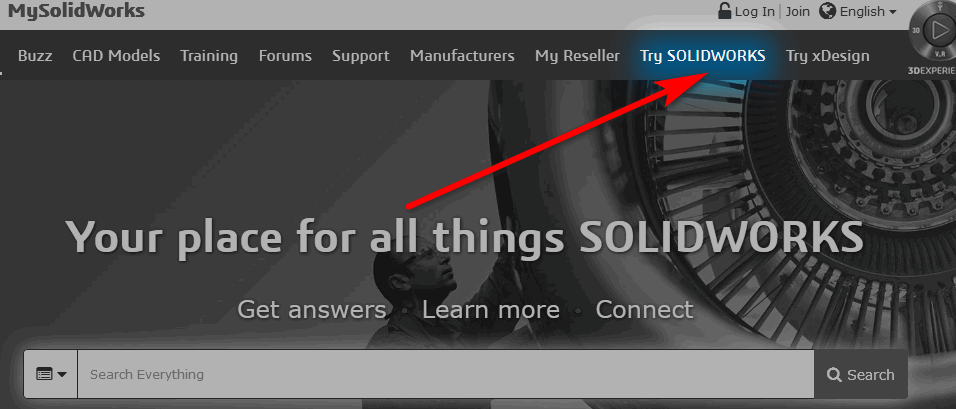
Features of Solidworks trial version
- You have powerful design tools that you can use easily
- The trial boasts of process-driven solutions that help you focus on a goal
- Data management facilitates collaboration, is simple to deploy
- You can do Virtual prototyping to increase the quality and drive for innovation
- It has Inbuilt design-to-manufacturing functionality to speed up the building of products
Steps to download Solidworks free trial
You cannot download the trial physically into your computer or install the file except you buy it. Therefore, you will do the evaluation or trial of SOLIDWORKS on the Web by using the browser platform.
How it works is that you will use the Sample Files to test drive SOLIDWORKS with the pre-loaded exercise files. Also, you can Upload Your Designs or SOLIDWORKS files to the Online trial environment. and have access to Cloud Storage Solution. However, you will have to connect to an online storage account like Box, Google Drive, Dropbox after you start the trial to save your files.
So, if you wish to get the Solidworks free trial, then follow these steps below.
- Start by going to the website or copy and paste this link into your browser https://my.solidworks.com/
- Click on “Try SolidWorks”.
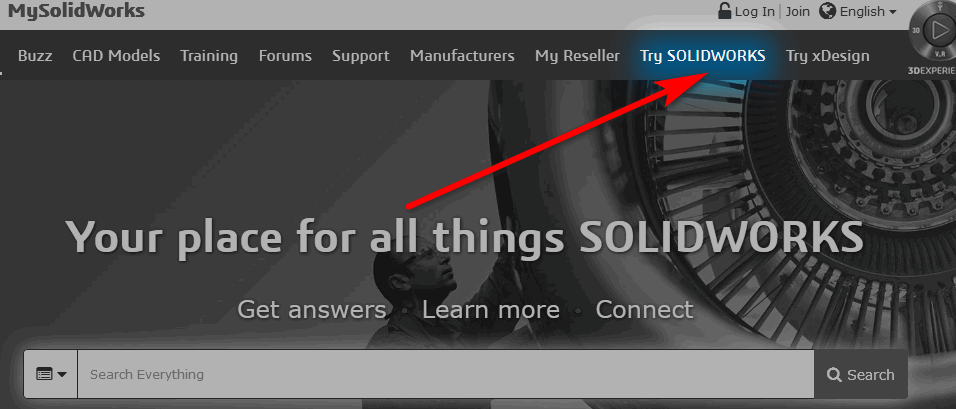
- You need a SolidWorks ID to log in to try the Solid Works premium. Sign-In if you already have an account or create one by clicking on the Sign-Up button and entering your email address and clicking Submit
- Next, Confirm your email by clicking on the link in the email titled Get Started: https://my.solidworks.com/try-solidworks to set up your user ID to get access to the trial. Click create a Solidworks ID.
- At the new page, click create a new account, enter your email address, and Check a round box beside the question whether “you are not a solid Works customer” and “have a Solidworks serial number” and click Next
- Also, enter your company or institution details, postal code and click Next
- On the next page, fill in your personal details like your phone number, first and last name and password. Also, confirm export Eligibility Requirements and agree to their privacy policy, and click Next.
- Now, go to your email and click the link to activate your account. Also, you can start the Solidworks trial right from a link in your email. First click on the Button Labeled Verify Your Email. That action will activate your account instantly. Click on Continue and then go to the next page.
- Furthermore, go and Start your trial directly from the link in your email. Agree to the privacy policy and click on the Launch button to test drive your SolidWorks online product trial. This effectively gives you the SolidWorks free trial.
- Finally, accept the Subscription service agreement. After that, your trial page will open. You have pages like Home, Recent, Learn and Alerts. Test drive the trial and use as you like.
What you can do during your trial
During your Solidworks free trial, you have access to DriveWorks Design automation software that allows you to generate 2D or 3D drawings for Solid Works CAD Models. In addition, you have Sales quotes, Letters, and Manufacturer’s data. The DriveWorks design has 3 versions like the Drive Solo, DriveWorks Pro, and DriveWorks Xpress.
You can also learn by watching training videos too.
However, you should note that the SOLDWORKs trial is for those who are experienced in the use of CAD but wish to try something new. Also, it could be that they are new to 3D modeling and want to become experts by using new software. Furthermore, Solidworks has tools for CAM and training, Electrical design, PCBS, Simulation, Validation of Designs, Data Management, Technical Communication, Inspection, and Visualization. Explore the solid works free trial.
Conclusion
This post gave you a guide on how to get download SolidWorks free trial for Mac and Windows. All you need to do is visit the SolidWorks website and click try and then create an ID to use for the trial which will be solely online. You will not download or installation of any software. Try it today and take advantage of this opportunity to improve your CAD and design skills. Moreover, you can learn and become an expert in the use of this Software. Kindly share your user experience with us on this website.
Related:
- Autocad Free Trial Download (Mac/Windows)
- Fusion 360 Free Trial Download for Mac/Windows
- Autodesk 3ds Max Free Trial Download (Mac/Windows)









