In this post, you will learn how to get Crave TV free trial. And, we will also show you, how to cancel the trial if you want to. As you are aware, Primetime entertainment is the norm these days to relax and enjoy during your free time, with your family and friends. There are televisions streaming services that you can pay for in your local area. One of such television service that brings you awesome programming is the Crave TV for Canada and its environs. Crave TV is a full entertainment service you get by subscription. It is owned by Bell Media based in Canada who is into content creation for television, radio and digital media. It has notable premium content that includes Hollywood hit movies, ShowTime, HBO and TV series that is hard to get elsewhere.
Subscribers have a choice of picking a package that could include both Crave movies and add-ons like HBO or just pay for Crave TV alone. When you subscribe for either plan, you will get access on the Web, iOS, Android, Apple TV, Samsung Smart TVs, Xbox, and Amazon Fire TV and so on. Additionally, you can subscribe by two ways either directly through Crave website or by using other pay-TV providers. And you can also subscribe by iOS, Android, Apple TV, Samsung Smart TVs, Xbox, and Amazon Fire TV and so on. Furthermore, when you subscribe to Crave TV, you will get access to more than 11,000 hours of prime programs on television. that includes Crave originals, highly rated TV series and specials, past and present SHOWTIME and KIDS content, all streaming on the Crave TV application or by your TV provider or by a set-top box decoder. Having set the ball rolling, allow us to share how you can get the Crave TV free trial right away.
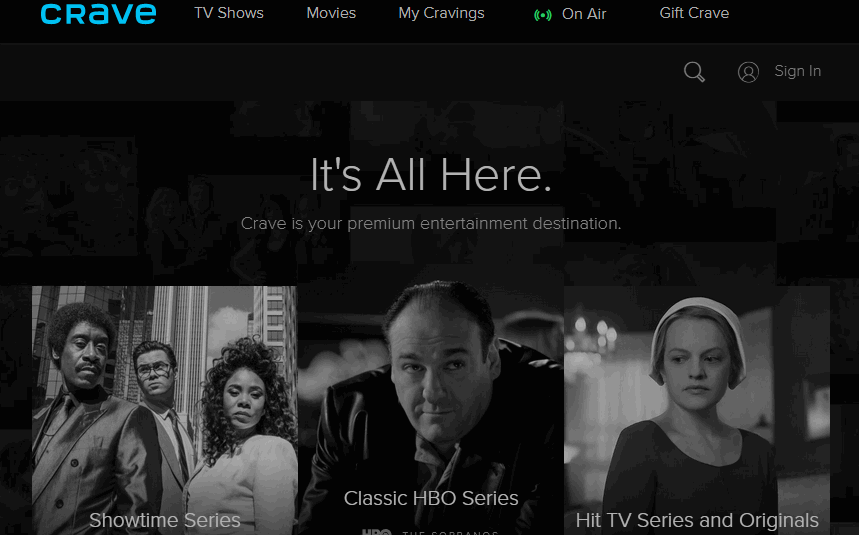
Guideline for Crave TV free trial
To get a free trial you have to subscribe to Crave. And you can subscribe either through a TV provider or through Crave directly. When you sign up, you will get a month’s free trial and if you fail to cancel the subscription you will be charged for basic package (TV shows) at $9.99 per month or $19.98 per month for Crave and Movies + HBO (which includes latest flicks and current and past HBO seasons).
Crave TV and Supported devices
These are the devices you can watch and stream shows during the Crave TV free trial period and beyond.
- iPad, iPod and iPhone running iOS 9.0+ with AirPlay
- Android tablets and smartphones running version 5.0 plus
- Windows desktop, tablets and smartphones running version 8.1.
- and Mac10.6+: Browsers: Safari 10, Firefox 52+ and Chrome 58 plus
- PC: Firefox 52+, Chrome 58+, Edge 14 plus
- Apple TV: Apple TV 3+, OS Version of 6.0+
- Samsung SmartTV and Blu-ray players with Samsung Smart Hub: 2014 – 2018
- Xbox One
- Amazon Fire TV Stick 2nd Gen and higher
- Also, take note that the Crave TV application does not support web browsers on your mobile device.
Steps for Getting the Crave TV Free Trial
- Go to Craves subscription page at https://www.crave.ca/subscribe
- Choose whether to subscribe using a pay television or directly and click on the Subscribe Now button.
- Next, you can sign in and click on Continue if you have an account with Crave or click on the link below to subscribe now.
- Click on subscribe now and enter your email address and click continue. Then, create a password and confirm it and click the Register button.
- Next, move on to enter your payment details like your credit card. You have to provide billing information, by entering your credit card number and billing address. To pay for your subscription choice assuming you choose not to cancel the trial.
- Once you submit this information, your credit card will be processed and your Crave TV free trial will start. But you should note that at the end of the free period of 30 days you will be charged if you do not cancel the subscription.
How to cancel your free Crave TV trial subscription
To cancel your Crave TV free trial subscription, you need to sign in to your account, and the Manage Account tab or contact the support service by sending email to [email protected]. You may also choose to call on phone 1-888-CRAVE88 (1-888-272-8388) or send a mail to Bell Media Inc.
Conclusion
In this article, we showed you how to get the Crave TV free trial. Also, we found out that to get the free trial you have to register on their website or by using a pay television provider. In addition, you must select a subscription plan which could be either only Crave or with an add-on and then enter your payment card information before you get the 30 days trial. And, you have the option to cancel the trial before it ends.
Related:
- Netflix Free Trial Offer- How to Sign up for free
- How To Get Youtube Premium Free Trial
- Sign Up for Hulu Free Trial And Watch 30 Days Free Live TV









