If you are a researcher, managing and organizing your bibliography can be a tedious and boring chore you have to do over and over daily. However, thanks to technology you can now do these things with apps automatically. One notable app is EndNote. EndNote can help you to manage research easily and fast. So, what is EndNote? An EndNote is a management software that has features for keeping all your references and materials concerning your those references in a library that you can search. Also, you can even use the EndNote free trial to synchronize your references between three of your personal computers, online libraries, and your iOS devices. However, those three computers must belong to you and you must be the one using them.
Furthermore, you can also share your references with collaborators using the same EndNote Sync, and to create citations with your references in a word-processing document. With all these good stuff doing your research and communicating with collaborators and workflows is smoother. Because of these features in the software, getting the Endnote free trial becomes more urgent. So, to guide you to get the trial here is a post to show you how.
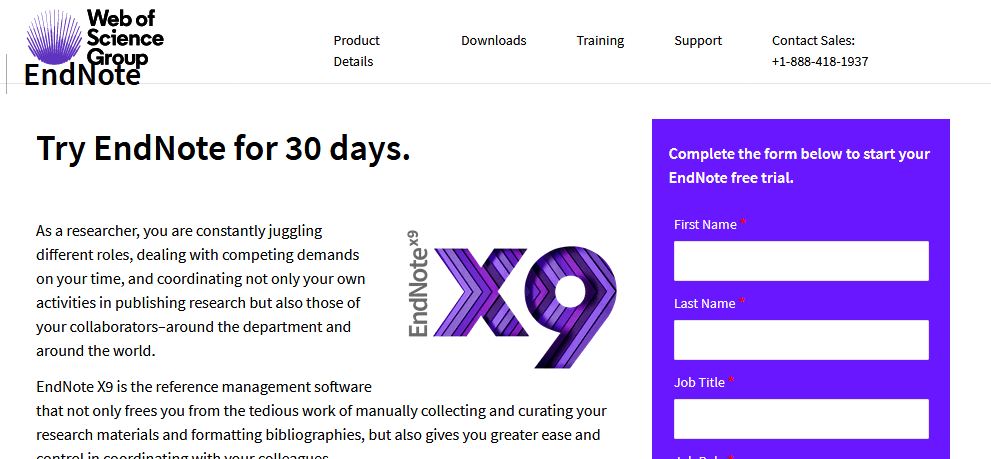
Endnote Free Trial (Windows/Mac)
Additional features of EndNote app
- You can search hundreds of online resources for references and PDFs
- And Locate full text for references in one click
- Read, review, annotate and search PDFs
- Make rules to automatically organize references as you work
- Keep your data precise with automatic reference and link updating
- Also, Share a library or just a portion with new group collaboration options
- Provide write or read-only access to your library
- Build your bibliography using the latest reference types
- Make sure bibliographic accuracy with a refreshed journal and referencing styles
- Monitor your teammates’ changes and check their activity on your shared library
- And access research from your desktop, online, or your iPad
- Furthermore, EndNote desktop software is compatible with both Windows and Mac
Downloading EndNote free trial
- Go to the website or copy and paste this into a browser https://endnote.com/downloads/30-day-trial/
- Complete the form on the page with your personal information, job role, organization, city, country and check the box to receive email and then click the Submit button.
- You will get a message to check your email for your free trial download
- Inside your email, you will have two links. One for Windows and the other for Mac.
- Click on a link that represents your operating system. So, click on Windows Download Now or Mac download Now to get the software to your computer.
- Double click on the Exe file and run it on your computer to install the Endnote on your PC or Mac Os.
- After the installation, locate the file in your Desktop among the other apps and click the Endnote app to launch it and start your free trial.
Use Endnote online
1.Create a free account by clicking link or copying and pasting it into a browser https://access.clarivate.com/login?app=endnote
- Register with your email and password. You will get an email from the developer. The link says click here to activate account. Activate the account by clicking it
- Then, sign in to the website and agree to user terms and start using the platform free in the Basic plan.
How To Use Endnote
For all Mac users, here is a video of how to use EndNote that you can watch in 6 minutes put together by Developer. In the same vein, here is the same video for Windows users.
What happens when EndNote free trial expires?
Your EndNote desktop trial is a fully functional program and works well during the trial period. Also, you can evaluate the features in 30 days. But, after the 30 days, its use will be limited to EndNote Viewer only.
Although, you will still be able to open EndNote libraries, search, sort, and print references. You will be able to do the following things in a limited way:
- Attach or edit references in a library that has 10 or more references already in it.
- You can only Format 10 citations in a paper
- recover more than 10 references from a remote database.
- Also, import more than 10 references.
- And export more than 10 references at one time.
- You cannot Sync with EndNote online.
Conclusion
In this guide, we showed you how to download EndNote free trial for Windows/Mac. Also, you can get the software easily by registering at the developer’s website and downloading the software from a link in your email. Enjoy your 30 days free trial. Furthermore, you can use the basic plan of EndNote in the Online platform. Try it now.
Related:
- Zoho CRM Free Trial Plan – Try Zoho Plus/Enterprise For free
- How To Get Sap Free Trial
- Salesforce Trial – Try Salesforce for free
- How to Start Jira Free Trial








