Do you want to connect more with your customers to create the kind of response you want from them? Do you use social media but are unable to get enough momentum? Or do you want to engage your customers more using social media channels? If you do, then stick around as we explain how to get the Hootsuite free trial. What is Hootsuite? Hootsuite enables you to understand the impact of social media so that you are able to use social channels to engage customers well.
Furthermore, they use a lot of strategies to create the necessary results that your business needs. For example, they use automated ads to produce better results through your employees to expand your social media presence. In addition, Hootsuite has over 18 million users in more than 175 countries trusting their tool for managing social media activities. Also, their social analytics tools, give you ready information to make decisions and are able to get real-time market competition activities and what others say about your brand. Additionally, from their mobile app, you can manage your social media presence from anywhere. Surely these rich features are enough incentives for you to give their offer of Hootsuite free trial for 30 days a try. Let us see how you can take up their offer right away.
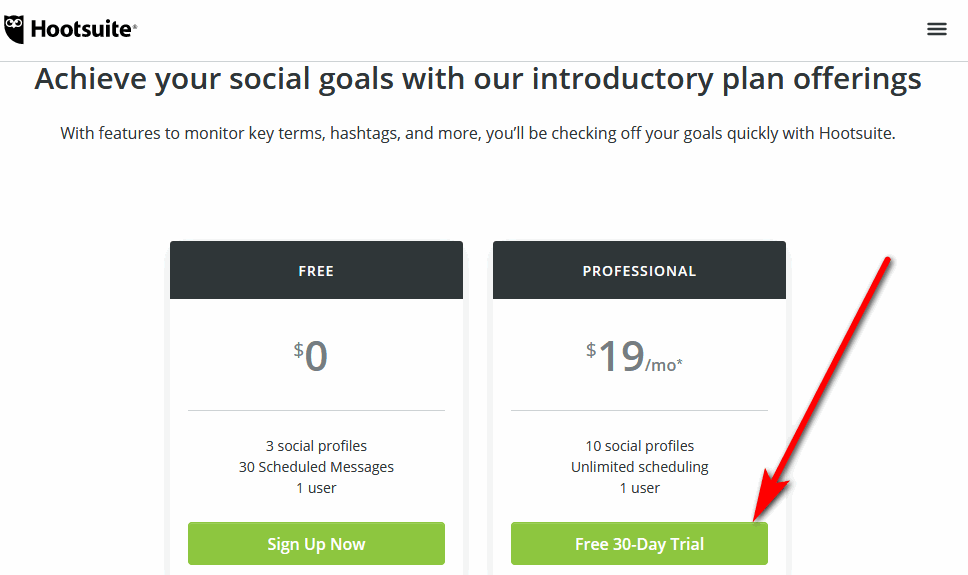
Steps for getting the Hootsuite free trial
The trial gives you access to all the functions and features of the paid plan. Also, you can downgrade or cancel at any time you want. Additionally, you have access to only one trial on either the Professional or the Team plan. The trial is for 30 days and you need to enter a valid credit card or PayPal account to make payment for the plan you to select. They also have annual plans where you can get a discount.
Follow these steps below to get the trial.
- Start by visiting the website trial page at https://hootsuite.com/billing/create-account?plan=PROFESSIONAL_PLAN
- Enter your full names, email address, and password and then click on Create my account
- Log in to your email and confirm the account.
- Enter your billing information.
- After they confirm your payment information, you will get access to their platform and use the 30 days trial to evaluate Hootsuite free trial services immediately.
- Next, follow the prompts as they show you how to connect social networks, adding streams and publishing posts.
- Follow these steps to set up your account in Hootsuite. After creating an account in Hootsuite at Step 2 above and paying for a plan, add social media networks, then set up tabs and streams and publish posts. Also, you need to install apps and download Hootlet plus Hootsuite mobile. Finally, Collaborate with team members and visit the Hootsuite academy to learn more
Features of the Hootsuite free trial when you use the Professional plan
- You have up to 10 social profiles
- get Unlimited scheduling and 1 user
- This plan has everything included in the Free plan
- Auto scheduling
- Publishing calendar
- Bulk scheduling
- Content apps
- $500 Boost ad spend
- Reporting templates
- Message monitoring
- Social inbox
- Compliance security integrations
- Access to free apps
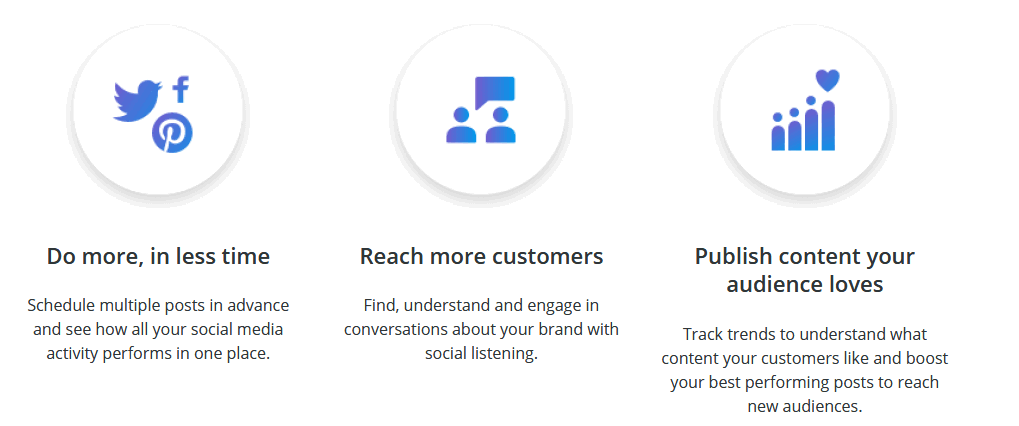
Features of the Hootsuite platform
- Scheduling
- Monitoring
- Curate Content
- Analytics
- Team management
- Security
- Boosting
- Networks / Integrations
- YouTube
- All Social Network Integrations
- Apps Directory & Partners
How the platform will help your Business Grow
- Ads: Use their automated ad solution to improve the effectiveness of your organic and paid ads.
- Amplify: Furthermore, you can apply the scalable advocacy solution to empower your employees to expand your social reach
- Impact: Also, you can use their social analytics solution to make business decisions based on data
- Insights: Deploy real-time social analytics solution to monitor what’s said about your brand and competitors.
- Mobile Apps: And make use of Hootsuite’s mobile apps to manage your social media presence from anywhere.
How to cancel your Hootsuite free trial
You will receive an email from Hootsuite five days before your trial period ends. This will enable you to downgrade or cancel your account and avoid being charged. If you know you are just trying this service make sure you cancel your trial during the period it is still on. If you don’t do so they will charge your credit card. Click the link to downgrade or cancel at any time you want.
Hootsuite plans
The plans include the Professional at $19/mo, Team $99 /mo, Business at $555/mo and request for a demo. For the Enterprise, you need contact Support for a demo.
Furthermore, they also offer a limited free plan. In this free plan, you have access to 3 social profiles and 30 Scheduled Messages plus 1 user. So, if you wish to use a free account click that link.
Conclusion
In this post, we showed you how to get the Hootsuite free trial. Also, to get the trial, you have to visit the website and open an account. And then supply your billing information before you will get the free trial in the Pro or Team plan and start using their platform. Hope this is useful to you.
Related:
- Try Zoho Plus/Enterprise For free
- Salesforce Trial – Try Salesforce for free
- Dropbox Free Trial – How to try Dropbox for 30 days








