In this article, you will learn how to download JMP free trial. Also, if you work with numbers, gathering the information and classifying data is tough. But, putting these data to create a unified whole that makes sense can be a challenging task. In the past, exploring data was hard and time-consuming but not anymore. And thanks to advanced software like the JMP developed by SAS, you can now join many users to explore data easily. This tool detects any unprocessed tables of numbers or static graphs that usually remain unnoticed. In addition, you can use the premium software for 30 days without entering your credit card details.
Furthermore, SAS started JMP in 1989 to empower scientists and engineers to search for data visually. Since that time JMP has expanded from a single product into many statistical discovery tools. Also, each tool was made specifically to meet exact needs. Finally, all the tools have one thing in common. They are visual, interactive, complete and flexible. So, without any more delays allow me to show you how to get the JMP free trial now. Let us start.
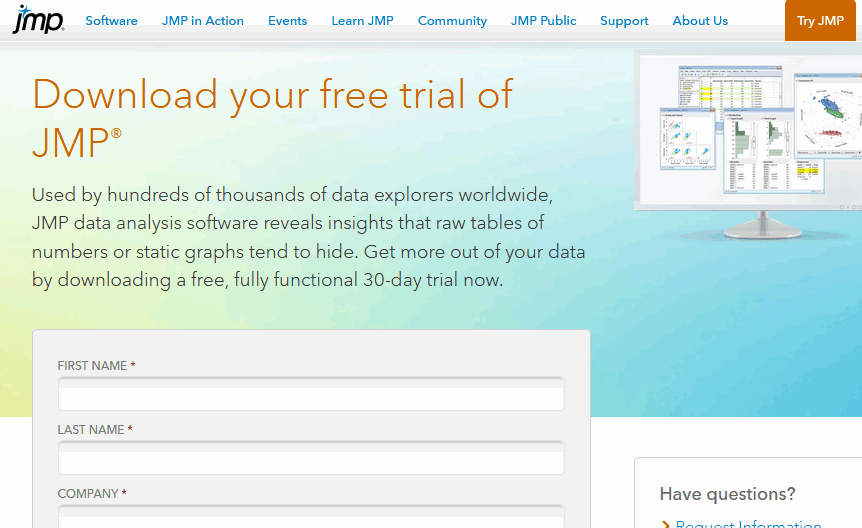
System requirements
Windows 10 (except Windows 10 edition), Windows 8.1 (except the RT edition), Windows 7 SP1 (except Windows 7 Starter and Windows 7 Home Basic editions). RAM: 32bit systems of 1 GB, 2 GB or additional and 64-bit systems: 4 GB or more recommended, Drive Space:1 GB (and up to 250 MB for extra software). Browser: Use Internet Explorer 11.0 or greater, newer browsers highly recommended for viewing JMP Help and JMP Interactive HTML output. Here is a link to the comprehensive system requirements.
Downloading JMP free trial
- Visit the trial page at https://www.jmp.com/en_in/download-jmp-free-trial.html
- And, fill your personal information like your first and last name, company, business title, business email, phone number, country, operating system, why you are trying their product currently, agree to terms and accept to receive their emails.
- And then click on Get my trials to start the process for the JMP free trial. SAS will send you an email with the download link and the activation serial number.
- Next, check your email for a personal download link of the JMP free trial. And download the .exe file for Windows.
- Also, run the installer and follow the onscreen instructions. When you finish downloading the software you can launch it. And when you get any prompt, enter the serial number you copied from the email that you got from SAS, to activate the JMP free trial.
- You can start using your 30 days JMP free trial.
Set up your SAS Profile
- Go back to your email and click on the link inside (the same email from SAS) to set up your account profile.
- At this point, you are redirected to SAP page to set up your password. Enter it and confirm it and click Set password.
- Your SAS profile is now active so click Continue button. Explore the platform. Now you can explore the SAS website and continue using your 30-day JMP free trial.
Awesome features of the JMP Data analysis free trial software for Mac and Windows
- Explore data more fully with powerful statistics
- Discover meaningful findings by digging deeper into your data
- Share new discoveries with interactive visualization
- Data Acquisition
- You have a Data Cleanup capacity
- Data Visualization
- Basic Data Analysis
- Text Exploration
- Group, Filter and Subset Data
- Also, you can do the Design of Experiments
- Statistical Modeling
- And, the what-if analysis
- reliability analysis
- quality and process engineering
- consumer and market research
- Additionally, you can share results
- automation and scripting
- making JMP your own
- analytics hub
Price of plan
- JMP $1,785/unit billed annually
- JMP Pro $14,900/unit billed annually
Conclusion
In this post, you learned how to get the JMP free trial. Also, you get the trial by filling your personal details on the trial page and then receiving a personal software download link. Also, you can download software and activate the trial with the serial number in your email from the developer. In addition, after installing the software you can start your 30 days free trial immediately.
Related:
- Asana Free Trial – How To Try Premium Plans Free
- Zoom Free Trial – How to sign up for a free account
- Grammarly Free Trial – Try Premium Version Free









