Do you know why you will need the Lucidchart free trial? If you own a business or you are a student and you just want people to understand your work better you need to communicate clearly by using a diagram or video. In addition, on the internet, you have programs that you can use for free. For instance, you can use the Lucidchart to draw your diagrams. So what is Lucidchart? Lucidchart is an online platform where you can use the software, to draw diagrams that reflect the visual models you have in mind. Also, after creating the diagrams, you are allowed to share your document with another user of the platform. Additionally, you can integrate with diverse operating systems like Slack, Gsuite, Microsoft Teams and so on.
Moreover, you and other users can view each other’s diagrams real-time thereby simplifying work. And, you can create simple or complex technical diagrams to communicate exactly the way you want so that the user will understand you perfectly. Furthermore, you can collaborate with your team anytime, anywhere with the usual operating systems, on any device you like.
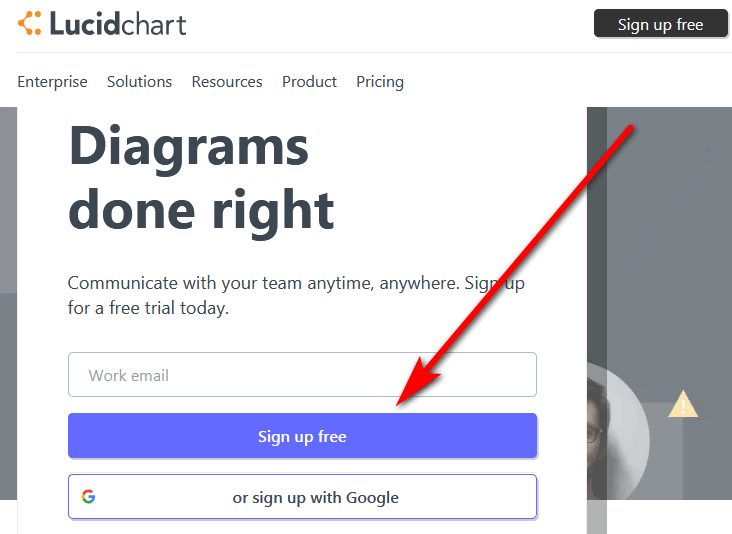
The software, allows you to add live data to your diagrams. And you can also import it and use it to instantly create an organizational chart or any visual diagram you want. In addition, the Lucidchart platform offers a free trial in its professional plan for 7 days for you to evaluate the service. At the end of your trial, your documents will still remain in their server but, your account will be downgraded to free status, with limited features. Although you can view your account, you will not be able to edit it anymore. Finally, Lucidchart software has over 15 million users across the world. Therefore, for you to join them, let us explore how to get Lucidchart free trial right away.
System Requirements
Mac: OS X Yosemite 10.10 or later, Windows operating system: Windows 7, Windows 8, Windows 8.1, Windows 10 or later, Linux: 64-bit Ubuntu 14.04+, Debian 8+, openSUSE 13.3+, Fedora Linux 24+, or later, Chrome OS: We support the latest version of Chrome OS. iOS: iOS 11, iOS 12, or later Android: Android 5.0 or newer.
Steps for getting the Lucidchart free trial
- Visit the trial page on the internet at https://www.lucidchart.com/users/register/personal?try=1
- To create an account, enter your Work email and password and click Register. You may also choose to sign up with Google account or Office 365 ID.
- Reset your password to complete your registration. So, enter your full name and password and click Complete Registration.
- Next, confirm your account by clicking on the welcome email link from Lucidchart. So, click on complete registration to finish the double opt-in process.
- At this point, you are signed in automatically to your personal Dashboard on Lucidchart website. Customize your account as you wish and start diagramming. However, you are currently on a free account. So, to get the Lucidchart free trial, look at the top right side of your page and click on “Try Premium Free”.
- You are directed to subscriptions page so that you can select the plan that you want out of Basic at $4.95 /mo, Pro at $9.95.mo and Team plans at $20/mo to try the service.
- For instance, Select “start pro trial” by clicking on the key with that label. You will be able to cancel anytime. Furthermore, there is no commitment and you will also get a reminder before the trial ends. So, click on start Pro trial key now.
- Next, enter your payment card’s billing information to get the premium features of the pro plan to start the Lucidchart free trial.
- After entering your billing information, click the Start Premium Trial key to begin using the Lucidchart free trial.
Features of the Lucidchart free trial using the pro plan
-
- You have unlimited documents
- Unlimited shapes
- Also, you have 1 GB of storage
- Visio import/export
- plus Revision history
- Premium shapes
- Presentation mode
- And the Chart A.I.
Cancel Your Subscription
Before the trial ends, to cancel your subscription of the Lucidchart free trial, follow these steps:
- First. Click on your username in the top right corner of your document page.
- Next, select “Account Settings” from the drop-down menu.
- And, go on to click the tab on the left labelled “Close Account”.
- Choose “Cancel Your Subscription” and follow the subsequent prompts to cancel.
After completing the cancellation process, your subscription will not renew and your account will be downgraded to a Free one at the end of your paid subscription period of 7 days.
Account Types
There are different types of accounts and they are as follows. The Free, Basic, Professional, Team account, Enterprise plus the Educational account. These accounts come at different prices and offer you different benefits. Furthermore, you can get more information, at the pricing page or contact their sales team.
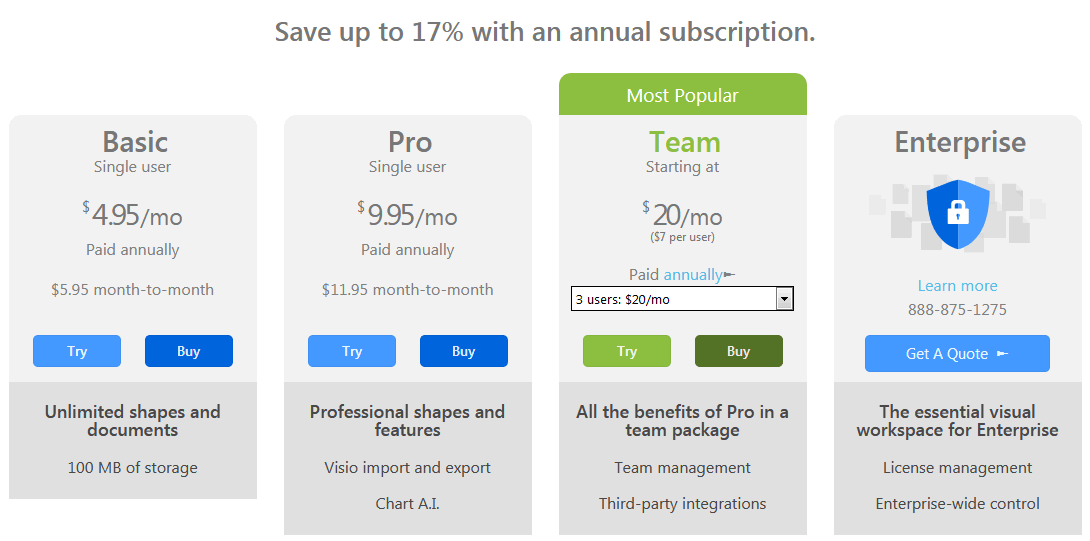
Conclusion
In this post, we showed you how to get a Lucidchart free trial. You need to visit the trial page supply your work email and personal and credit card information to get the 7 days free trial. However, you can cancel the trial before it expires to prevent recurring billing. Try it now.
Related:
- Logic Pro Free Trial Download for Mac/Windows
- Filmora Free Trial Download (Mac/Windows)
- WebinarJam Free Trial Download for Windows/Mac








