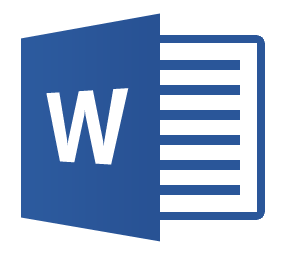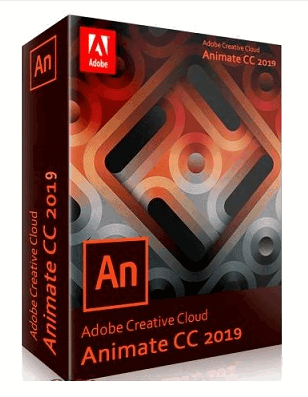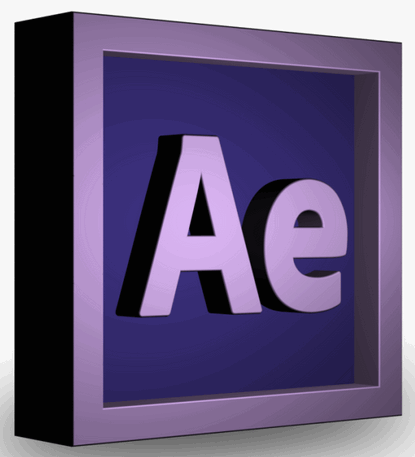Microsoft Word free trial is a way to use Word for 30-days without paying a dime. Microsoft Word is a program that is useful in the office, home, and learning environments. Ms. Word as it is mostly called does not come preinstalled on a system. A complete Office 2019 can be expensive but there are ways around it so that you will not have to pay for it whether you are accessing it from your phone, laptop, or computers.
Microsoft Word is the most popular word processing tool in the world and a productive one at that. It is an important application that is used by everyone. Microsoft Word is an application that comes with amazing features and gives lots of opportunities. Some of its features are:
Features of Microsoft Word free version
- Text: Microsoft Word is a text-based application that is used to create, edit, and format documents. It can also be useful when writing reports, resumes, letters, school projects, and also web pages. You can also change the styles (font, color, size) of your text.
- Autocorrect: This feature in Microsoft Word free/paid corrects misspelt words. It underlines words that are not correctly spelt to alert the user to spell it right.
- Automatic Capitalization: A dropdown menu in the home section as a tool for capitalizing texts. You can choose whatever type of capitalization you want.
- Citations: It also allows you to show evidence of whatever it is you are saying to those reading your documents.
- Saving: You can write your documents and also save them for later.
- Printing: You can print out your documents to read or distribute to others.
- Formatting: You can also create bullets, numbering, hyperlinks, insert line breaks, pages, headers, footers, and so on.
Uses of Microsoft Word
- Students, professionals, writers, businesses, and others use it to create documents. Everyone who works in the office today will work using Microsoft Word free/paid.
- It is also used to create documents for publishing and printing.
- To design letterheads, forms, receipts, memos, brochures, etc.
- It is also useful in education as a writing tool and for textbooks,
- Job seekers can also use it to create great resumes and curriculum vitae.
- Used at home to design birthday cards, party invites and so on.
- You can work with people in different locations by using Microsoft online.
- Finally, Microsoft Word can be used to edit images and create one.
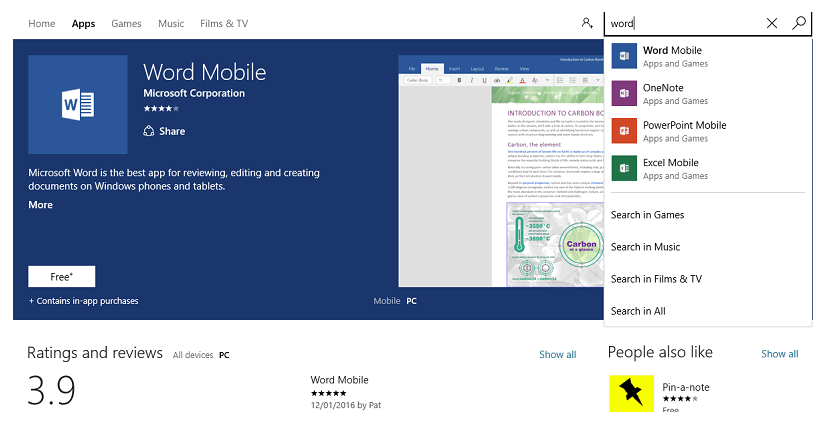
System requirements for installing Microsoft Word free
Every software has installation requirements that must be met before operating effectively and efficiently. Find below the basic system requirements of the paid or free version of Microsoft Word.
- Windows 7, Windows 8, Windows 8.1 and Windows10
- 1Ghz or more, 64-bit processor
- 1GB, 2GB RAM
- 1024 X 768 display
- Chrome, Firefox, Safari, Internet explorer
Also, to know more about the basic requirements, click here.
Plans and Pricing of MS Word
To buy the Microsoft Word will be to purchase the Office 365 suite program. The pricings for Office 365 are:
- Yearly plan – $99.99
- Monthly plan – $8.25
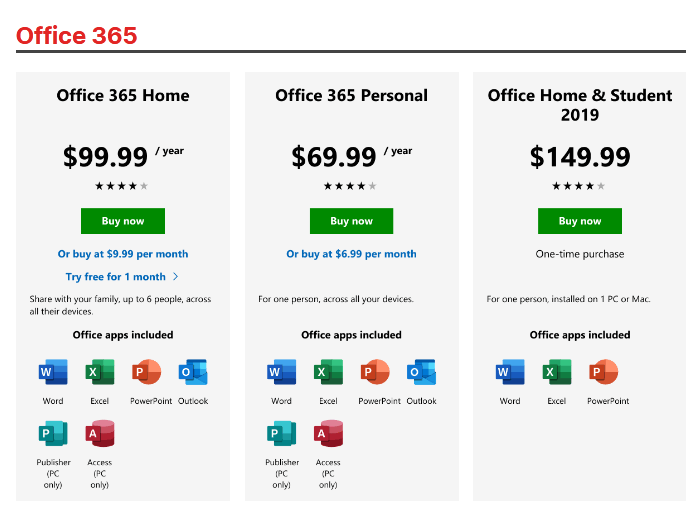
To check more on other pricings of the Office suite program, click here.
How to download Microsoft Word free
Microsoft Word is part of the Office 365 programs. Therefore, to access it will mean installing Office 365 suite first. So, these are the steps to follow in order to get a free version of Microsoft Word:
- To get the Microsoft Word free trial, click here.
- “Try 1 month free” will appear on the page, click it.
- Next, sign in with your Microsoft account. Here, you will see a place to type in your email and password. If you do not have an account with Microsoft, you will have to create a new one.
- Then, follow the instructions that follow and put in a payment plan. Click on the subscribe button.
- After this, go ahead to download Office 365.
- Double Click on the Office 365 file to open it.
- Follow instructions that follow after that.
- Once installed, open it and look for Microsoft Word.
- Your Microsoft Word free is now ready for use.
- After installing. if you want to cancel your payments. Tap here.
- Payment and billing will appear under Office 365.
- Lastly, click on cancel
Conclusion:
Finally, I hope you get Microsoft Word free by using the tips listed up there. You can always go to your Office 365 folder to make use of any other application you want to use. After downloading the software, you can start creating and editing those documents now.
RELATED:
- Microsoft Word Free Trial Download & Try Version 2016, 2010, 2013, 2019
- Office 365 Free Trial Download (Mac/Windows)