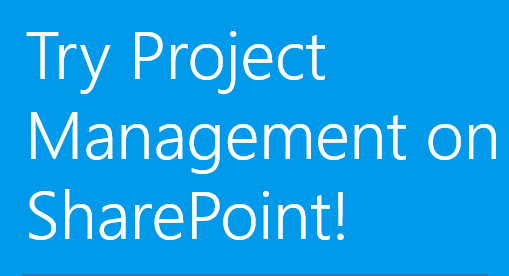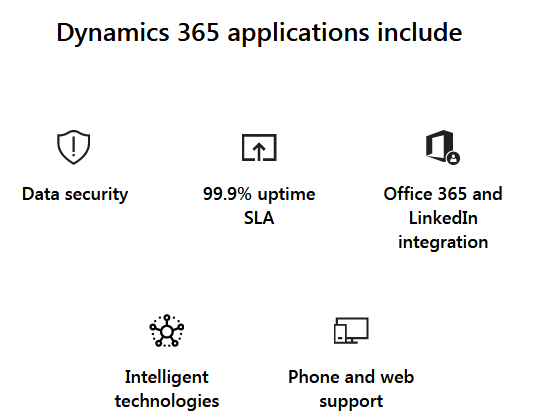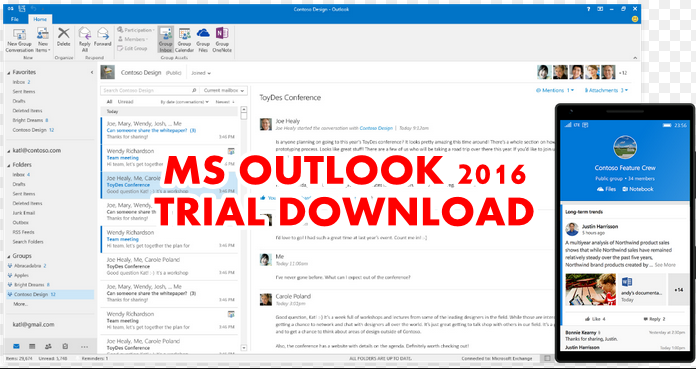Microsoft Project is a software application developed by Microsoft for project management. It has functions that you can use to manage projects. Also, the program has many versions that you can use to arrange work and the people working on your projects, to ensure you complete your project on time. Furthermore, you can use the app to understand the project, convey and show you the project information, manage finance and the project timeline. In this post, we will show ways to download Microsoft Project free trial.
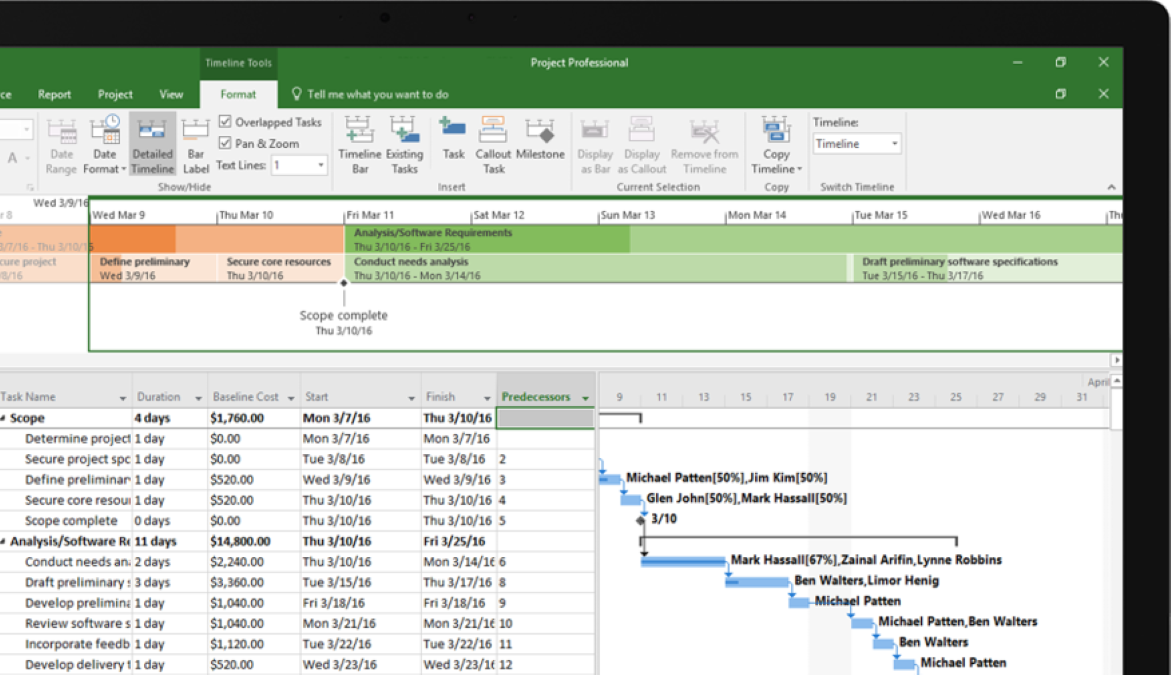
Features of Microsoft Project
Microsoft bought this software from another company and came out with its own version in 1985. The latest version of the software is Microsoft Project 2016. However, you have the professional and standard editions of the software. Of course, the project management features are more advanced in the professional than the standard version. Also, the project management standard is a single product without a server or cloud connection. Another, thing that is missing is that it does not support project portfolio management, enterprise resource planning, and customer relationship Management.
Microsoft Project enables you the project manager to schedule the tasks of a project called “work breakdown structure”. In addition, you can also use it to allocate workers with tasks called “resources“ with cost information.
The good thing though is that you can run both the pro and the standard versions of the app on your desktop computer. Similarly, you have the ability to prepare reports to show an update of the project, so that you know the progress on the job.
Related: Microsoft Office 2016 Free Trial Download (Mac/Windows)
Ways to download Microsoft project free trial
Microsoft allows you to download and use free trial version of MS Project. So let us start the process right away.
The Microsoft project free trial version has all the features in the original software however, you have limited access of one or two months. Of course, you can use the free trial versions to learn how the software works.
In addition, you can get the free trial download from Microsoft evaluation center.
To start the process, do a Google search for ” Microsoft project 2016.” Look for Microsoft TechNet Evaluation Center website and click project professional 2016.
Next, click on evaluate now and select project professional 2016. You will see the Project Professional 2016 evaluation link for 60 – days. And just below it, you have a request to “sign in to download project professional 2016”
Next, Sign in with your Microsoft Account by inputting your Email and password. This will take you back to the initial place where you had the “sign in to download project professional 2016.
Register to get Microsoft project free trial
Next, click “register to continue button” and fill a form to give Microsoft your name, email address, language, country, software version whether for 32 or 64-bit system and submit them.
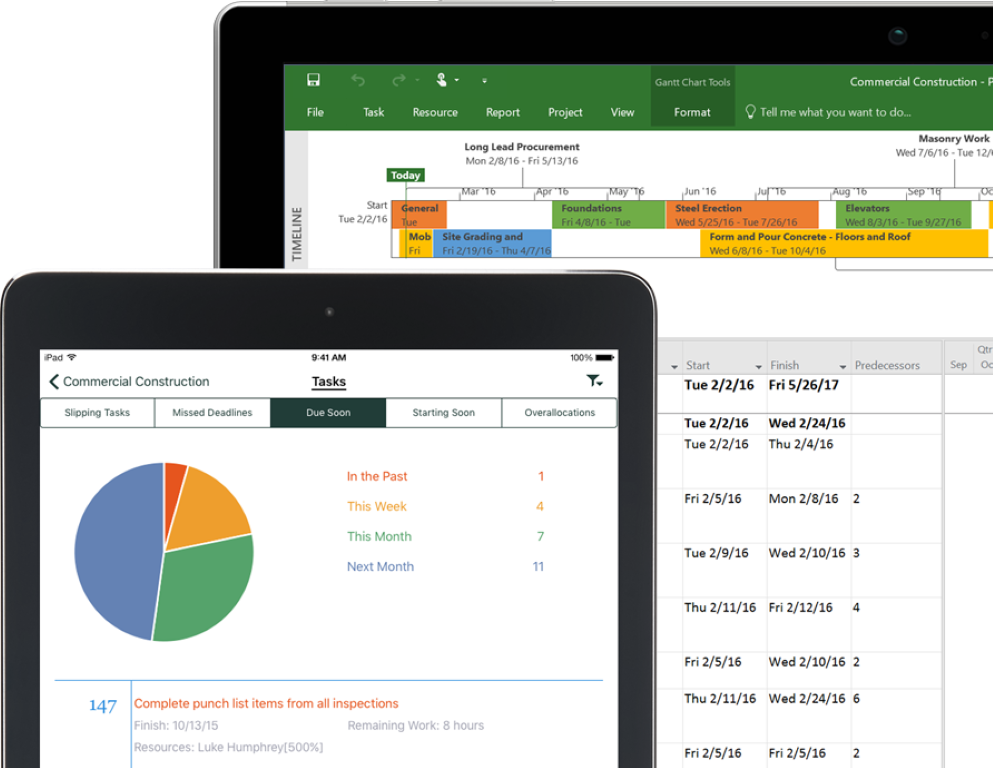
Copy the product key and run the program to Install Microsoft project free trial
After filling the form, click the Continue button so that you will receive the product key. When you get the key, copy it for use to access the program when you sign in for the first time.
The next thing you should do is to click the Run button and install the software. Then you can open the program after the product finishes the installation and use for 60 days.
Conclusion
To succeed as a project manager you must use a project management application. In this guide, we showed you how to download Microsoft project free trial software for your Desktop computer from Microsoft Website. We hope this download will enable you to understand how the program works before you get the premium package.
We hope the article helps you get the download easily.