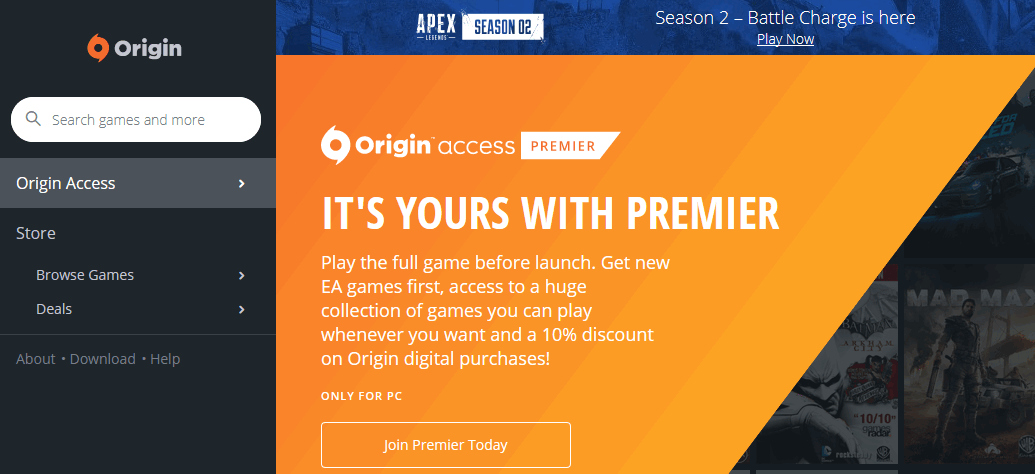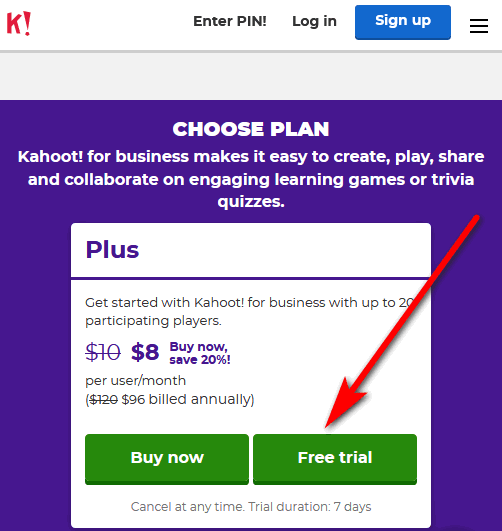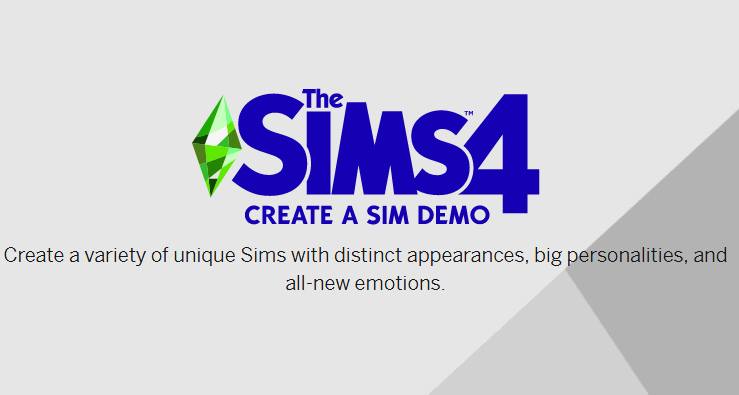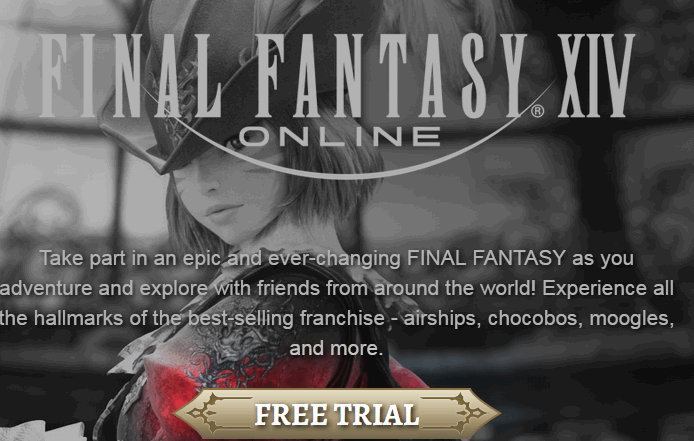Are you a gamer and do you love playing those electrifying games on your computer and games console? If you do then getting the PlayStation Plus free trial will certainly boost your playing pleasure. Sony™ Entertainment the owner of PlayStation is giving out a 14-day free trial for you to evaluate their games and enjoy the multiplayer gaming facility free. Although, PlayStation is a subscription service. Using the PlayStation Plus will enhance your free account and you will be able to gain access to the Playstore in various countries like US, UK, Australia, Canada etc.
Additionally, you have different benefits like the ability to download games that are created exclusively for PlayStation, have discounts, access 100 GB storage in the cloud for the games you wish to save. Another benefit you will get is the knowledge of how to start the PlayStation Plus 14-day free trial. Allow us to show you how.
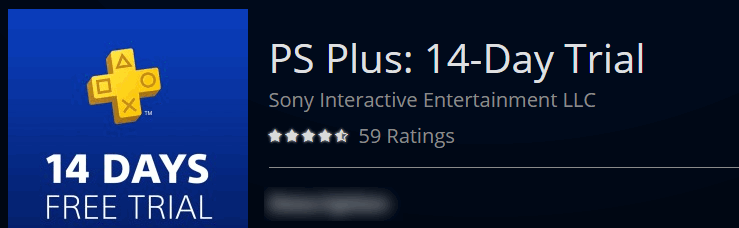
How To Start Playstation Plus 14 Day Free Trial
- To begin the process visit the Playstore link here. You may also copy and paste the link it into a browser. https://store.playstation.com/en-ca/product/IP9101-NPIA90005_01-PSPLUS14DAYTRIAL
- Click the “Subscribe” key to go to the next step.
- Next, click create a new account or sign in with your Sony ID which is your email address and password if you already have an account. In addition, give Sony your email address and password and click next, put your city address, pick an online PlayStation ID or nickname people will see on the PlayStation network, and accept the privacy policy by clicking the Continue button.
- Additionally, accept the term of use of Sony Interactive Entertainment by clicking on the Agree and Create account key. And verify your email address. Look for a link in your email and click the link.
- After verifying your email address, then click the already verified button, a new page opens to ask for 2 steps verification. This makes your account more secure. You can skip this process if you wish by clicking skip and then click activate the button.
- To sign in to PlayStation, you need to generate a verification code. To give your device a password and use it instead of your account password. Click next, and type in your phone number, and click next.
- Also, to be able to make payments, you should add a payment method to your wallet. You can Pay with credit or debit card or Paypal and so on. Go ahead and supply your payment information to Sony. Once your payment processor is confirmed, then you will gain access to the full 14-day PlayStation Plus trial. Note, except you cancel the free offer, your wallet if it has any money, your debit or credit card will be charged USD11.99 for a one-month subscription.
- You can visit your personal page or Dashboard to manage your account. Your subscription for the 14-day PlayStation free trial has started. You can also view when it will expire there.
Benefits of PlayStation Plus membership
Once you have fully set up your membership account you can have access to the following benefits. Share and play features to enable you to play some free games that do not need a subscription, you can invite your friends to play with you and you have 6 free downloadable games from the PS store at the beginning of every month. Additionally, you have discounts on the content you download and save online games. See other benefits too. You can make purchases online from their Play Store page.
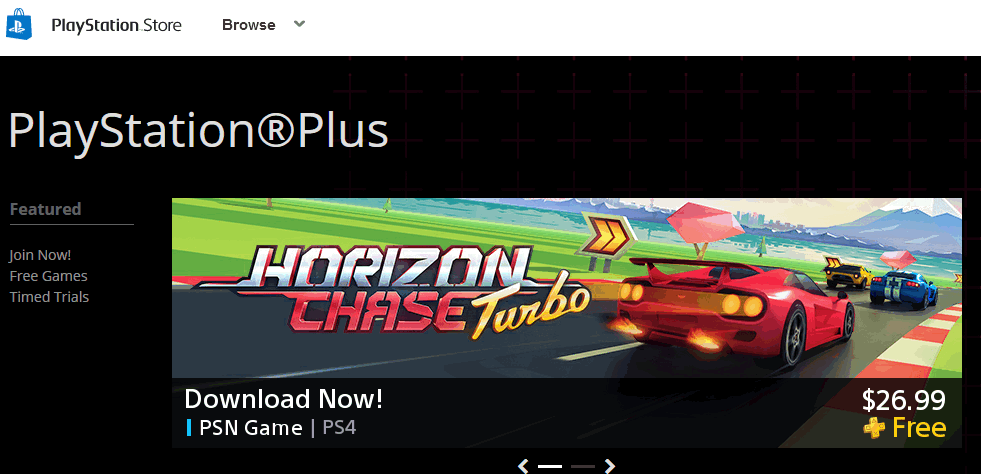
Purchasing a subscription
There are many ways to buy a subscription. For instance, you can also buy from the Playstore on PlayStation 4, or by using your web browser, to visit the store.playstation.com and pick PlayStationplus from the Menu on the side or go directly to PlayStation Plus where you can also buy with PlayStation gift card from a retailer. Learn how to get it.
After the PlayStation Plus free trial ends, you can buy a subscription
- from the home screen of your PS4 go to play station icon and select manage membership>subscription.
- On the PS4 screen, go to settings, account management >account information
How to cancel auto-renewal of subscription
- To cancel, visit PlayStation subscriptions page
- And click the drop-down menu next to your online ID and then select to “manage subscription”.
- Next, select to turn off auto-renew.
- Another way is to check your subscription and payments status by using https://www.spotify.com/us/account/subscription/
Conclusion
We have taken you through how to start PlayStation plus 14-day free trial. Your trial starts at the same time you click free trial. All you need to do get it is to visit the PlayStation store, click on the subscribe button and supply your personal information plus your credit card details. Also, note that your account will be charged if you fail to cancel the free trial before the 14 days expire.
Related: Final Fantasy XIV Free Trial – How To Play FFXIV For Free