In this tutorial, we will show you how to download Vegas Pro free trial. You will also learn how to install and activate the free trial. If you are into video production here is a tool that could set your creative skill on fire and improve all your new productions. We are talking about the Vegas Pro software. It is Fast and Flexible to use and comes with new innovative features. Vegas Pro 17 will give you a lot of ease, acceleration, and efficiency when you use it for video editing. You can explore different nested timelines industry-leading HDR editing tools, and an easy-to-use, yet powerful colour grading effects in your intuitive workflow. Its former features have been improved with over 30 new features to boost your video production and give you an edge above the industry best.
This non-linear editing video software package was originally created by Sonic Foundry, and later by Sony Creative Software, and it is now being published by Magix Computer products. Also, it runs only on the Windows operating system. With this software, you can easily edit videos, do audio editing and disc authoring. Besides, there are many editions of this software on the Vegas trial page. For instance, you have Vegas Pro edit, Vegas Pro, Vegas Pro Suite. Also, you have Vegas Movie Studio, Vegas Movie Studio Platinum, and Vegas Movie Studio Suite. And the best part is that you can try them all in this 30-day free trial. And when the trial ends, you can use the serial number you get after buying the full version to activate the trial software. At this point, let us show you how to get the Vegas Pro free trial.
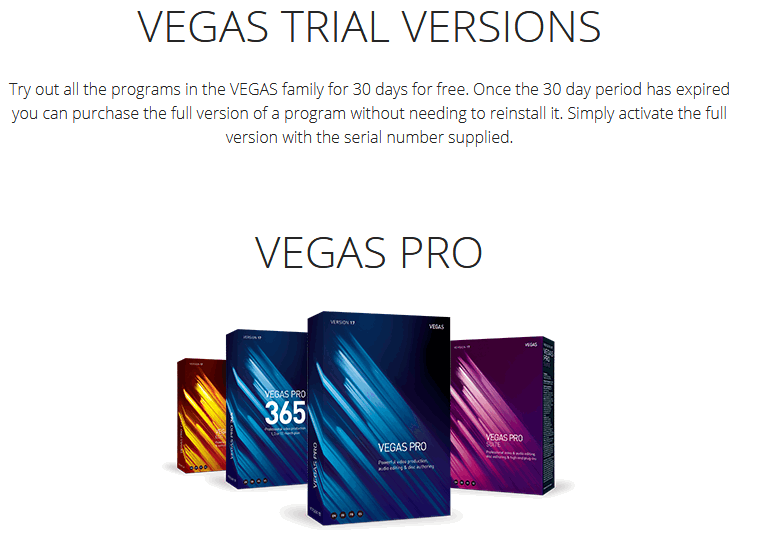
System Requirements
Operating system: Microsoft Windows 10 (64-bit) Processor: 6th Generation Intel Core i5 (or AMD equivalent) or better. 2.5 GHz and 4 Core lowest For 4k, 7th Generation Intel Core i7 (or AMD equivalent) or better. 3.0 GHz and 8 Core lowest, RAM: 8 GB RAM lowest (16 GB recommended; 32 GB and so on.
Downloading Vegas Pro free trial
- Visit the Vegas software trial versions download page at https://www.vegascreativesoftware.com/us/trial-versions/
- Select out of the Vegas Pro software. They are 3 in number and Click on the 30-day free trial link
- The download page will open so verify that you are not a robot and then click on Start Download.
- When you click on the download link the executable file of the product for your computer platform (Windows 64 bit) will display on your screen. Click Save File, to save it on the download the folder of your computer.
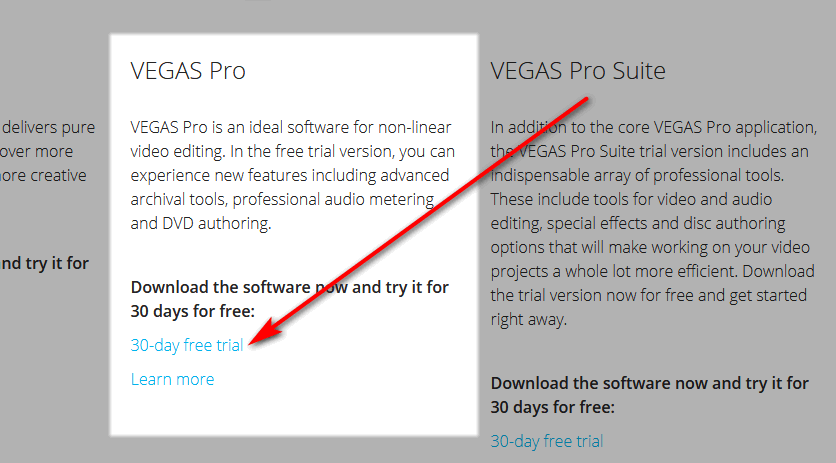
Installation of the Vegas Pro 17 free trial
- To install the product, locate the Vegas Pro executable file in your download folder. Its name is the Trial Vegas pro17 dlm.exe. Double click on the software file to open it.
- Then click Run. to install it and follow the on-screen instructions like selecting your language and giving the software the authority to make changes to your computer and so on. Allow the installation to complete.
- After installation of the Vegas Pro free trial software, open it by locating its folder on your desktop and clicking on it.
- When you start it at first, you will see three tabs. They are: activate with a serial number, purchase online and start trial version.
- Click on start trial version.
- And then allow the system to complete the registration and activation process and start using your free trial for 30 days.
- Also, you can try 6 of the Vegas products in the 30 days.
New Features of the Vegas Pro Video Product and Authoring Software
- Nested Timelines
- Complete HDR Color Support
- Plus Optical-Flow Slow Motion
- Planar Motion Tracking
- And GPU accelerated decoding for AVC/HEVC
- Boris FX Continuum Lens Flare 3D
- Vegas DVD Architect
- World-class Video stabilization
Price of the Full version of Vegas Pro software
You may consider upgrading your trial software to a full version after the Vegas Pro-Free trial. The price for the full version is $599.00 on their website.
Conclusion
In this post, we showed you how to download the Vegas Pro free trial. You now know how to download the free trial version, install and start using the software. Additionally, you can use it for 30 days and buy a full version when the trial expires. Start creating those stunning videos with the Vegas Pro video production and authoring software now.
Related:
- Nero Free Trial Download – Try Nero products for 30 days
- ArchiCAD Free Trial Download
- Cinema 4D Free Trial Download (Windows/Mac)









