Are you a lawyer, Realtor, Teacher or work in a School, a Doctor, a Small Business owner, Bank, and Finance houses and Small Businesses, you can use the PDFfiller to improve your workflow. So in the post, we will look at the benefits of this software, and how to start the PDFfiller free trial. In addition, you can use this software to collect contracts and send permission slips and report cards. You can use it manage your paperwork and properties in one spot, fill loan application, fill sign claim forms, consent forms, and billings easily. Also, you do not have to create an account to test their sample form online. In addition, to start using the software, just select a plan to try the PDFfiller free account without any risks, as each account has pre-loaded forms that you can use to learn how the platform works.
Furthermore, you can choose to use PDFfiller for free. But a free account doesn’t allow you to enjoy all the features of the software. These features include downloading documents after editing it and signing it directly to your computer. The rest is, importing them into cloud storage like Google Drive, DropBox, OneDrive, and Box. And you can get a full refund of your money if you are not satisfied with the service. In addition, you are able to change plans or cancel anytime you want. Furthermore, all the plans come with a 30 Day free trial. And you can integrate your free PDFfiller account with other services like Salesforce and Dynamics 365, Google Drive, Office 365, Google documents, Chrome, Dropbox and so on. This software is worth having don’t you think so? Yes, you do, so, let us explore how you can get the PDFfiller free trial now.
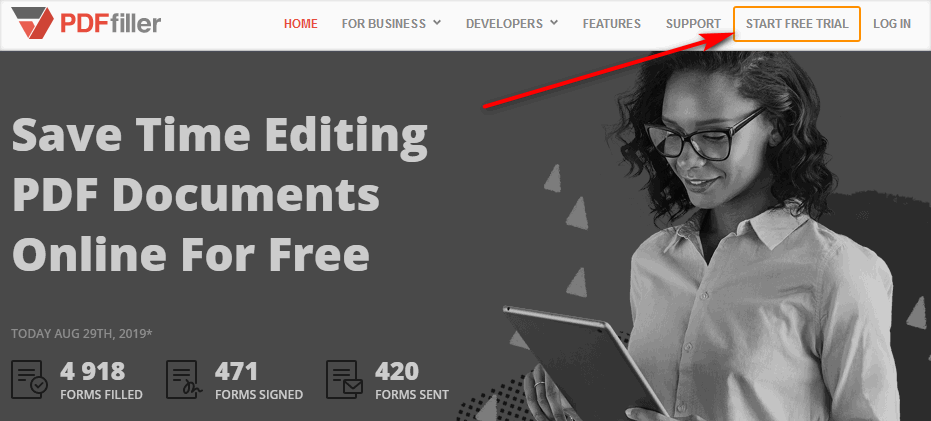
What you can do with PDFfiller free trial
- You can collect signatures anytime you wish, From Anywhere,
- And put your Your Workflow on autopilot, Save Time and Money and make your business or work Paperless.
- You can alter a PDF document totally such as adjusting content and document formatting.
- and emphasize important information via textboxes inside PDF documents.
- And enter and insert text anywhere on a PDF document.
- also, add checkmarks to a PDF document.
- in addition, you can add the date to a PDF document in a single click.
- even undo and redo typing on PDFs in the document editor.
- furthermore, you can copy, paste and cut text on PDFs in the document editor.
- and find text and replace it on PDFs in the document editor.
- Type in a PDF document like you types in your favourite document editor.
- Take notes in the margins or write anywhere on a document.
- wipe typos off by checking the spelling of PDF documents.
- Save time adding text, checkmarks, an eSignature, the date and photos to your document with the PDF Toolbar.
Steps to get the PDFfiller free trial
- Go to the homepage at https://www.pdffiller.com/en/
- Click “Start free trial“
- Choose a plan and click on basic, plus or premium button
- Create an account by entering your email and password and click on Register and save. Note that you can create an account using your Facebook or Google ID. Also, if you already have an account just log in.
- Enter your payment details. You can pay with a Credit card, PayPal and so on.
- After entering the details click on the start my free 30-day trial button.
- Once your card is processed by its payment processor, that is all you need to do. You now have the PDFfiller free trial.
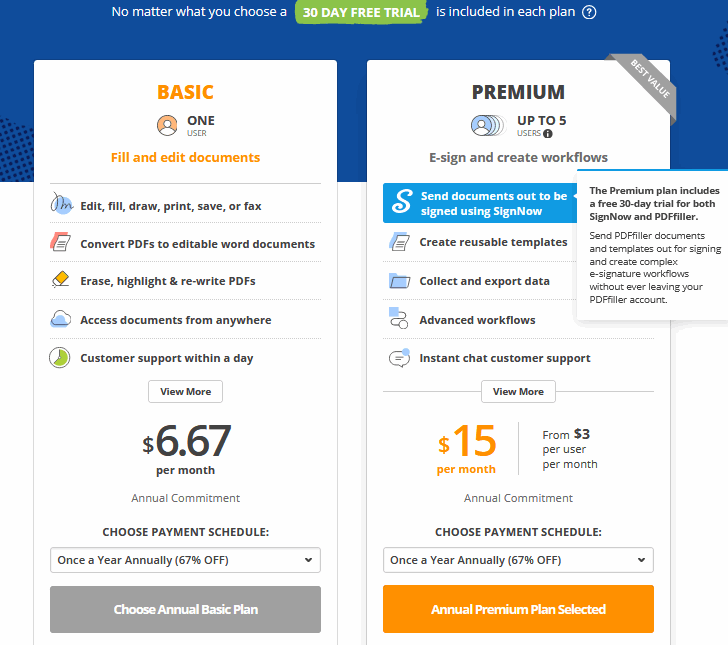
Plans
You have the Free Account, Basic- one person at $6.67/mo, Plus – 3 users at $10.00/mo, Premium- up to 5 users at $15.00/mo. See all the details of the prices and plans.
Deployment
The PDFfiller is available for use in the Cloud, Support as a Service, Web, Android, and Mobile iOS devices
How to cancel PDFfiller free trial account
You do that simply by signing in to your account first. Then you click on “My Account” tab. Next, select the “Cancel Subscription” button.
Conclusion
In this post, we explored how to download PDFfiller free trial. In addition, we discovered that you need to register for a plan and enter your credit card details to use the 30 days free trial. Also, they offer a 180 days money-back guarantee so it is a riskless trial. In addition, you can use a limited version of the software without paying. Enjoy your PDFfiller free account.
Related:
- Adobe Acrobat Free Trial Download Procedures
- DocuSign Free Trial – How to sign up for a free account
- Adobe PDF Editor Free Trial Download (Mac/Windows)








